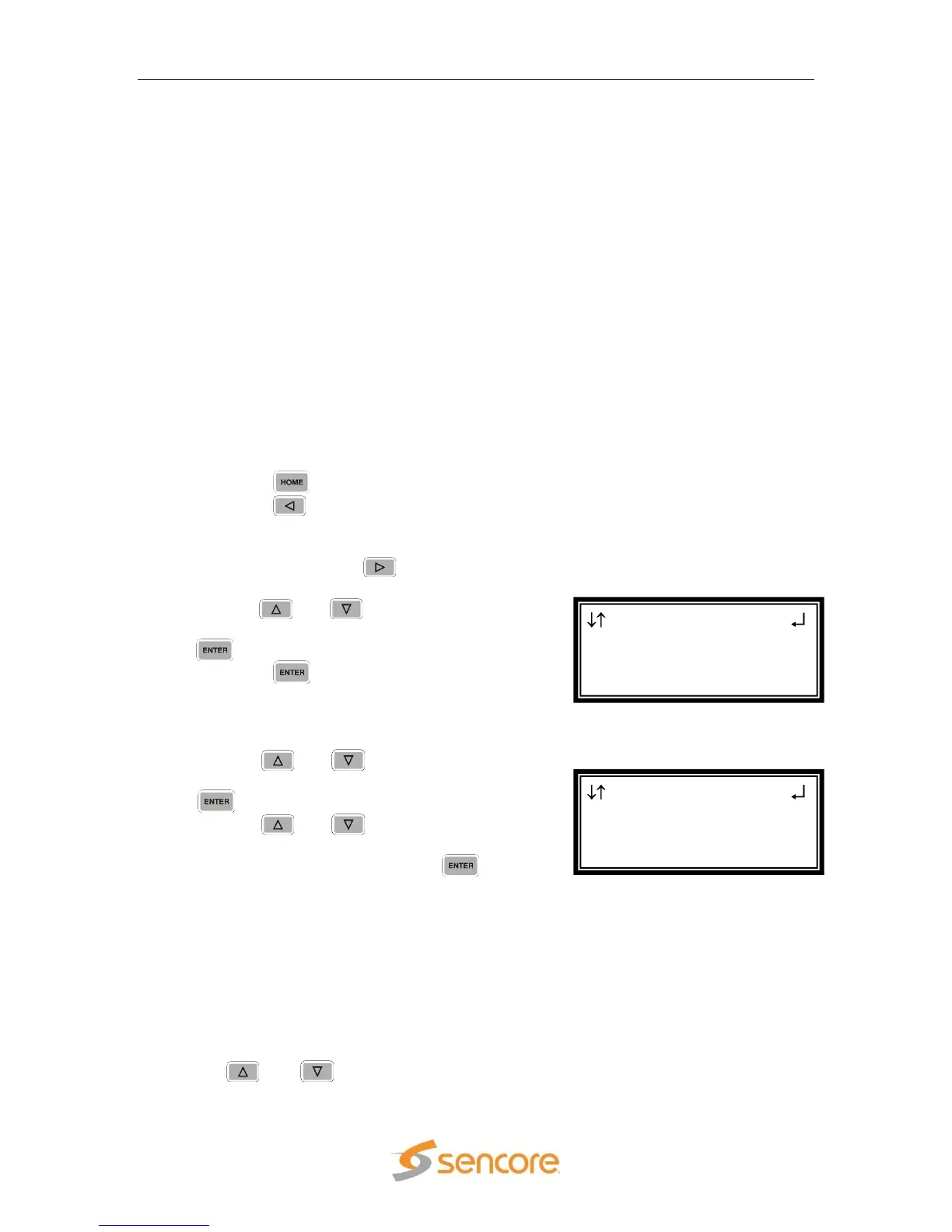MRD 3187B - User Manual
Page 143 (245)
4.20 MPEG-2/MPEG-4 4:2:0 Decoder (1 Video, 2 Audio) – Option
8730A/8731A/8732/8734
General Information
Install Location: Not Field Upgradeable
I/O: The input and output is done through the various other I/O cards. (e.g. 8701)
Supported Formats: MPEG2 (8730A, 8731A, 8732, 8734), MPEG4 (8732,
8734), and all formats supported by the option cards.
Note: The 8730A and 8731A decoders can be licensed to support MPEG4.
Description: The MRD 3187B can be configured as a Single RDS or as a Dual
RDS. As a Single RDS, the MRD 3187B has only one MPEG Decoder. As a Dual
RDS the MRD 3187B has two MPEG Decoders. The MRD 3187B can be
configured, when ordering, to act as two separate RDSs or as one RDS with two
decoders to enable four audio processors. The 8731A/8734 Decoders provide
Genlock support and the 8732/8734 Decoders provide MPEG4 support.
Decoder Setup
To setup the MRD 3187B to be able to decode the incoming audio and video use the
following steps.
1. Press the button to bring the display back to the RDS status screen.
2. Press the button to access the RDS 1 Decoder Menu.
Note: For Configuration 2 units, all of the following instructions apply exactly the
same except, use the button to access the RDS 2 Decoder Menu.
3. Use the and buttons to move the
cursor to “Service Setup”, then press the
button.
4. Press the button again to display the
Edit screen for the RDS 1 Decoder.
Tune Mode
1. Use the and buttons to move the
cursor to “Tune Mode:” then press the
button.
2. Use the and buttons to select
the desired mode (“Auto”, “No PSI”, “PID
Lock”, “Priority”), then press the
button to save the selection.
PID Lock Mode
This mode is the most desirable and will produce the most consistent output. If
possible this mode should always be used.
PID Select
PID Select determines how the PID will be entered during the following steps.
“Manual” mode allows any PID to be entered. In “List” mode, the MRD 3187B will
only allow the PIDs to be entered that are in the PMT. In the following steps, only
the and buttons are needed to change the PID if this option is set to
“List.”
Serv Setup
►Tune Mode:Pid Lock
PID Select:Manual
PCR PID :0x0000
RDS 1 ←→
►Service Setup
Sdi Aud Embed
Video Status
