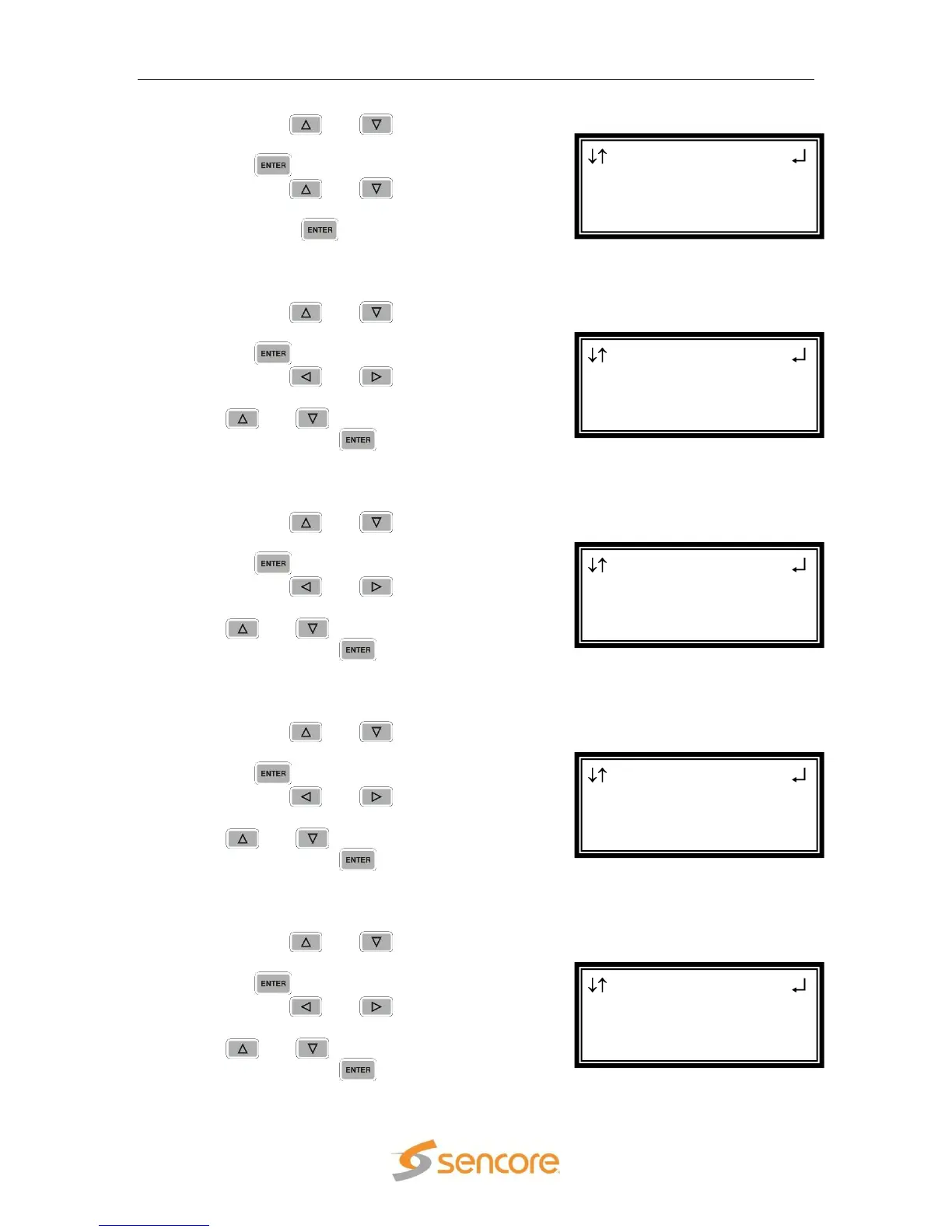MRD 3187B - User Manual
Page 144 (245)
1. Use the and buttons to move
the cursor to “PID Select:” then press
the button.
2. Use the and buttons to
select either “Manual” or “List”, then
press the button to save the
selection.
PCR
1. Use the and buttons to move
the cursor to “PCR PID :” then press
the button.
2. Use the and buttons to
select the column to edit and use the
and buttons to set the PID,
then press the button to save the
selection.
Video
1. Use the and buttons to move
the cursor to “Video PID :” then press
the button.
2. Use the and buttons to
select the column to edit and use the
and buttons to set the PID,
then press the button to save the
selection.
Audio 1 PID
1. Use the and buttons to move
the cursor to “Aud 1 PID:” then press
the button.
2. Use the and buttons to
select the column to edit and use the
and buttons to set the PID,
then press the button to save the
selection.
Audio 2 PID
1. Use the and buttons to move
the cursor to “Aud 2 PID:” then press
the button.
2. Use the and buttons to
select the column to edit and use the
and buttons to set the PID,
then press the button to save the
selection.
Serv Setup ←→
Video PID :0x0031
Aud 1 PID:0x0034
►Aud 2 PID:0x0000
Serv Setup ←→
PCR PID :0x0031
Video PID :0x0031
►Aud 1 PID:0x0000
Serv Setup ←→
PID Select:Manual
PCR PID :0x0031
►Video PID :0x0000
Serv Setup ←→
Tune Mode:PID Lock
PID Select:Manual
►PCR PID :0x0000
Serv Setup
Tune Mode:PID Lock
►PID Select:Manual
PCR PID :0x0000