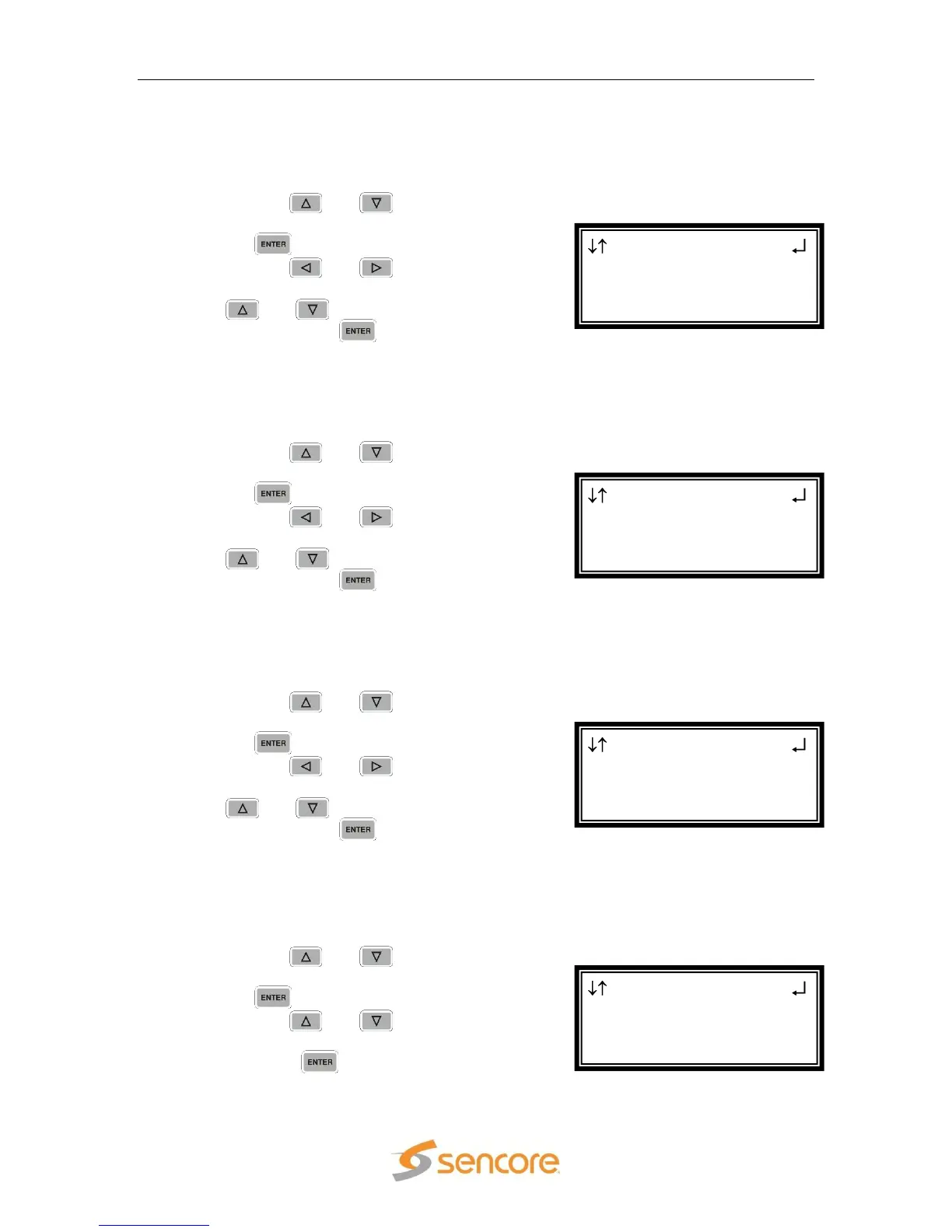MRD 3187B - User Manual
Page 145 (245)
Audio 3 PID
Note: This menu is only available if the unit is equipped with a second decoder in
Configuration 1.
1. Use the and buttons to move
the cursor to “Aud 3 PID:” then press
the button.
2. Use the and buttons to
select the column to edit and use the
and buttons to set the PID,
then press the button to save the
selection.
Audio 4 PID
Note: This menu is only available if the unit is equipped with a second decoder in
Configuration 1.
1. Use the and buttons to move
the cursor to “Aud 4 PID:” then press
the button.
2. Use the and buttons to
select the column to edit and use the
and buttons to set the PID,
then press the button to save the
selection.
DolbyE 1
Note: This option is only available if there is an 8707A audio output card
installed.
1. Use the and buttons to move
the cursor to “DlbyE1 PID:” then press
the button.
2. Use the and buttons to
select the column to edit and use the
and buttons to set the PID,
then press the button to save the
selection.
Priority Mode
This mode is generally used with two identical streams for redundancy.
Priority 1
1. Use the and buttons to move
the cursor to “Priority 1:” then press
the button.
2. Use the and buttons to
select either “Manual” or “List”, then
press the button to save the
selection.
Serv Setup
Tune Mode:Priority
►Priority 1:Manual
Service:
Serv Setup ←→
Aud 3 PID:0x0036
Aud 4 PID:0x0037
►DlbyE1 PID:0x0000
Serv Setup ←→
Aud 2 PID:0x0035
Aud 3 PID:0x0036
►Aud 4 PID:0x0000
Serv Setup ←→
Aud 1 PID:0x0034
Aud 2 PID:0x0035
►Aud 3 PID:0x0000