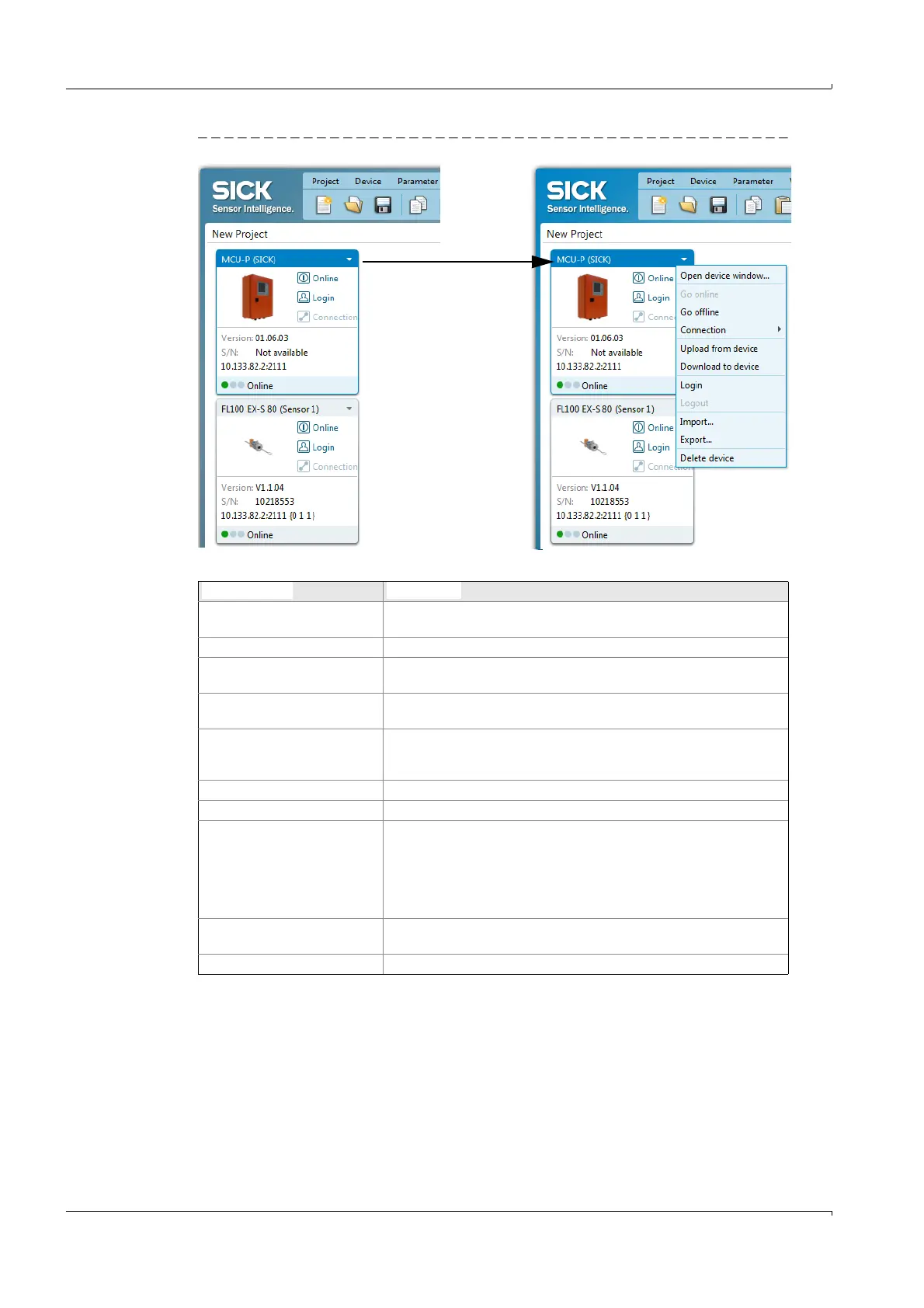124 FLOWSIC100 · Operating Instructions · 8012513/YSA5/V2-1/2016-07 · © SICK Engineering GmbH
Start-up and Parameter Settings
Subject to change without notice
Fig. 98 Device context menu
Table 3 Contents of device context menu
Context menu Description
Go online Establishes the connection between SOPAS ET and the
device.
Go offline Interrupts the connection between SOPAS ET and the device.
Connection – Select Connection: Changes the connection settings.
– Deselect Connection: Deletes the connection settings.
Upload from device Uploads all parameter values from the connected device and
transfers them to SOPAS ET.
Download to device Downloads the parameter values from SOPAS ET to the con-
nected device. Only those parameter values which can be
written at the currently logged in user level are downloaded.
Login Opens the login dialog.
Logout Logs out the user from the device.
Import Imports a suitable device from the *.sopas file and over-
writes the parameter values with the values saved in the
*.sopas file. During import to an online device, the parame-
ters are immediately downloaded to the device. Only those
parameter values which can be written at the currently
logged in user level are downloaded.
Export Exports the device information and the associated project
information and saves them in a *.sopas file.
Delete device Deletes the device from the project.