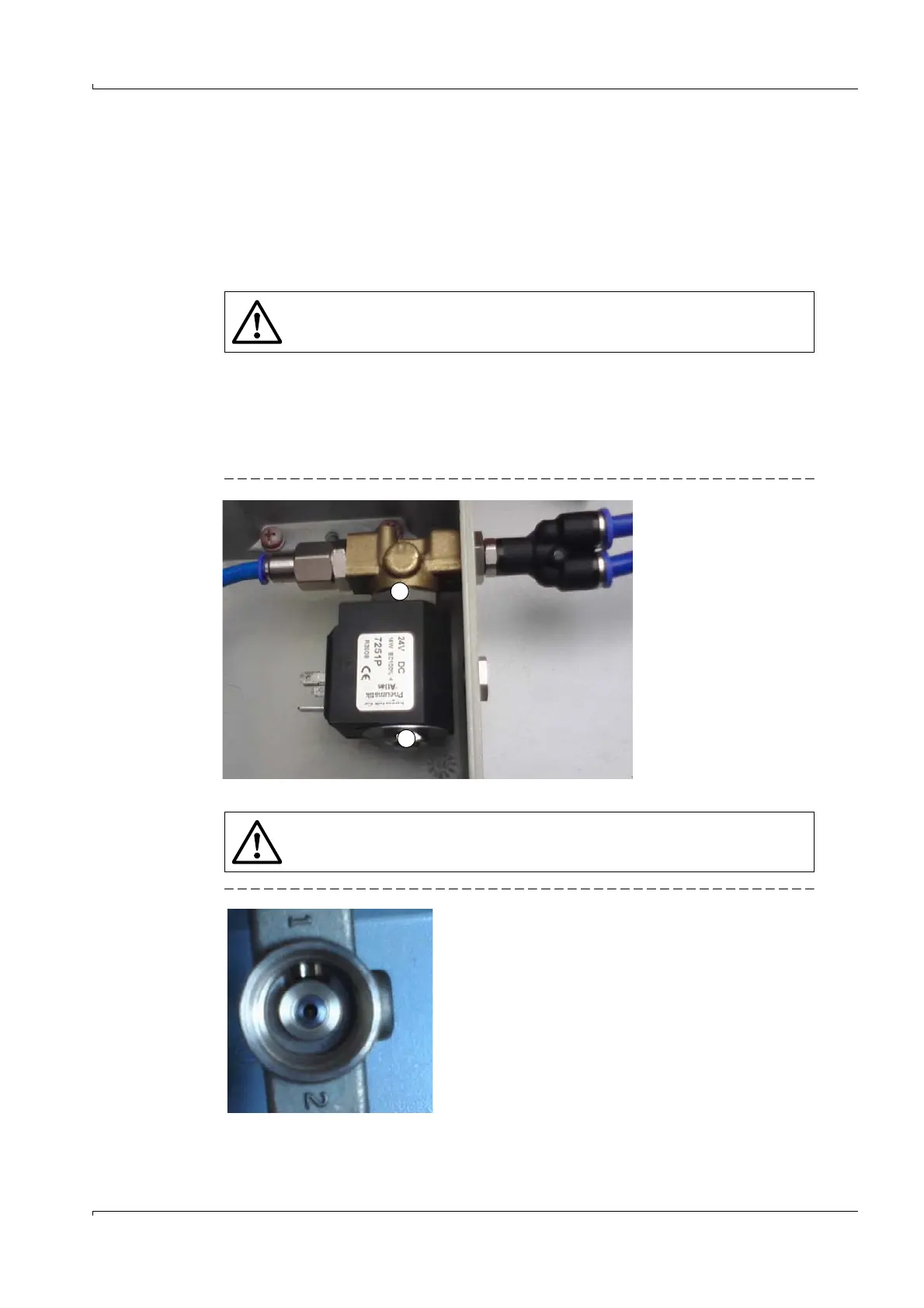Assembly and Installation
FLOWSIC100 · Operating Instructions · 8012513/YSA5/V2-1/2016-07 · © SICK Engineering GmbH 91
Subject to change without notice
Remove the DN25 cooling air hoses from the MCU outlet and check the MCU outlet for
any moisture inside (possibly from compressed air, leakage flow).
Open the air filter housing in the MCU and check the paper filter element.
Replace the filter element when penetrated by moisture or extremely contaminated - air
filter replacement - analog OI Section 5.3.
Solenoid valve maintenance/repairs
Open the junction box for the solenoid valve.
Test switch the solenoid valve with varying compressed air primary pressures (1...3 bar).
Should valve switching fail, use central screw (1) (
p. 91, Fig. 61) on the solenoid switch
to open the valve.
Screw the tension rod out above hexagon (2) (
p. 91, Fig. 61).
Fig. 61 Opening the solenoid valve
The valve seating is now open (
Fig. 62) and can be cleaned when necessary.
Fig. 62 Valve seating / sealing surface in solenoid valve
Replace the complete solenoid valve when heavily contaminated and/or corroded.
WARNING:
The solenoid valve surface can be hot (> 70°C).
2
1
1. Solenoid valve central screw
2. Hexagonal solenoid valve
WARNING:
Do not use any sharp objects.