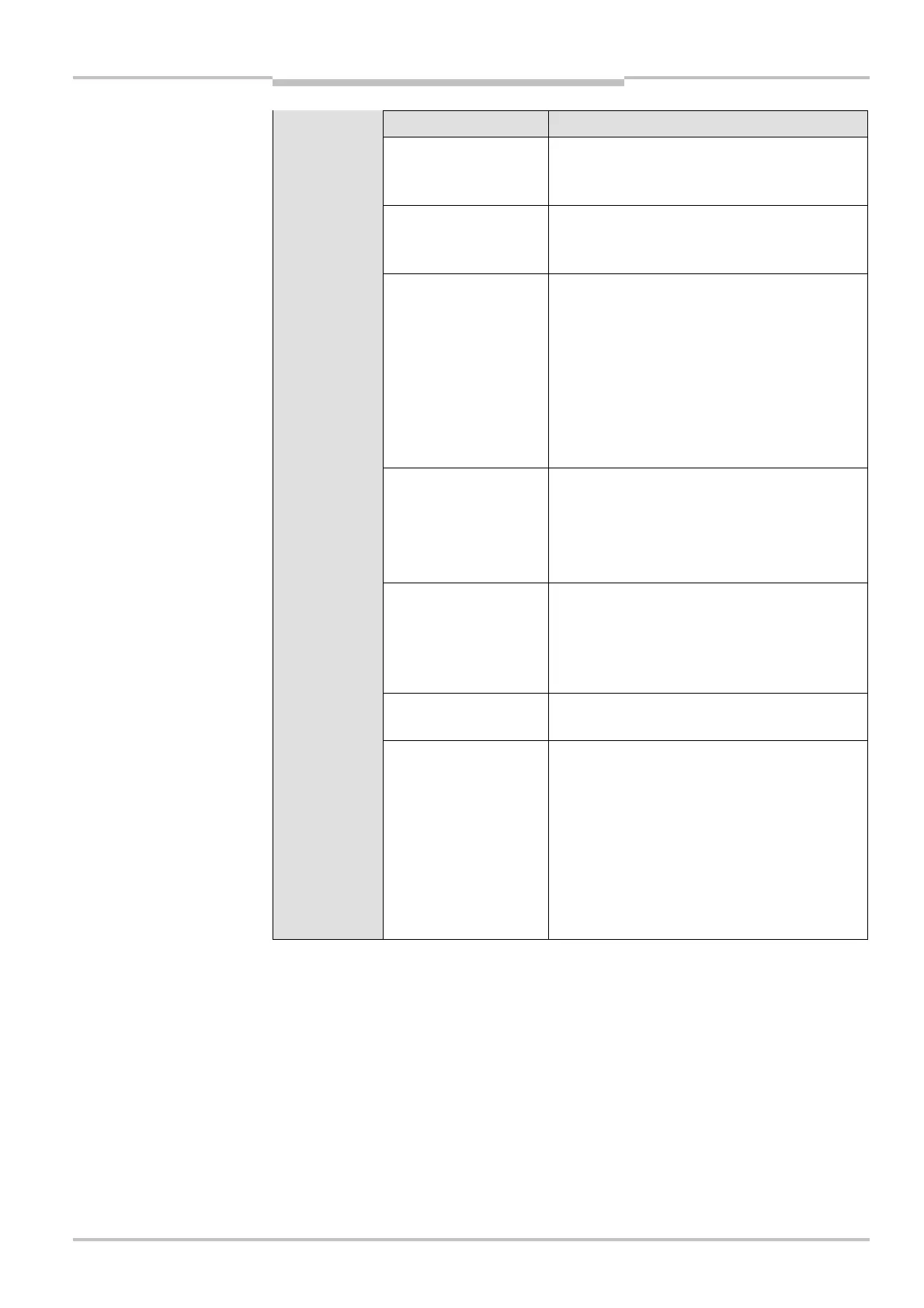Operating instructions Chapter 11
S3000
8009942/WK81/2012-11-28 © SICK AG • Industrial Safety Systems • Germany • All rights reserved 139
Subject to change without notice
Diagnostics
Display Possible cause Rectification of the error
Device is addressed as
guest
No error. The symbol is displayed for approx.
2 seconds on switching on a device that is
addressed as a guest.
Device is addressed as
host
No error. The symbol is displayed for approx.
2 seconds on switching on a device that is
a
ddressed as a host.
The S3000 is receiving
no measured values
within a range of at
least 90° (measuring
range maximum
49 m), it thus is not
detecting any
obstacles such as e.g.
building walls.
For the correct function of the safety laser
scanner, always ensure that measured
values are received within a range of 90°;
this range can be moved as required within
the scan range.
Device is dazzled Check whether the S3000 is being dazzled
by an external light source, e.g. headlight,
infrared light sources, stroboscopic light,
sun etc.
If necessary, re-mount the device.
Temperature error. The
operating temperature
of the S3000 has ex-
ceeded the permissi-
ble range.
Check whether the S3000 is operated as
per the permissible ambient conditions.
Invalid configuration of
the EDM
Verify that the machine-side EDM is
connected correctly.
The addresses of both
the host device and
the guest device may
have been set to
guest.
A device connected via
EFI or the connection
to the device is defec-
tive or disrupted.
Disconnect the connection to the host
device (see section 6.1.1 on page 97)
Check the connected device and the
connection to this device.