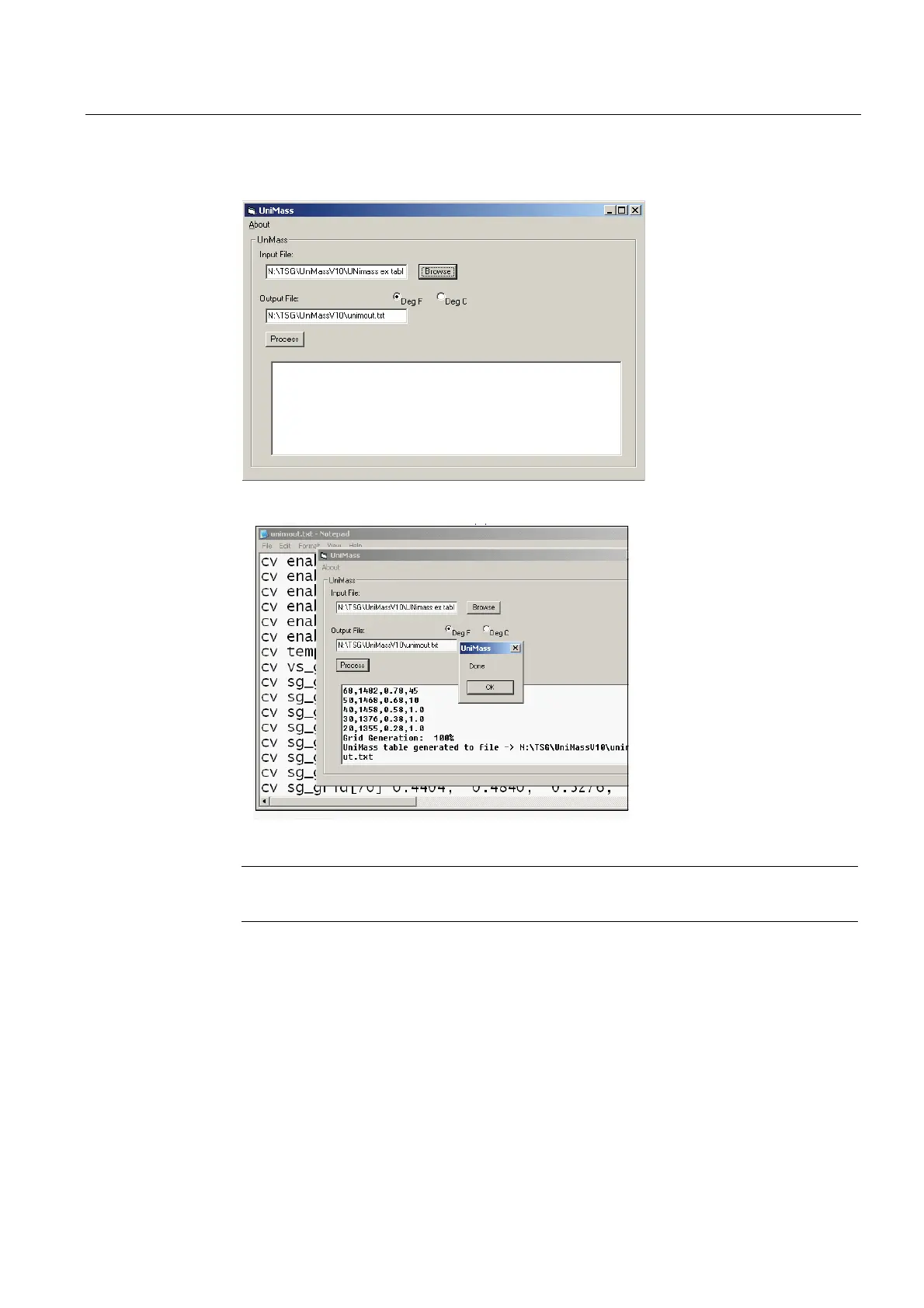Functions
7.1 UniMass Table
FUS1010 IP65 NEMA 4X & IP66 NEMA 7
Operating Instructions, 01/2013, A5E02951520-AC
103
6. Click [Process].
7. Click [OK].
8. Open HyperTerminal.
Note
Refer to the HyperTerminal (Page 202) setup procedure, if necessary
9. In HyperTerminal, select the desired channel for the UniMass table upload.
– For Channel 1 of a Dual Channel system, type: cv 0
– For Channel 2 of a Dual Channel system, type: cv 1
– For a Dual Path system, type: cv 2
– For a Quad Path system, type: cv 3
10. Select the HyperTerminal [Transfer] menu and scroll to the [Send Text File] command.
