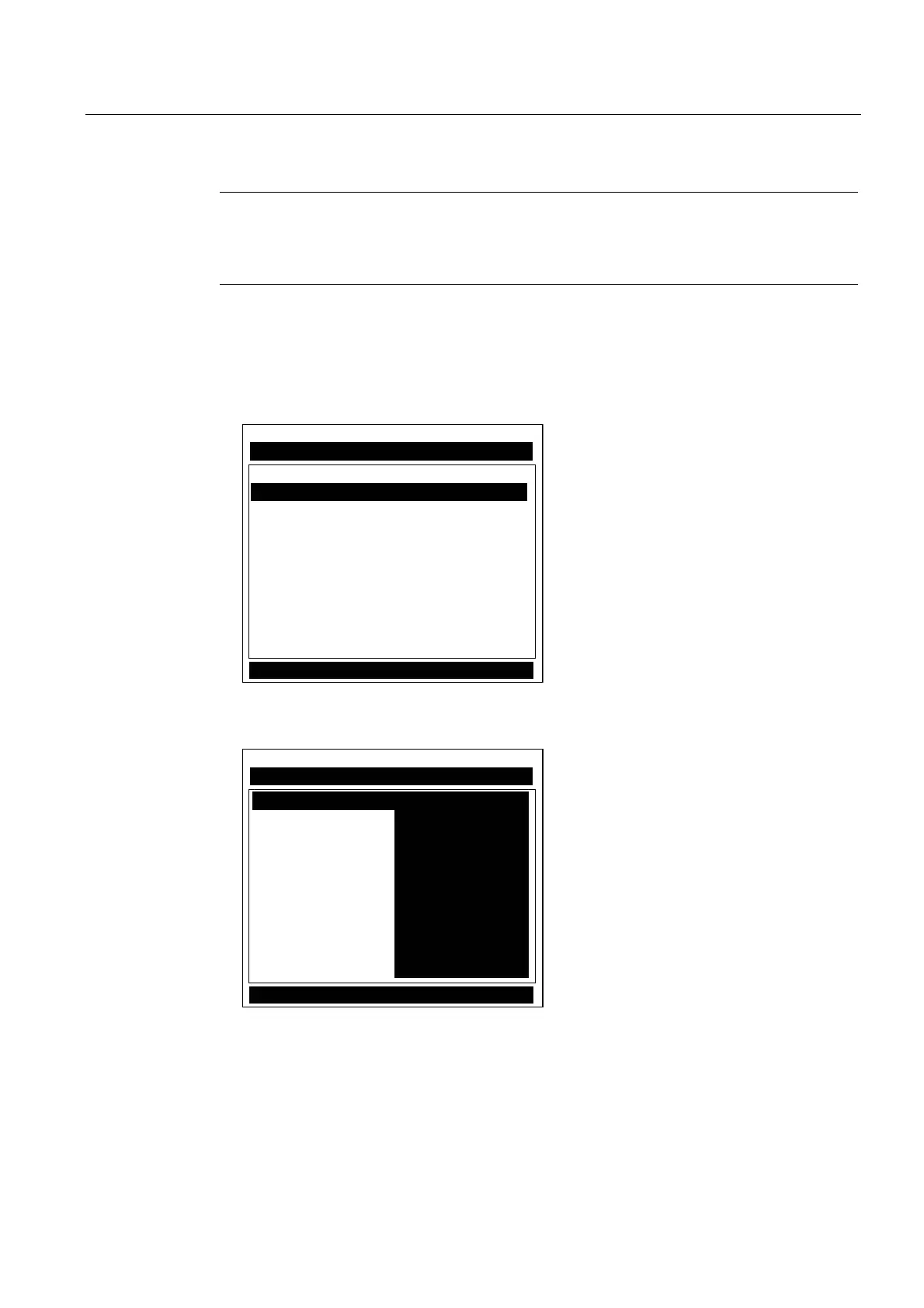Functions
7.10 Setting Relays
FUS1010 IP65 NEMA 4X & IP66 NEMA 7
Operating Instructions, 01/2013, A5E02951520-AC
131
Note
For Multi-Pat
h flow meters: "1" = Path 1, "2" = Path 2, "3" = Path 3, "4" = Path 4 and "S"
represents the system or average path. These characters appear to the left of the option list
parameter.
Assigning functions to Relay 1:
1. From the [Dual Path Flow] menu scroll down and highlight [I/O Data Control].
2. Press <Right Arrow> and scroll down to [Relay Setup].
,2'DWD&RQWURO
6LHPHQV 'XDO3DWK>@3DWK
$VVLJQ$ODUP'DWDIXQFWLRQWRUHOD\V
$QDORJ2XW6HWXS
5HOD\6HWXS
$QDORJ,QS6HWXS
3. To access the [Relay Setup] option list press <Right Arrow>.
4. Move the cursor to the desired Relay assignment by pressing the <Up/Down Arrow>.
5HOD\6HWXS
6LHPHQV 'XDO3DWK>@3DWK
6HOHFWD)XQFWLRQIRU5HOD\
5HOD\ 1RW8VHG
5HOD\
3RZHU2II
+L)ORZ
/RZ)ORZ
)ORZ$ODUP
)DXOW$ODUP
6SDFLQJ
(PSW\
$HUDWLRQ
,QWHUIDFH
5HYHUVH)ORZ
5. To store selection press <ENTER>. Repeat procedure for all other relays.
