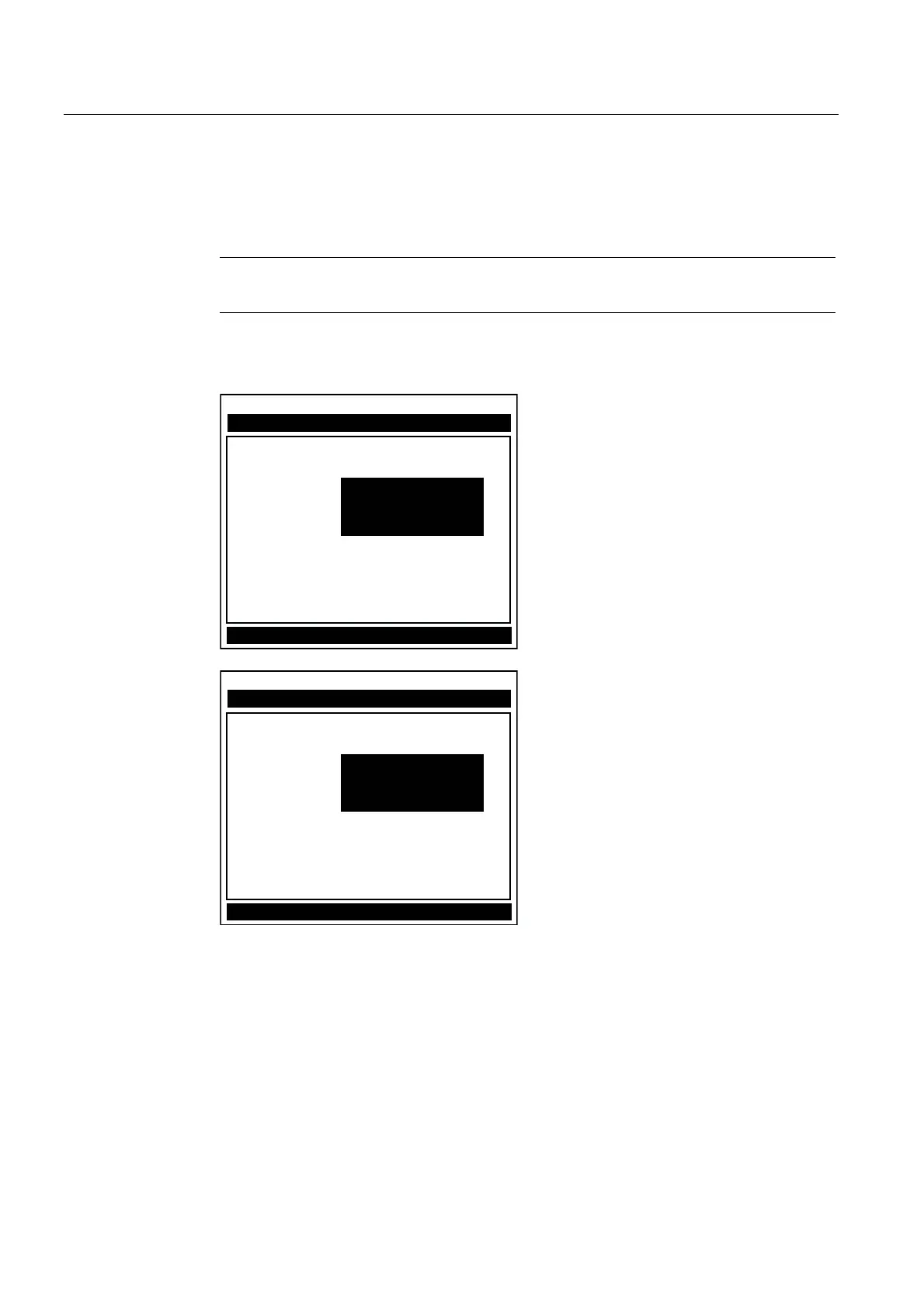Troubleshooting
10.4 Site Setup Data
FUS1010 IP65 NEMA 4X & IP66 NEMA 7
174 Operating Instructions, 01/2013, A5E02951520-AC
Manual Adjustment Procedure
1. In the [Site Setup Data] Menu, press the <Down Arrow> and scroll to the [HF] menu cell.
Press the <Right Arrow> and a pop-up [Manual] prompt will appear as shown below.
Note
Press the <Up/Down Arrow> to select [Automatic], if desired.
2. Use the numerical keys to input the desired correction value. Press <ENTER> to input
value.
I[GULYH
1EXUVWOHQJWK
/WQ
9IPD[
9VPD[06
9VPLQ06
(PSW\
6DPSOHV&\FOH
0D['DPSLQJ
0LQ'DPSLQJ
+) !
6LWH6HWXS'DWD
6LHPHQV 'XDO3DWK>@$%&
$GMXVWPHQW
!0DQXDO
I[GULYH
1EXUVWOHQJWK
/WQ
9IPD[
9VPD[06
9VPLQ06
(PSW\
6DPSOHV&\FOH
0D['DPSLQJ
0LQ'DPSLQJ
+) !
6LWH6HWXS'DWD
6LHPHQV 'XDO3DWK>@$%&
!0DQXDO
3. The new correction value will appear next to the [HF] menu cell as shown below.
