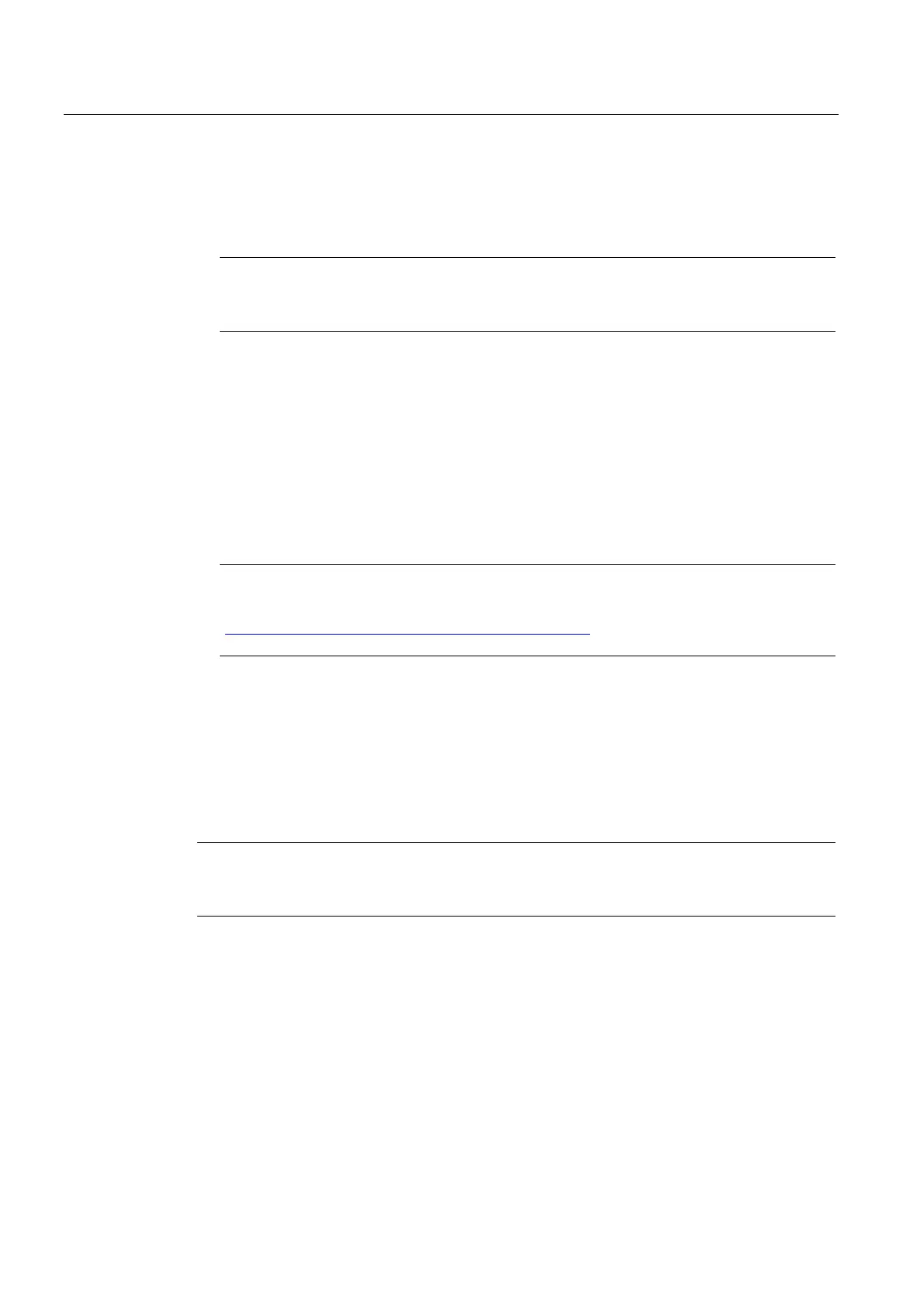Appendix
A.5 Setup Procedure for Wet-Flow Calibration
FUS1010 IP65 NEMA 4X & IP66 NEMA 7
218 Operating Instructions, 01/2013, A5E02951520-AC
6. The meter will perform a momentary "Makeup" routine that will take a few seconds and
then begin operation.
7. Refer to your Operations Instruction manual for instructions on setting zero flow.
Note
Setting zero flow must be performed each time the sensors are installed. The zero
adjustment has no effect on the wet-flow calibration data or the calibration (Kc) factor.
8. Using the arrow keys, scroll to the [Span/Set/Cal] menu location. Verify that the [Kc]
(calibration) factor matches the value indicated on the diagnostic data sheet.
9. If you are measuring a liquid other than ambient water, select the [Liquid Class] menu cell
and <Down Arrow> from there to [Viscosity]. Enter the correct viscosity for the liquid you
will be monitoring.
10. Setup is now complete. Press the <MENU> key twice to view the flow rate display. DO
NOT utilize the [Save Site] command when it appears.
11. When measurements are completed, simply turn off the meter. DO NOT save the site.
This might contaminate the wet-flow calibration data already stored.
Note
Contact Siemens Technical Services Department
(http://www.siemens.com/automation/service&support
) if any flow calibration data is
accidentally removed or overwritten.
Transfer Install Function
All SITRANS F 1010 flow meter operating systems (version 3.00.20 and greater) include the
installation facility called "Transfer Install." This function permits the sensors to be
repositioned while maintaining all calibration parameters and operation established during
the water calibration. The Transfer Install function allows the sensors to be optimally
positioned for a different fluid, without the need for a new Initial Makeup procedure.
Note
Prior to performing Transfer Install make sure that the water calibration procedure was
performed and a saved active site exists.
Transfer Install Procedure
To initiate the Transfer Install function, proceed as follows:
1. In the [Application Data] menu press the <Right Arrow> to select the [Liquid Class] menu
cell. Scroll and highlight [Estimated Vs M/S] from the option list.
2. Use the numeric keys to change the Estimated Vs to the Estimated Vs value of the
customer selected liquid.
3. To enter new Estimated Vs value press <ENTER>.
