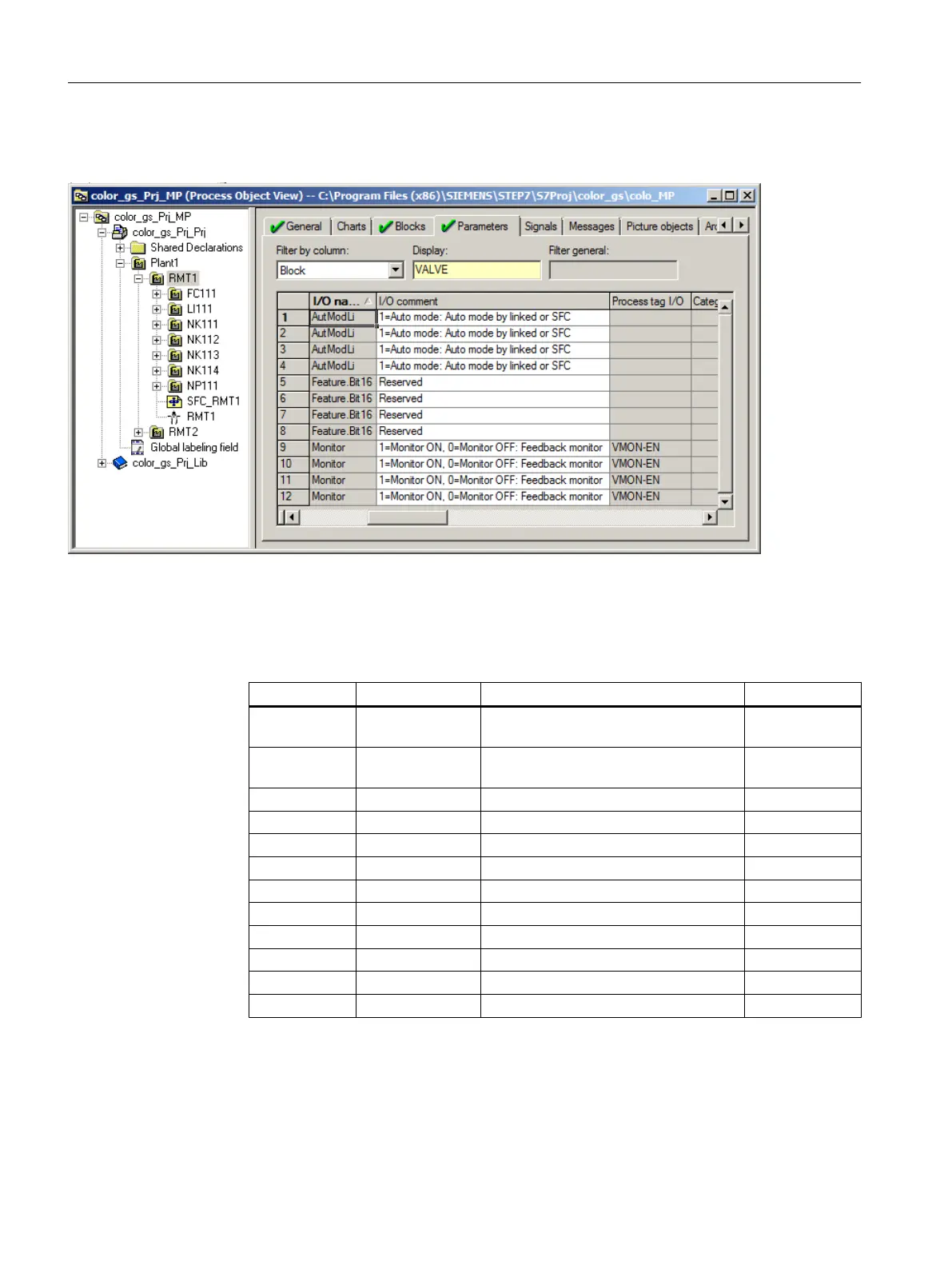9. Enter the name of the block in the "Display" input box: "VALVE".
The program updates the table. You see exactly three I/Os for each chart.
10.Go to the "Value" column and enter the values as listed in the table below.
The following applies to the "Value" column:
– Position the cursor in the appropriate field. This changes the field into a drop-down list.
– Select the desired item in the drop-down list.
CFC I/O Meaning Value
CFC_NK111 Feature.Bit16 Specify the initial valve state (open/
closed)
0
Monitor Disable monitoring of feedback from the
process for the example
0
AutModLi Switch the valve to automatic mode 1
CFC_NK112 Feature.Bit16 See above 0
Monitor See above 0
AutModLi See above 1
CFC_NK113 Feature.Bit16 See above 1
Monitor See above 0
AutModLi See above 1
CFC_NK114 Feature.Bit16 See above 1
Monitor See above 0
AutModLi See above 1
Creating CFCs
6.7 CFCs in the process object view
PCS 7 SMART Getting Started - Part 1 (V9.0 with APL)
102 Getting Started, 12/2017, A5E42181435-AA