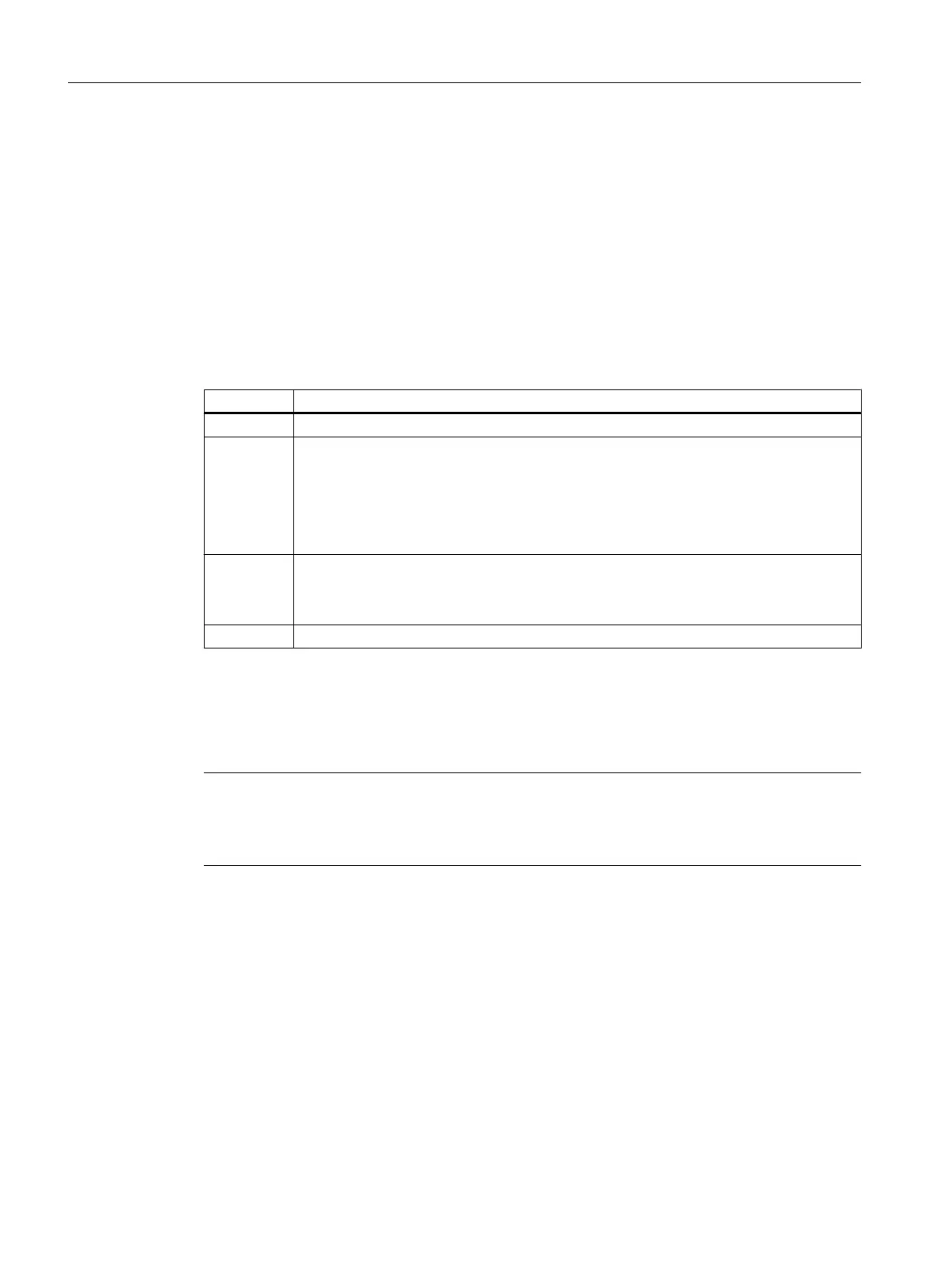Additional information
Detailed information is available in the CFC online help and in the
Process Control System
PCS 7, CFC for SIMATIC S7
Manual.
6.6.4 Configuration steps for CFC charts overview
Overview
To create CFC charts, complete the following steps in the same order given below:
Step What?
1 Open chart (Page 80)
2 Insert blocks
Options:
● Insert blocks in "CFC_SETP" (Page 81)
● Insert blocks in "CFC_FC111" (Page 84)
● Insert blocks in "CFC_LI111" (Page 88)
3 Assign parameters to blocks
● Rename blocks
● Specify input/output values
4 Interconnect blocks (Page 92)
The "Insert blocks" step is skipped for process tag types. Now, you only have to configure and
interconnect the process tag types.
Information from the online help for the block
Note
If you need additional information on the blocks, (for example, the functions of the individual
block inputs), select a block in the library or directly in the CFC chart and press "F1". The online
help for this block opens immediately.
6.6.5 Opening the "CFC_SETP" CFC chart
Introduction
Open CFCs in order to place blocks.
Creating CFCs
6.6 Working with the CFC Editor
PCS 7 SMART Getting Started - Part 1 (V9.0 with APL)
80 Getting Started, 12/2017, A5E42181435-AA
