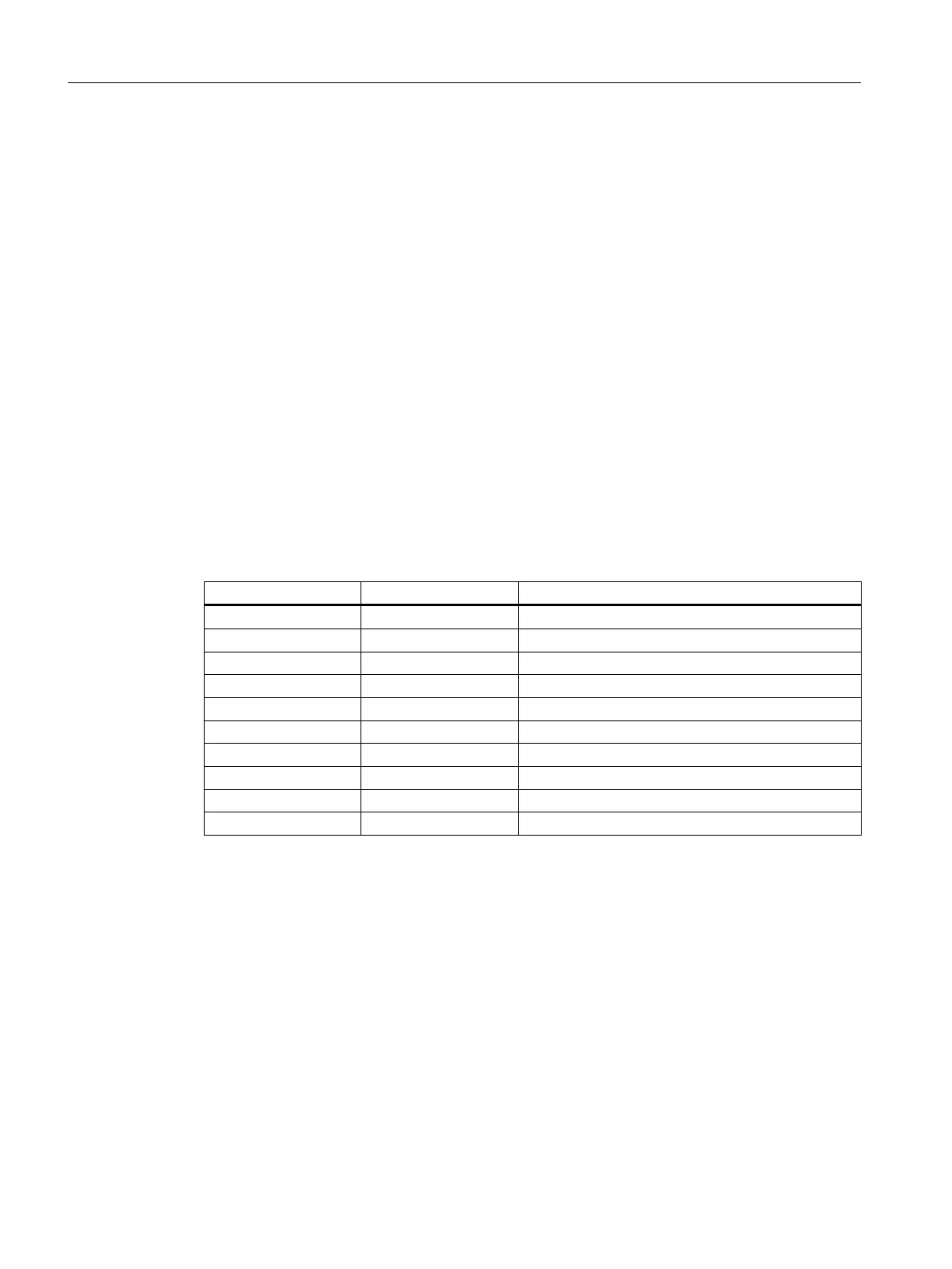5.5.3 Plant view structure
Plant hierarchy of the color_gs project
You have now specified four hierarchy levels with the PCS 7 Wizard 'New Project'. As a result,
you will find the following hierarchy folders in the tree view of your project:
● Process cell - level 1
● Unit - level 2
● Function - level 3
● Device - level 4
The names of the hierarchy folders are default names assigned automatically by PCS 7
SMART when the project is created.
For your "color_gs_prj_MP" project, you must adapt this structure to the individual requirements
of the "color_gs" project, change the default names, and insert new hierarchy folders. This
gives you a clear structure and makes it easier to navigate through your project. You can also
treat all the objects as individual units.
The following hierarchy folder names are specified in the Getting Started for the various
components of the plant:
Default name Hierarchy folder Technological assignment
Process cell Plant1 Complete plant
Unit RMT1 Raw materials tank 1
Function FC111 Flow control (dosing)
Function LI 111 Level indicator for raw material tank 1
Function NP 111 Pump control
Function NK 111 Valve control
Function NK 112 Valve control
Function NK 113 Valve control
Function NK 114 Valve control
Device ADDIT Support chart for checking the process values
5.5.4 Adapting default names
Prerequisites
● The color_gs project is open in SIMATIC Manager.
● The plant view is activated.
Initial work for the project
5.5 Working in the plant hierarchy
PCS 7 SMART Getting Started - Part 1 (V9.0 with APL)
54 Getting Started, 12/2017, A5E42181435-AA