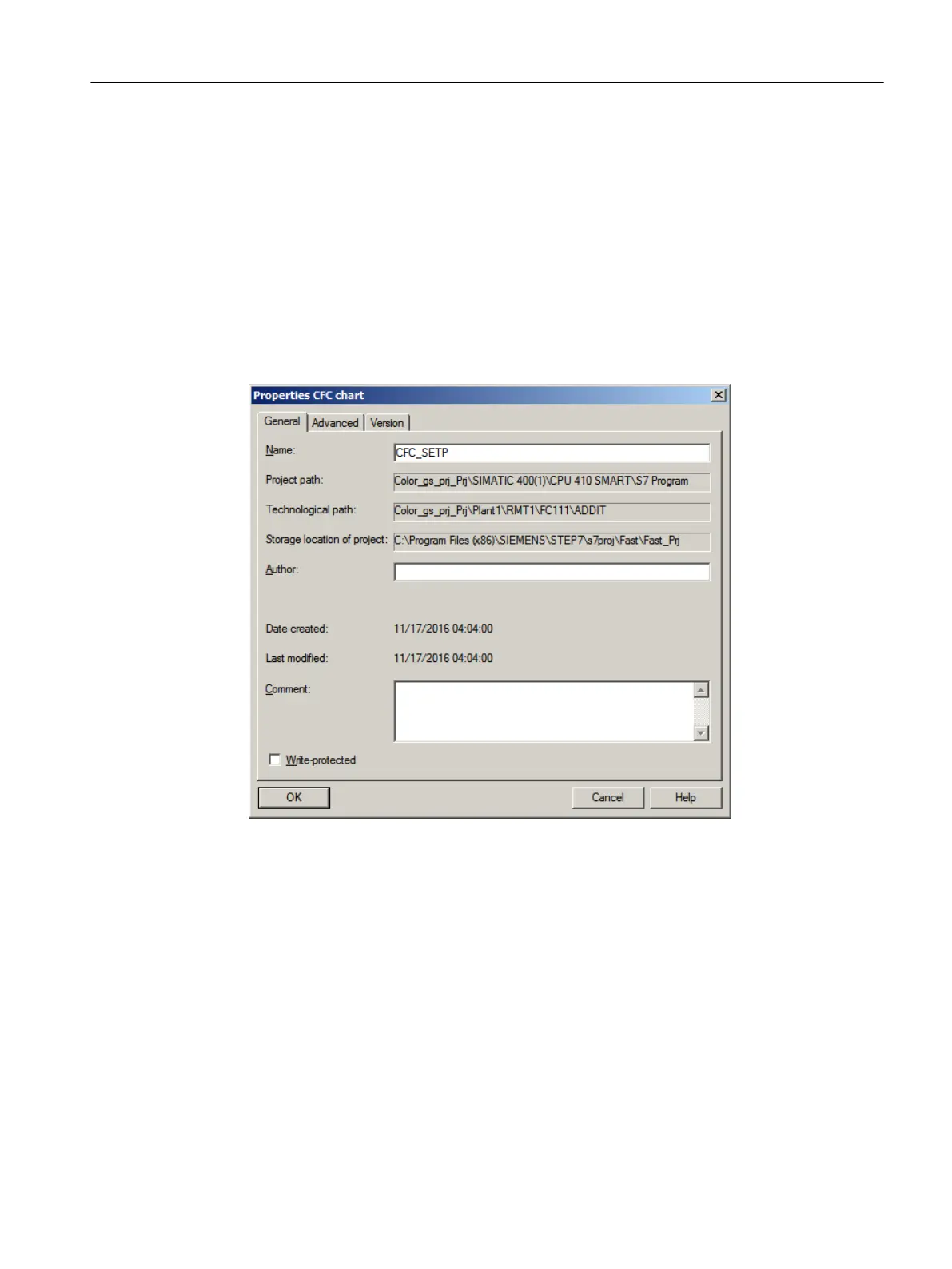Procedure
To rename a CFC present in ADDIT folder:
1. Select the "color_gs_prj_MP\color_gs_prj_Prj\Plant1\RMT1\FC111\ADDIT" folder in the
tree view.
2. Select the "CFC(1)" object in the detail window.
3. Select Edit > Object Properties.
The "Properties CFC" dialog box opens with the "General" tab activated.
4. Enter "CFC_SETP" in the "Name" input box.
Chart names in real projects usually relate to a user-specified system for the identification
of process tags.
5. Click "OK" to apply your settings.
6.4.2.2 Inserting new CFC charts in the Plant Hierarchy
Inserting CFCs
Insert the following CFCs in the form of new, empty CFCs:
● "CFC_FC111"
● "CFC_LI111"
Creating CFCs
6.4 CFCs in the Plant Hierarchy
PCS 7 SMART Getting Started - Part 1 (V9.0 with APL)
Getting Started, 12/2017, A5E42181435-AA 75
