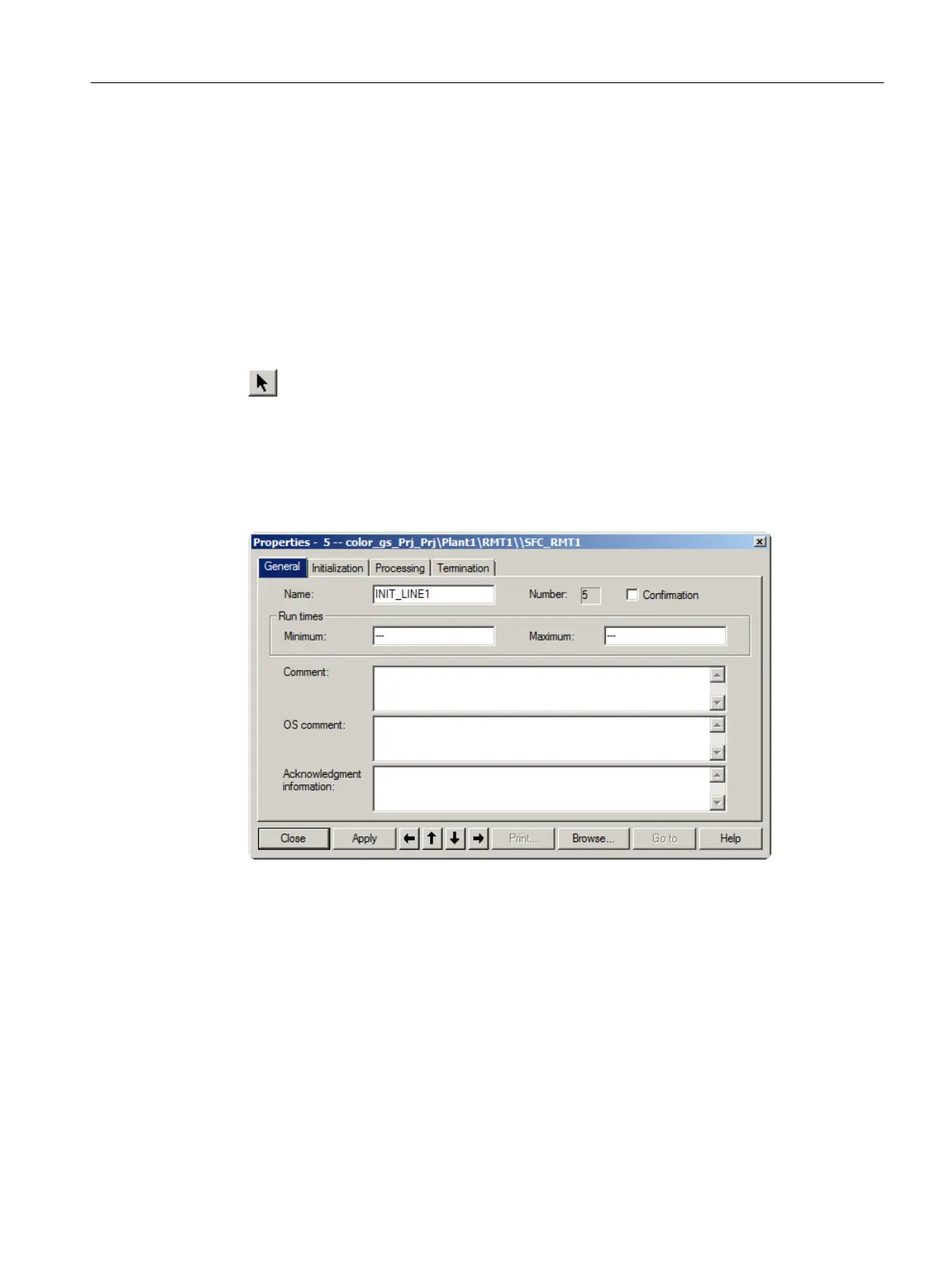7.2.10 Renaming steps
Prerequisites
● The "SFC_RMT1" SFC is open in the SFC Editor.
● All steps and transitions have been inserted.
Procedure
1. Click "Select".
2. Select step "5".
3. Select Edit > Object Properties.
The "Properties" dialog box opens and the "General" tab is selected.
The default entry "5" is already selected in the "Name" box.
4. Change the entry "5" in the "Name" input box to "INIT_LINE1".
5. Click "Apply".
The new name is saved.
6. Click the "Down arrow".
This brings you to step "4".
7. Change the "4" in the "Name" input box to "INIT_DOSE" and click "Apply".
Creating SFCs
7.2 Working with the SFC Editor
PCS 7 SMART Getting Started - Part 1 (V9.0 with APL)
Getting Started, 12/2017, A5E42181435-AA 115