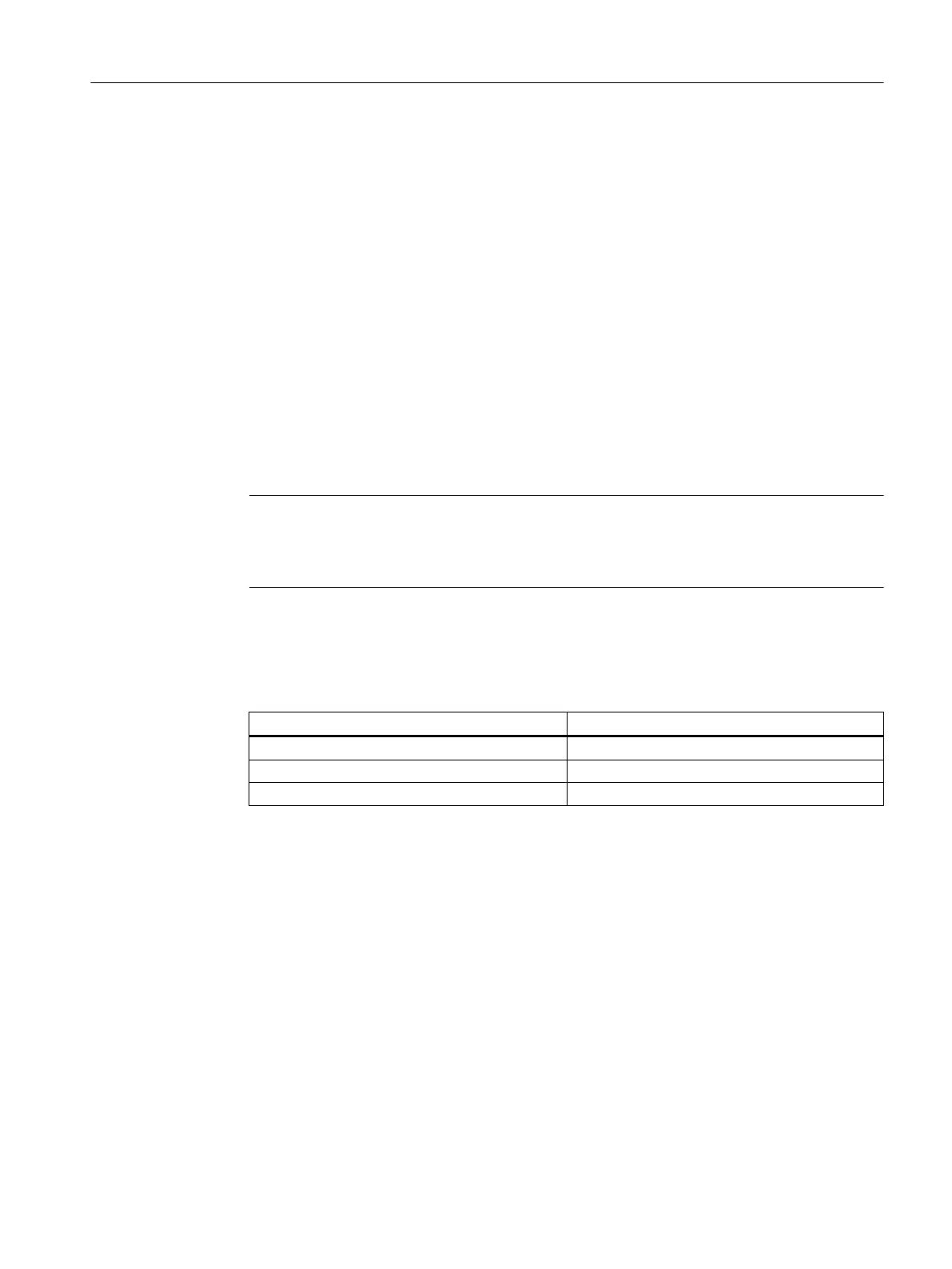6.7.2.3 Adapting the parameters for "CFC_NK11x"
Requirements
● The example project is open in SIMATIC Manager.
● The process object view is activated.
Procedure
1. Select the "color_gs_MP\color_gs_Prj\Plant1\ RMT1" folder in the tree view.
2. Select the "Blocks" tab. The program updates the data.
3. Select the "Block" entry from the "Filter by column:" drop-down list.
This activates the "Display" box.
4. Enter the name of the block in the "Display" input box: "VALVE".
The program updates the table and shows you the "Valve" block for all four CFCs.
Note
If the name of the CFC is not fully displayed in the column, position the cursor between the
"Chart" column and "Chart Comment" column and double-click. This adapts the column
width automatically to the width of the entries.
5. Enter the name "stop_valve1" in the "Block Comment" column for the "CFC_NK111" chart,
and press Enter.
This updates the block comment at all connections of this chart.
6. Change the block comment for the other CFCs in the way shown in the table below.
CFC Block comment
CFC_NK112 stop_valve2
CFC_NK113 stop_valve3
CFC_NK114 stop_valve4
7. Select the "Parameters" tab.
The program updates the data.
8. Select the "Block" entry from the "Filter by column:" drop-down list.
The program activates the "Display" field.
Creating CFCs
6.7 CFCs in the process object view
PCS 7 SMART Getting Started - Part 1 (V9.0 with APL)
Getting Started, 12/2017, A5E42181435-AA 101