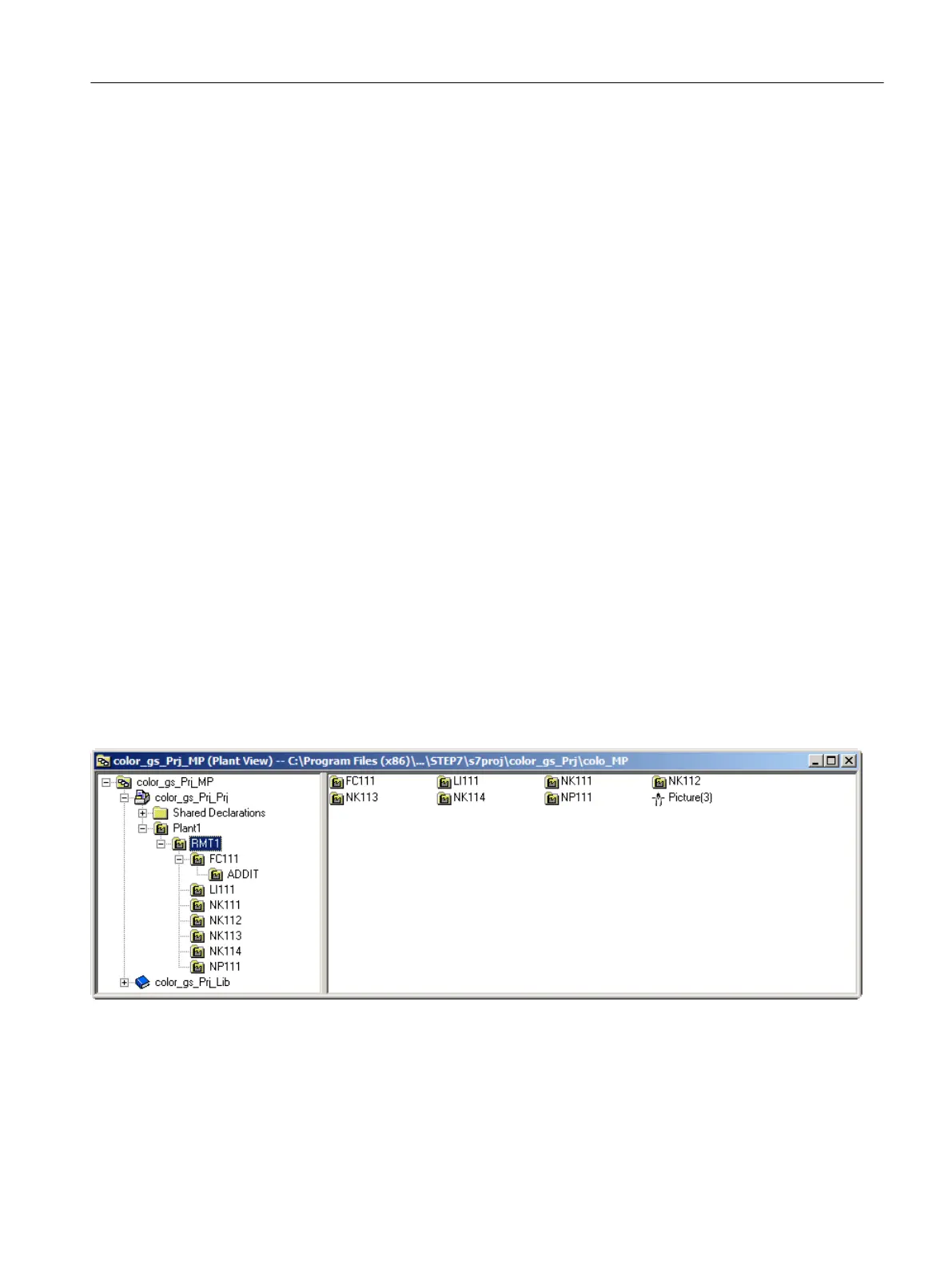5.5.5 Inserting additional hierarchy folders
Prerequisites
● The color_gs project is open in SIMATIC Manager.
● The Plant View is activated.
Procedure
1. Select the "RMT1" folder.
2. Select Insert > Technological Objects > Hierarchy Folder.
The program generates a new hierarchy folder named "Function [consecutive number]".
3. Change name of the newly created folder to "LI111".
4. Press "Enter".
5. Repeat steps 1 to 4 to create additional hierarchy folders:
– NP111 – motor control
– NK111 – valve control
– NK112 – valve control
– NK113 – valve control
– NK114 – valve control
Result
Your plant hierarchy must now appear as follows:
Initial work for the project
5.5 Working in the plant hierarchy
PCS 7 SMART Getting Started - Part 1 (V9.0 with APL)
Getting Started, 12/2017, A5E42181435-AA 57