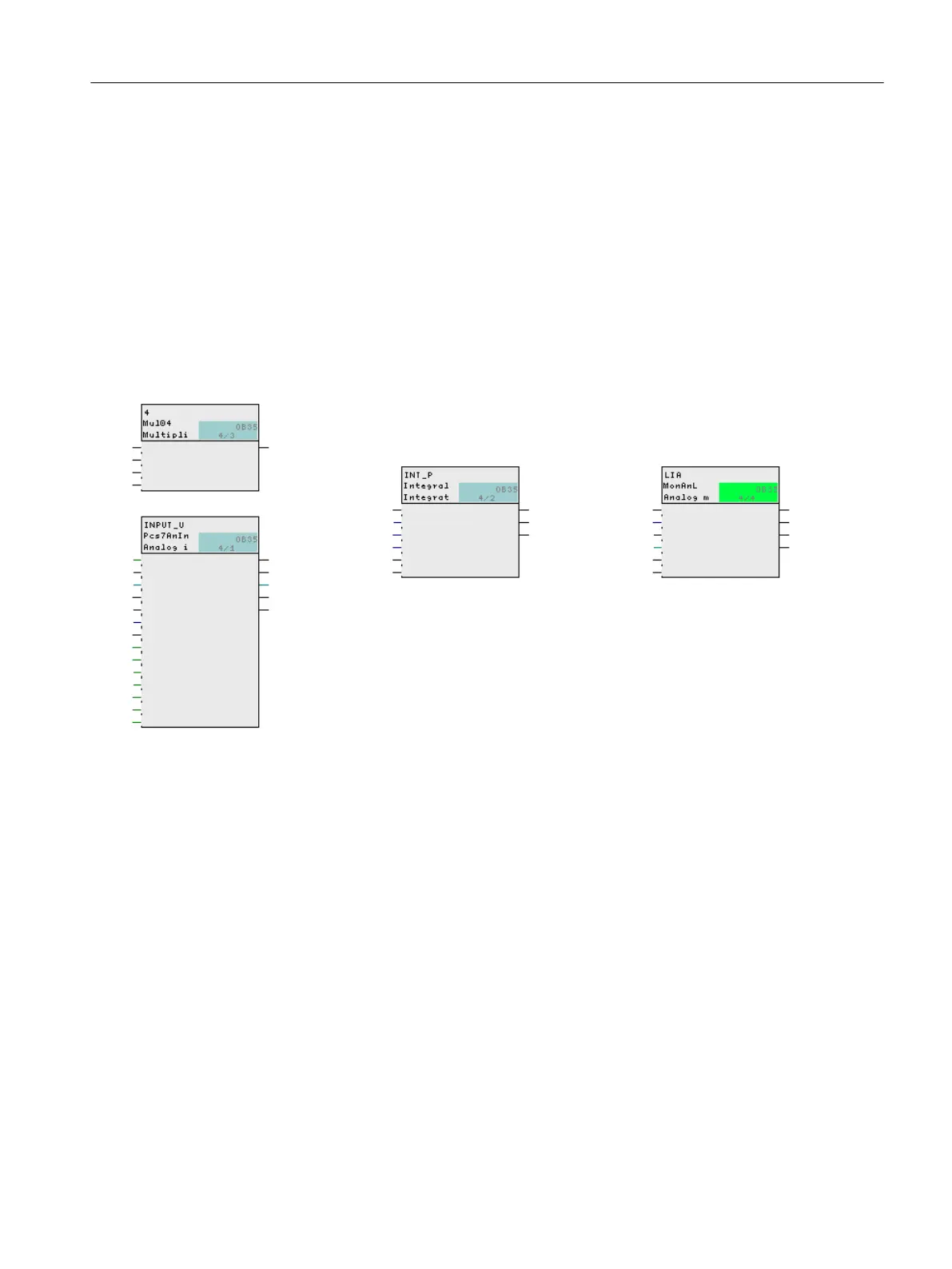Procedure
Drag-and-drop the following blocks to insert them, arrange them as shown in the figure and
then close the chart:
● "Channel" folder: Pcs7AnIn - FB1869: This block provides a simulation value.
● "Math" folder: Integral - FB1823: This block is part of the fill level simulation in the raw
materials tank. This block is used to simulate the fill level of the raw material tank.
● "Monitor" folder: MonAnL - FB1845: Fill level monitoring and visualization of the level in the
process mode.
● "Math" folder: Mul04 - FC360: This block is part of the fill level simulation in the raw materials
tank. This block is used to invert the sign for the flow value.
6.6.12 Assigning parameters for the blocks in the "CFC_LI111"
Prerequisites
● The "CFC_LI111" CFC is open in the CFC Editor nd is saved in the "color_gs_prj_MP
\color_gs_prj_Prj\Plant1\RMT1\ LI111 folder".
● All blocks are inserted.
Creating CFCs
6.6 Working with the CFC Editor
PCS 7 SMART Getting Started - Part 1 (V9.0 with APL)
Getting Started, 12/2017, A5E42181435-AA 89
