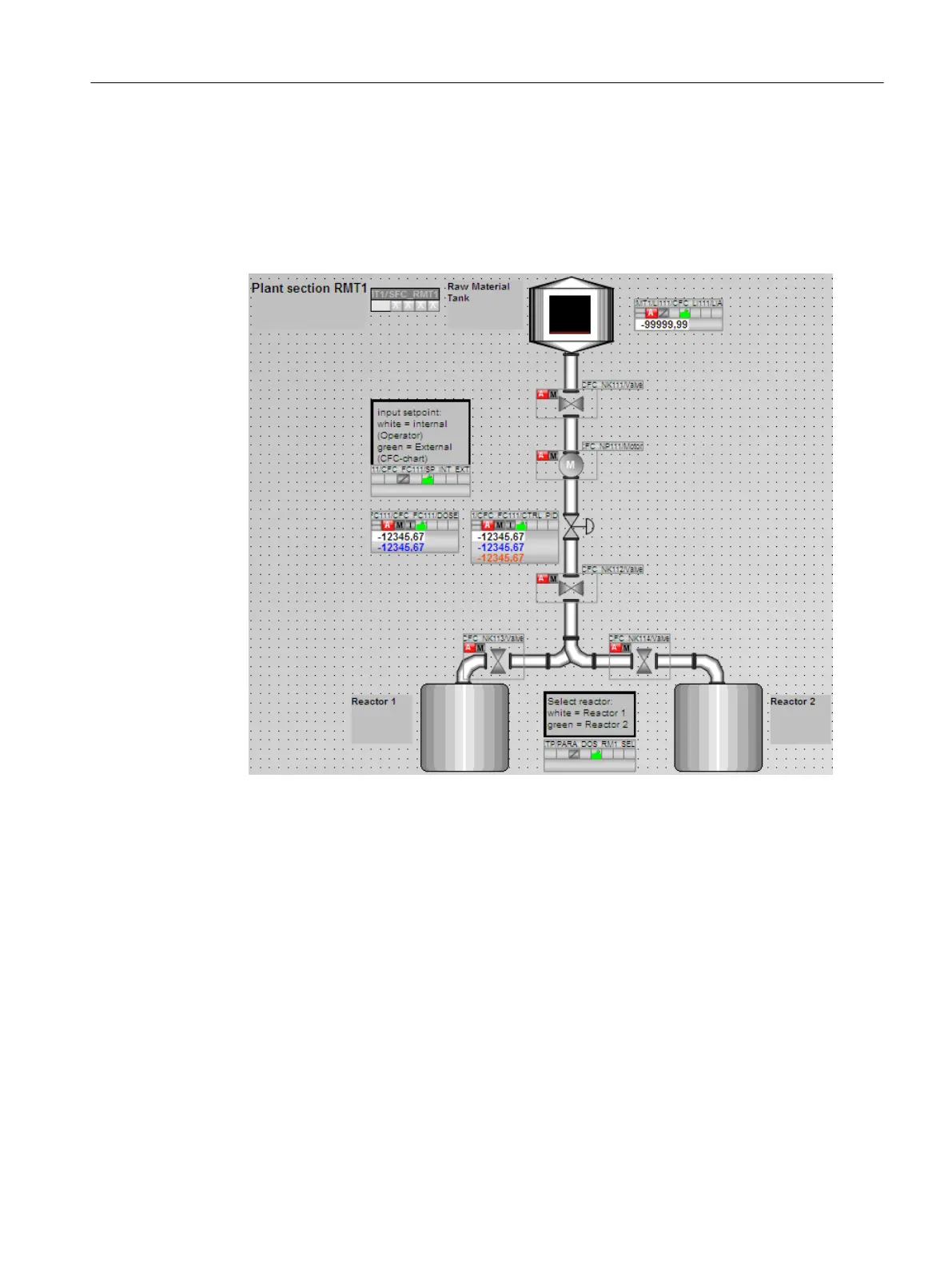9.7.11 Completing the work
Procedure
1. Complete the positioning of all objects.
The process picture will now appear as follows:
2. Select File > Save to save your process picture with all changes and additions.
3. Close the Graphics Designer.
Configuring the operator station
9.7 Creating the process picture
PCS 7 SMART Getting Started - Part 1 (V9.0 with APL)
Getting Started, 12/2017, A5E42181435-AA 169