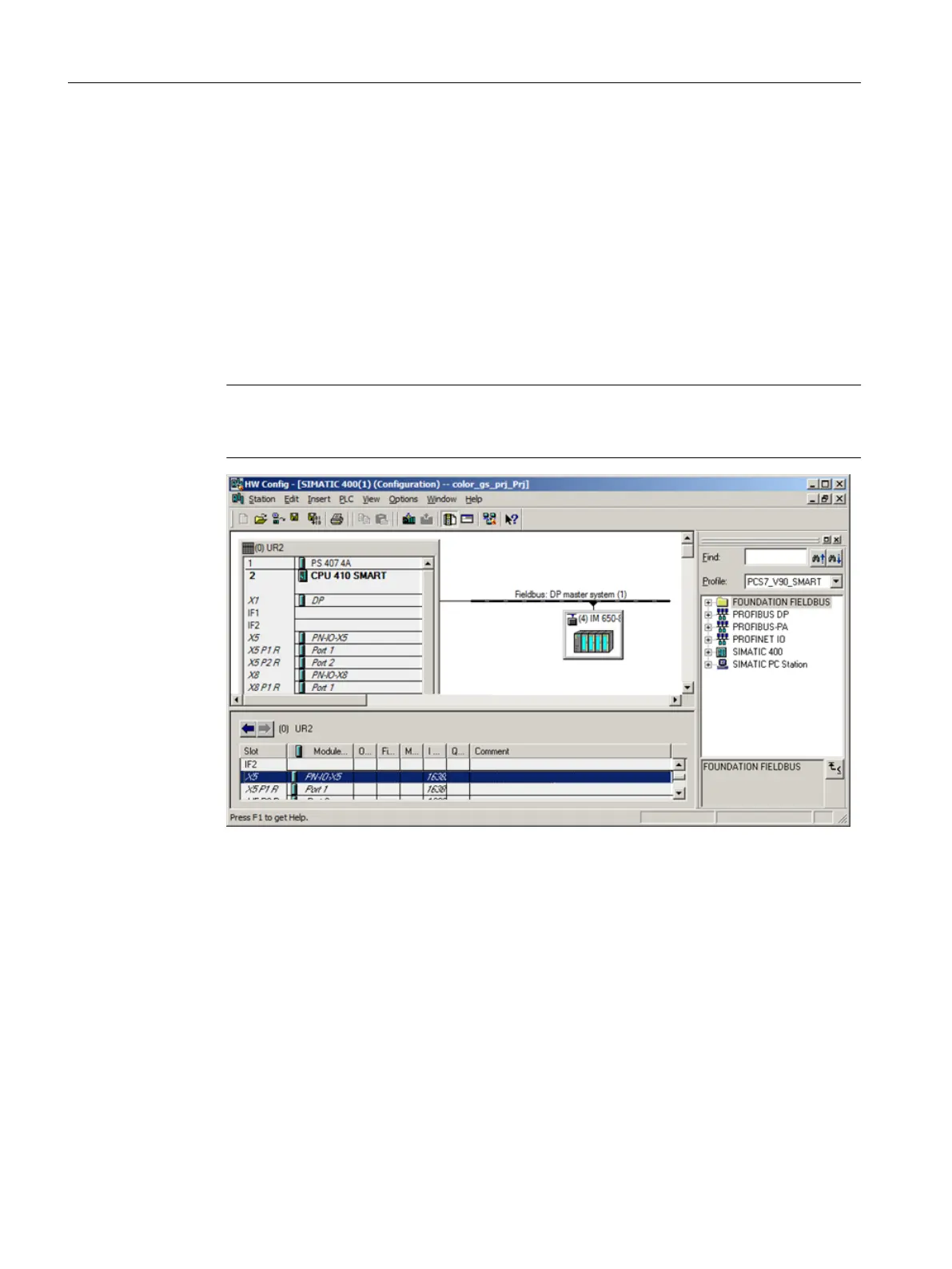5.4.2 Procedure
5.4.2.1 AS configuration
Procedure
1. In SIMATIC Manger, in "Component View", select "color_gs_prj_MP\color_gs_prj_Prj
\SIMATIC 400(1)" folder in the tree view.
2. Select "Hardware" object in the detail view. Click Edit > Open Object.
HW Config opens and the hardware structure of your plant is displayed.
Note
Select View > Catalog if the hardware catalog is not displayed.
The hardware catalog opens and the "PCS7_Vxx_SMART" profile is enabled.
3. Select the X5 slot (PN-IO-X5 module) and then select the menu command Edit > Object
Properties.
The "Properties - PN-IO-X5(R0/S2.5)" dialog box is displayed.
Initial work for the project
5.4 Configuring the stations
PCS 7 SMART Getting Started - Part 1 (V9.0 with APL)
42 Getting Started, 12/2017, A5E42181435-AA