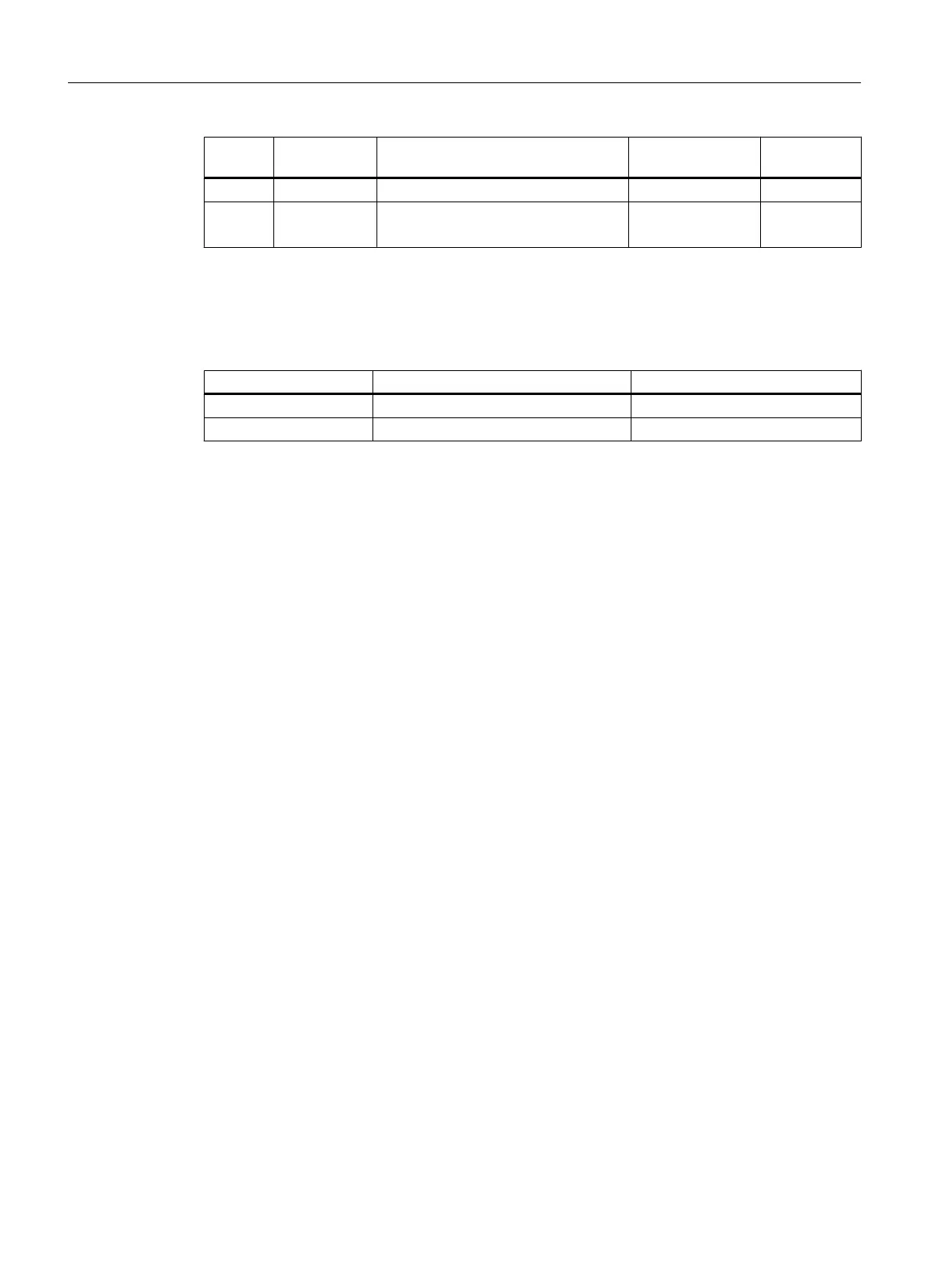Object
name
Symbolic
name
Meaning Type of
block
Associated
CFC
FB1874 PIDConL Continuous PID controller Controller block CFC_FC111
FC360 Mul04 Multiplies input values and returns the
result at the output
Mathematical
block
CFC_FC111
CFC_LI111
Process tag types in the master data library
Store the required process tag types in your master data library. You need the following process
tag types for the "color_gs" project:
Process tag type (CFC) Meaning Assigned CFC
Motor_Lean CFC for a motor CFC_NP111
Valve_Lean CFC for a valve CFC_NK111
6.2.4 Opening the libraries
Prerequisites
SIMATIC Manager is open.
Procedure
1. Select File > Open....
The "Open Project" dialog box opens.
2. Select "Libraries" tab.
Creating CFCs
6.2 Working with libraries
PCS 7 SMART Getting Started - Part 1 (V9.0 with APL)
64 Getting Started, 12/2017, A5E42181435-AA