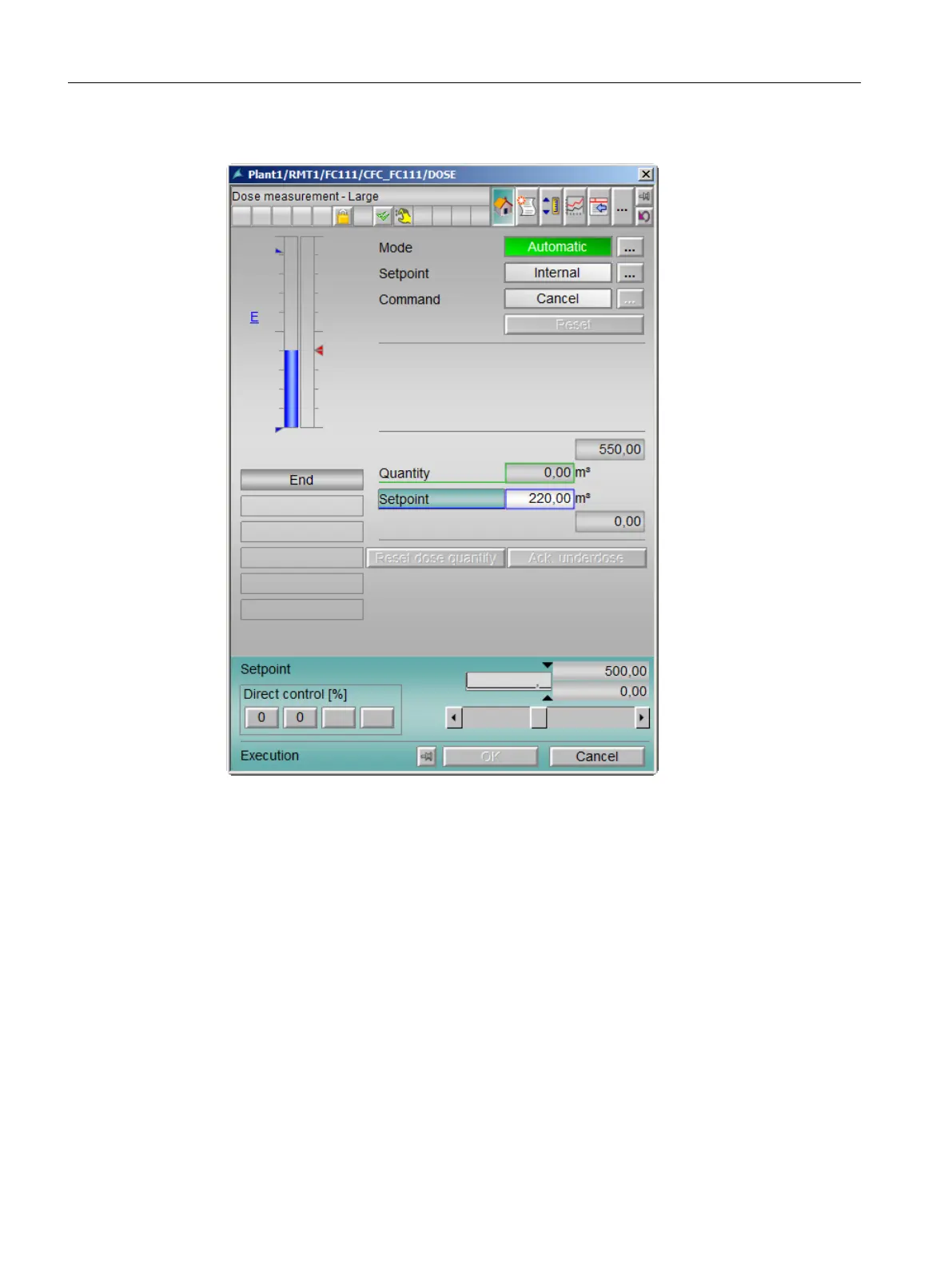5. Change the position of the controller or enter the desired setpoint.
6. Click "OK".
The value is entered in the input box.
7. Close the faceplate.
The modified value is displayed in the block icon.
8. Restart the process and review the results.
10.2.9 Working with messages
Introduction
This section guides you to work with messages. Messages are displayed as follows:
● In the message line.
● In a separate message list.
Working in runtime
10.2 Operator control and monitoring in process mode
PCS 7 SMART Getting Started - Part 1 (V9.0 with APL)
182 Getting Started, 12/2017, A5E42181435-AA