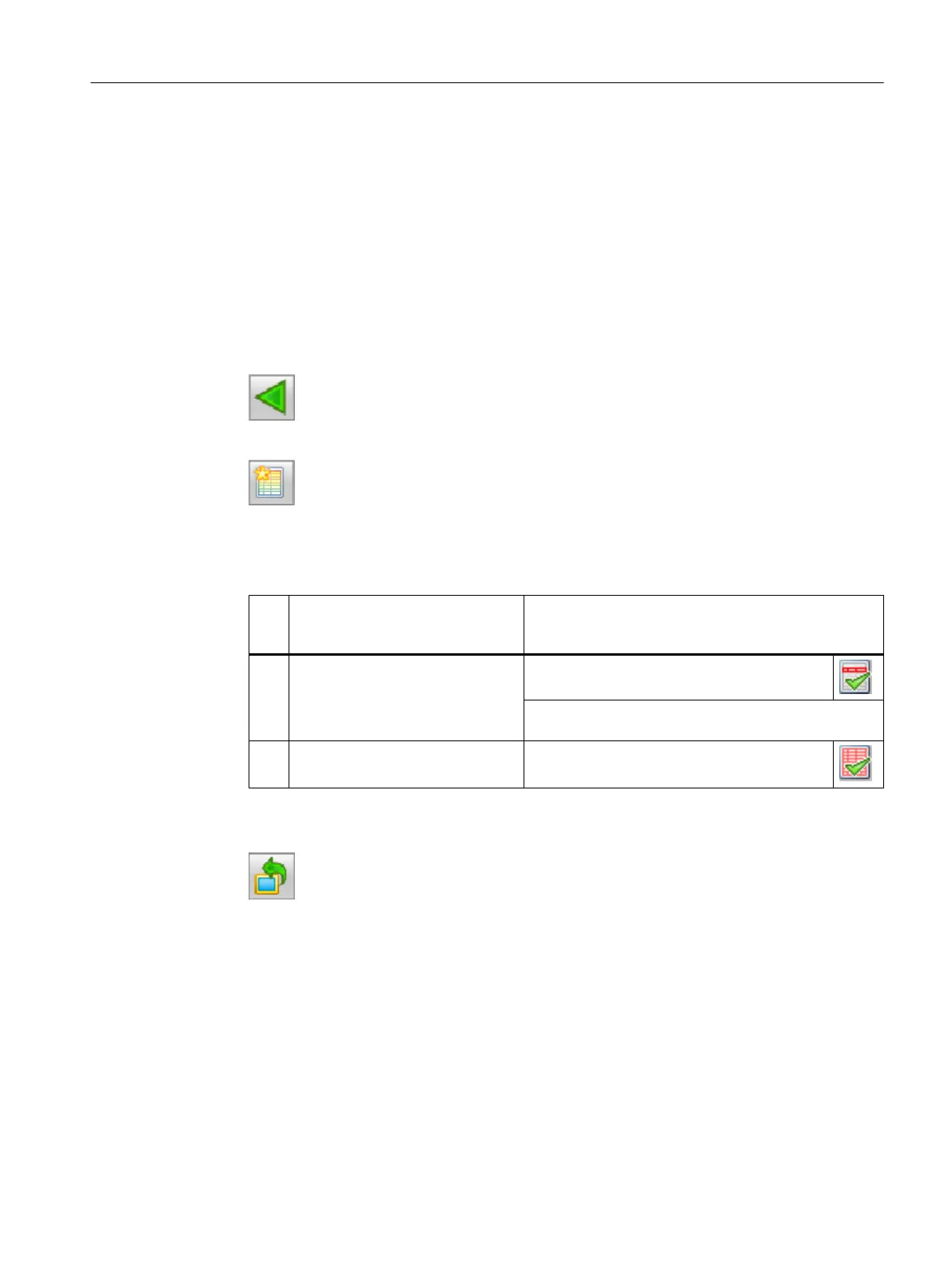Message line
While the process is running, warnings and alarms with messages are displayed in the
message line of your screen. The message line contains the latest message with the highest
priority.
Click the button to the right of the message line to acknowledge the messages.
Message list
You can also view all the messages and alarms in a list.
1. Click "Change Button Set":
2. Click on "Message System":
The message list is displayed.
3. Acknowledge the messages as shown in the table below.
Ste
p
No
Step Action
1. Acknowledge a single message Click "Acknowledge single messages".
This acknowledges the message that is highlighted in
color at the start of the line.
2. Acknowledge all messages Click "Acknowledge all visible messages".
4. Click the buttons in the key area to navigate to the various message and alarm lists.
5. Click the "Previous Graphic" button in the button area:
This returns you to the "RMT1" process picture.
Working in runtime
10.2 Operator control and monitoring in process mode
PCS 7 SMART Getting Started - Part 1 (V9.0 with APL)
Getting Started, 12/2017, A5E42181435-AA 183