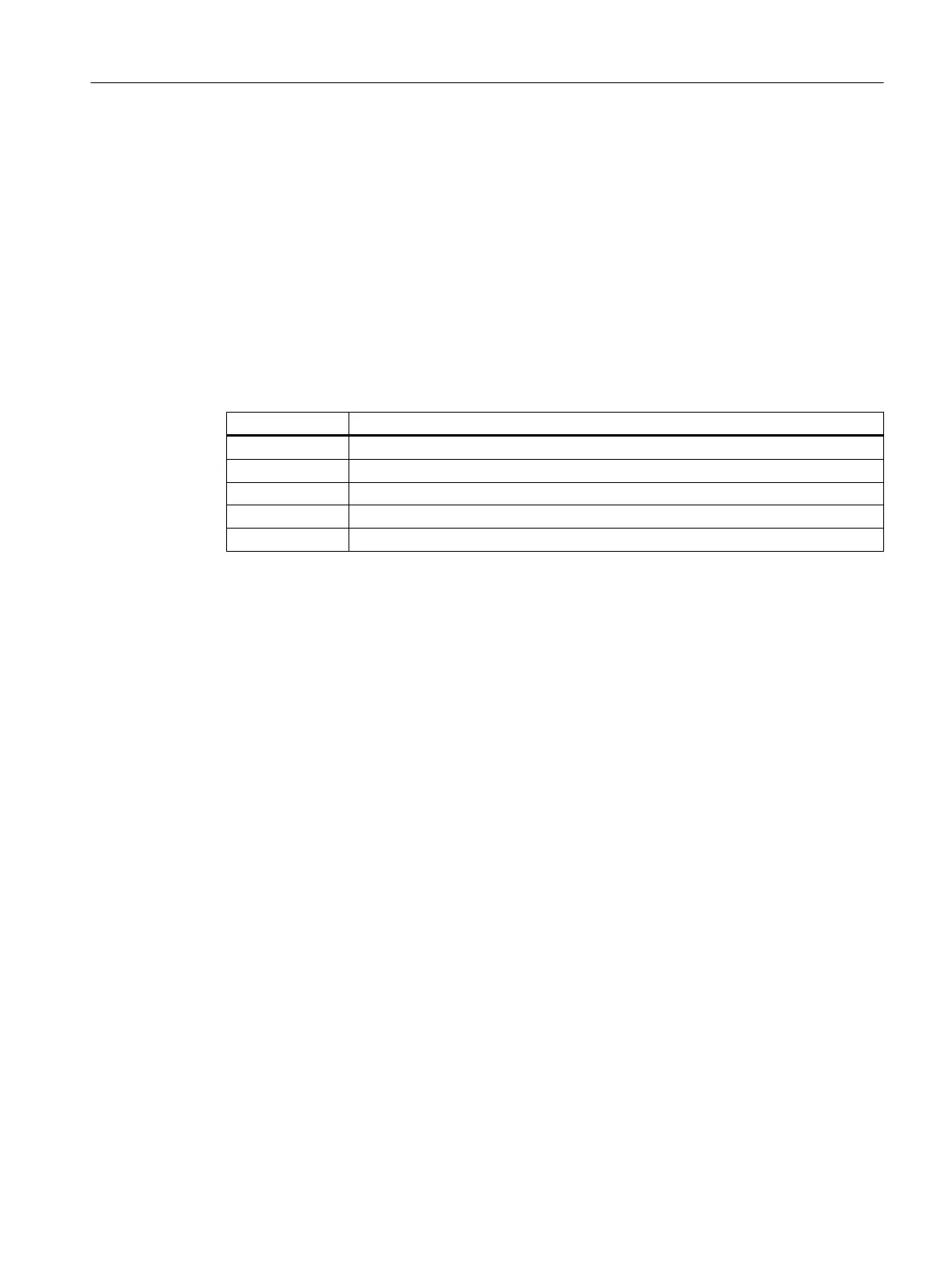5.4 Configuring the stations
5.4.1 Configuration overview
Overview
Configure the control system components which the PCS 7 wizard: 'New Project' has
automatically inserted. This includes components such as the AS, the OS, and the associated
connections.
For this purpose you must perform the following configuration steps:
Step Action
1 Configure AS (Page 42)
2 Rename PC station (Page 44)
3 Configure OS (Page 45)
4 Set connection in NetPro (Page 47)
5 Download hardware configuration (Page 50)
Local PC station
The plant configuration for this Getting Started is a single station system; the ES and OS are
on one computer. In this way, the local PC station you configure represents the ES and the
OS at the same time.
Initial work for the project
5.4 Configuring the stations
PCS 7 SMART Getting Started - Part 1 (V9.0 with APL)
Getting Started, 12/2017, A5E42181435-AA 41
