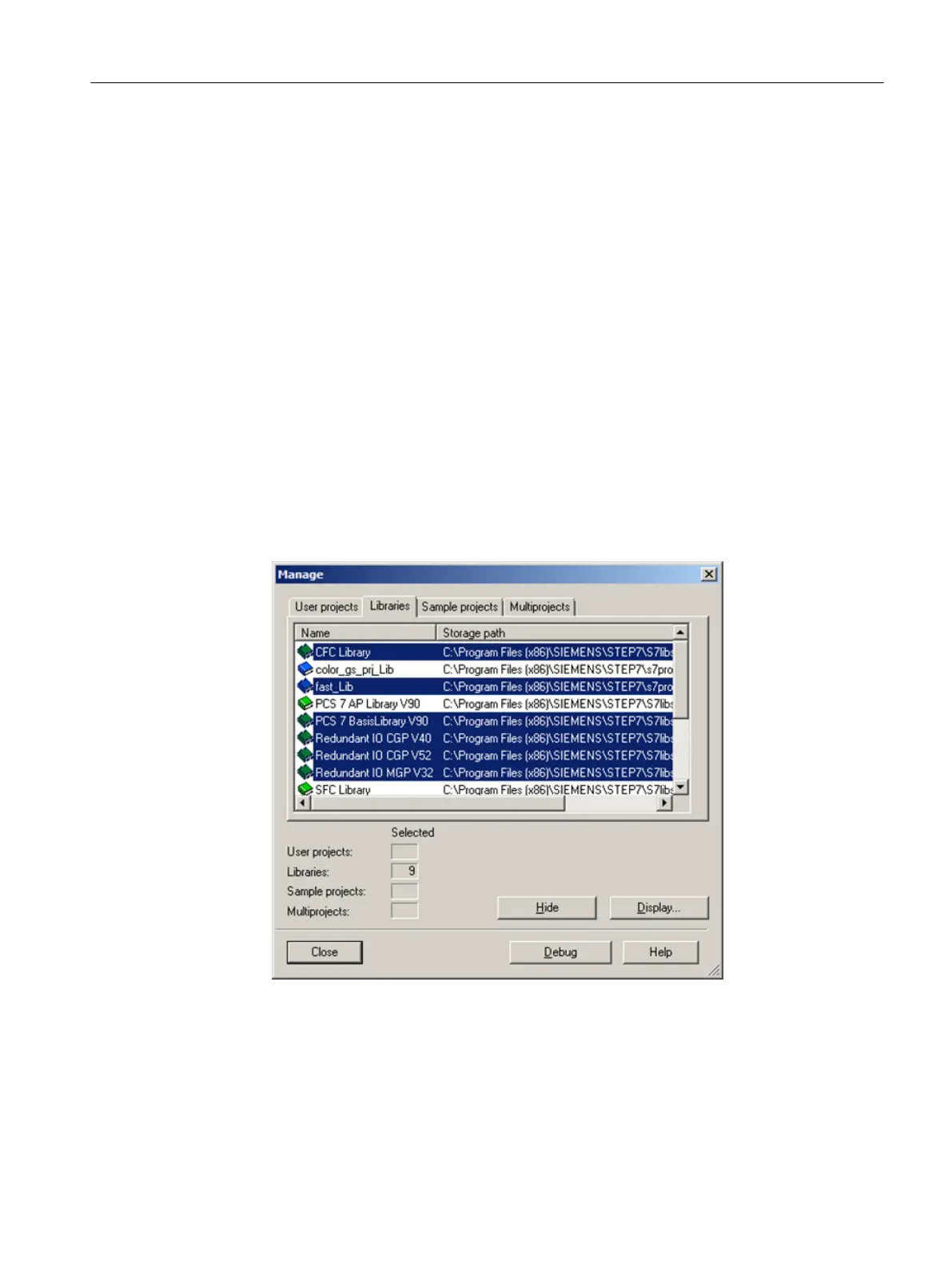6.2.8 Process to hide and show libraries
Prerequisites
1. SIMATIC Manager is open.
2. All the required blocks and charts in your master data library.
Procedure for Hiding Libraries
1. Select File > Manage.
The "Manage" dialog box opens.
2. Select the "Libraries" tab.
3. Select all the libraries in the list excluding the following:
– Master data library "color_gs_Prj_Lib"
– PCS 7 library "PCS 7 AP Library Vxx"
– SFC Library (x3)
– Standard library
4. Click "Hide".
All selected libraries are removed from the list.
5. Click "Close".
You have now hidden all the libraries that you do not want to use. They will no longer be
displayed in the CFC Editor catalog.
Creating CFCs
6.2 Working with libraries
PCS 7 SMART Getting Started - Part 1 (V9.0 with APL)
Getting Started, 12/2017, A5E42181435-AA 69
