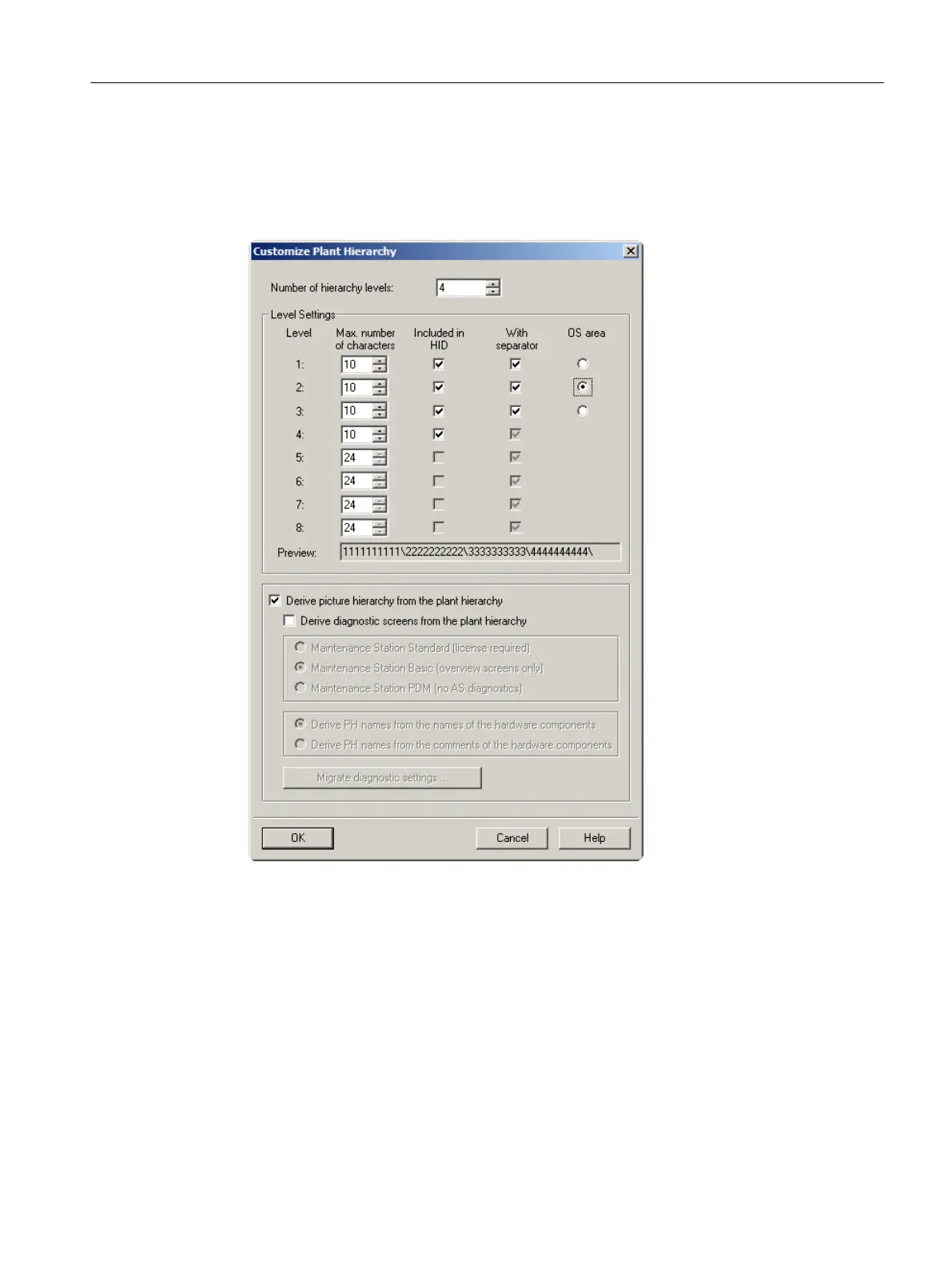5. Select the "Included in HID" check boxes for levels 1 to 4.
6. Select the "OS area" option for level 2.
7. Select the "Derive picture hierarchy from the plant hierarchy" check box.
The dialog box now appears as follows:
8. Click "OK" to apply your settings.
The "You have changed the "Included in HID" property. Do you want the changes to be
applied to the already existing hierarchy folders?" message dialog is displayed.
9. Click "Yes".
This accepts all the settings.
Initial work for the project
5.5 Working in the plant hierarchy
PCS 7 SMART Getting Started - Part 1 (V9.0 with APL)
Getting Started, 12/2017, A5E42181435-AA 53