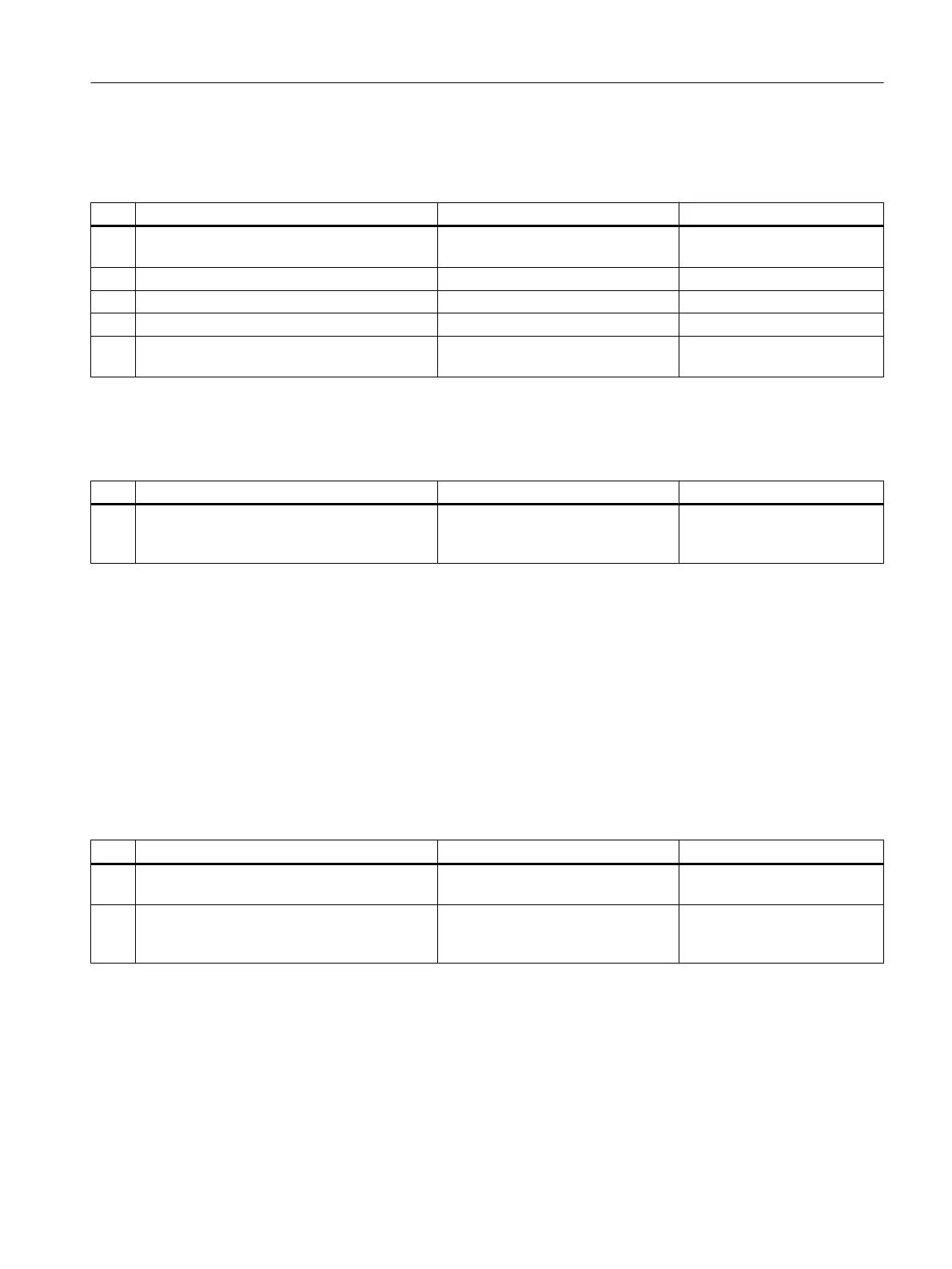Parameters for the step "INIT_DOSE" in the "Initialization" tab
The following table shows the parameters for the "INIT_DOSE" step:
No. Column 1 Column 2 Meaning
1 FC111\CFC_FC111\CTRL_PID.AutMod‐
Li.Value
TRUE Controller to automatic
2 FC111\CFC_FC111\DOSE.StartAut.Value TRUE Dosing to automatic
3 LI111\CFC_LI111\INT_P.OutTrkOn.Value FALSE No tracking for integrator
4 NP111\CFC_NP111\Motor.StartAut.Value TRUE Motor to automatic
5 FC111\CFC_FC111\CTRL_PID.MV_TrkOn.V
alue
FALSE Manipulated value tracking
Parameters for the step "INIT_DOSE" in the "Processing" tab
The following table shows the parameters for the "INIT_DOSE" step:
No. Column 1 Column 2 Meaning
1 FC111\CFC_FC111\CTRL_PID.SP_Ext.Val‐
ue
FC111\CFC_FC111\DOSE.SP1.Val
ue
Controller's external setpoint
is the coarse dosing flow set‐
point of the dosing block
Specify run time - "INIT_DOSE" Step
1. Switch to the "General" tab.
2. Enter the value "8s" in the "Minimum" input box in the "Run times" group.
3. Click "Apply".
PCS 7 SMART automatically changes the value to "T#8s".
Parameters for the step "SLOW_DOWN" in the "Processing" tab
The following table shows the parameters for the "SLOW_DOWN" step:
No. Column 1 Column 2 Meaning
1 Plant1\RMT1\FC111\
\CFC_FC111\CTRL_PID.MV_TrkOn.Value
FALSE Controller to automatic
2 Plant1\RMT1\FC111\
\CFC_FC111\CTRL_PID.SP_Ext.Value
Plant1\RMT1\FC111\
\CFC_FC111\DOSE.SP2.Value
Controller's external setpoint
is the fine dosing flow setpoint
of the dosing block
Specify run time - "SLOW_DOWN" Step
1. Switch to the "General" tab.
2. Enter the value "2s" in the "Minimum" input box in the "Run times" group.
3. Click "Apply".
PCS 7 SMART automatically changes the value to "T#2s".
Creating SFCs
7.3 Setting parameters
PCS 7 SMART Getting Started - Part 1 (V9.0 with APL)
Getting Started, 12/2017, A5E42181435-AA 123