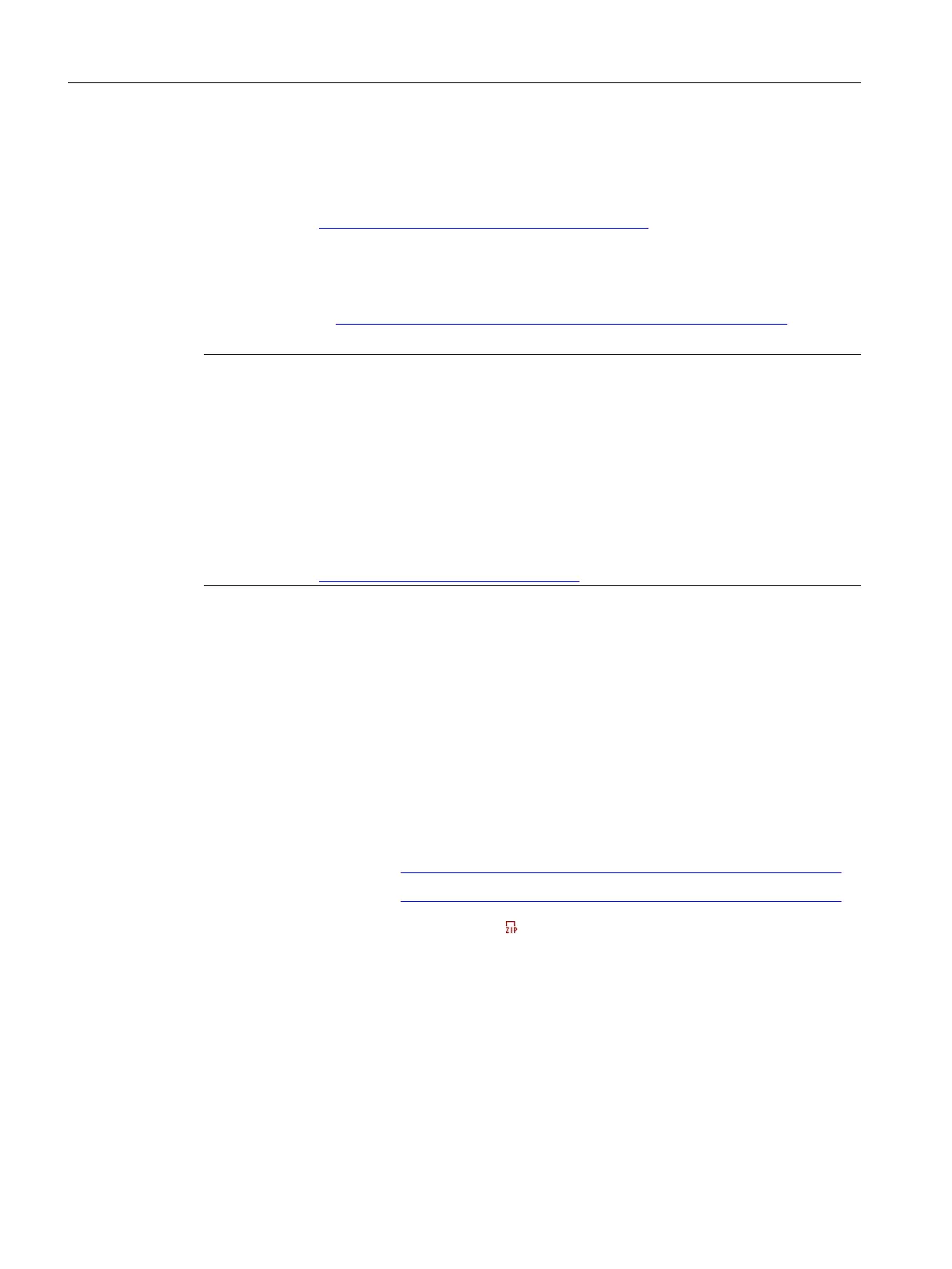Complete documentation for PCS 7 on the internet and document updates
The complete PCS 7 documentation is available in multiple languages at the following Internet
site:
● Internet link (https://www.siemens.com/pcs7-documentation)
You also have the option of updating the installed PCS 7 help system and post-installing the
PCS 7 system documentation. The "PCS 7 Documentation Portal Setup" required for this is
available for download under the entry ID 109744320 in the Industry Online Support:
● Download link (https://support.industry.siemens.com/cs/ww/en/view/109744320)
Note
Timeliness of online documents
Documents available online may be up-to-date than the version of documents installed with
PCS 7 Setup. The statements in documents available online should therefore be given priority
over installed documents.
Information on modified documents
In order to keep yourself informed about changes to the PCS 7 readme and the other PCS 7
documentation, we recommend that you activate the relevant notification in the Industry Online
Support:
● Internet link (https://support.industry.siemens.com)
Guide
Getting Started - Part 1
explains the individual steps required to create the color_gs project.
You will find important information required to understand the steps in this Getting Started as
well as detailed instructions on how to work through them.
Getting Started - Part 2
is a continuation of
Getting Started - Part 1
. In this Getting Started,
you will configure a unit for the color project and become familiar with the functions of rational
engineering.
You can download the completed PCS 7 SMART project color_gs and the documentation
Getting Started - Part 1 and Getting Started - Part 2
from the internet:
● Getting Started - Part 1 (https://support.industry.siemens.com/cs/in/en/view/109751150)
● Getting Started - Part 2 (https://support.industry.siemens.com/cs/in/en/view/109751151)
● To download the project, click the icon:
Open the projects on the Engineering Station (ES) to view the configuration data and compare
the data with your own configuration data. Activate the project on an Operator Station (OS) in
order to operate and monitor the process.
Preface
PCS 7 SMART Getting Started - Part 1 (V9.0 with APL)
14 Getting Started, 12/2017, A5E42181435-AA