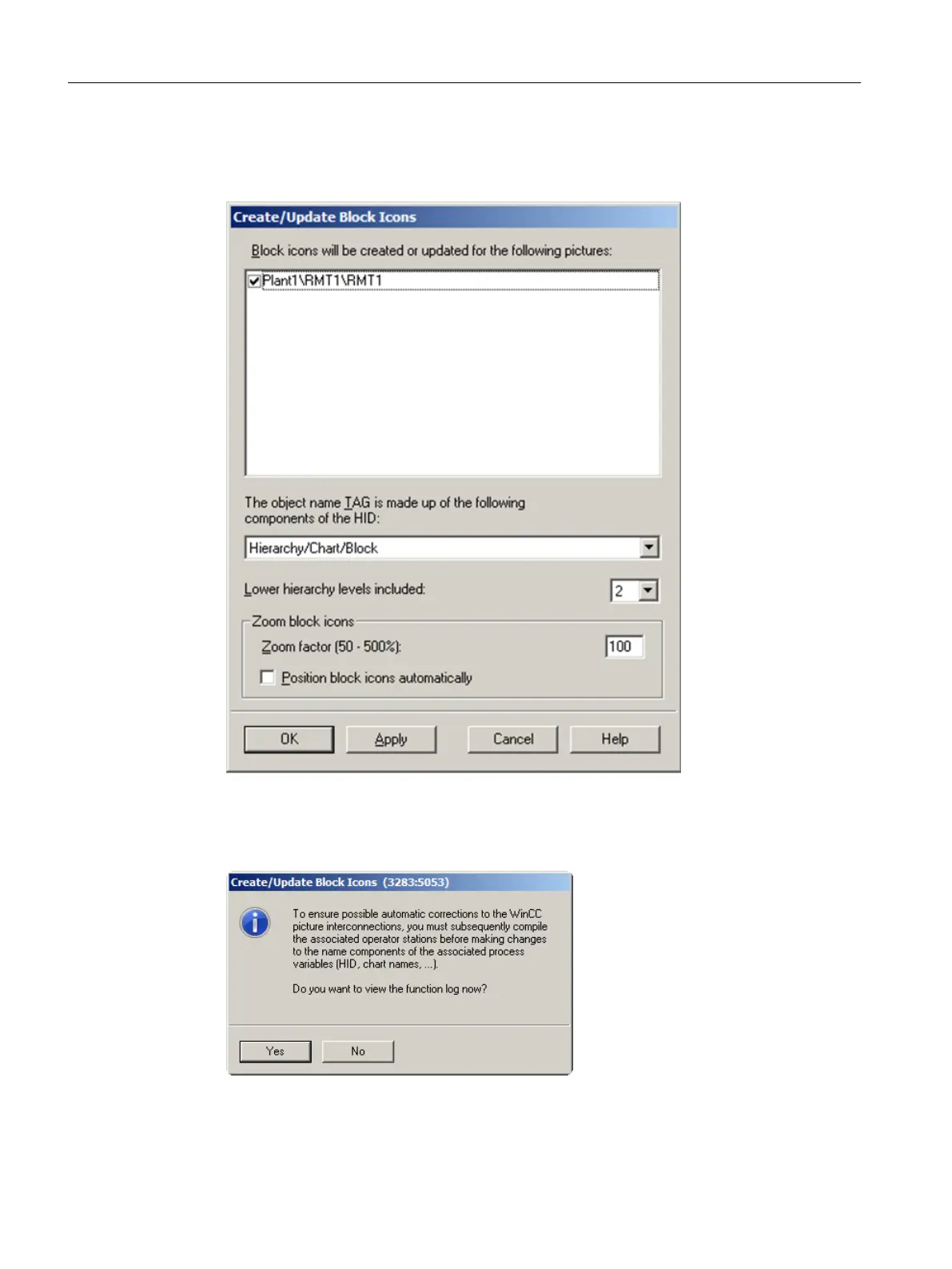3. Check the following settings:
- Check box in front of the "Plant1\RMT1\RMT1" picture is selected.
- The value "2" is entered in the "Lower hierarchy levels included" drop-down list.
4. Click "OK".
This triggers generation of the block icons. The message dialog "To ensure possible ...,
you must subsequently compile the associated operator stations... Do you want to view the
function log now?" opens.
5. Click "No".
The message window closes and block icon generation ends.
Configuring the operator station
9.4 Working in the SIMATIC Manager
PCS 7 SMART Getting Started - Part 1 (V9.0 with APL)
146 Getting Started, 12/2017, A5E42181435-AA