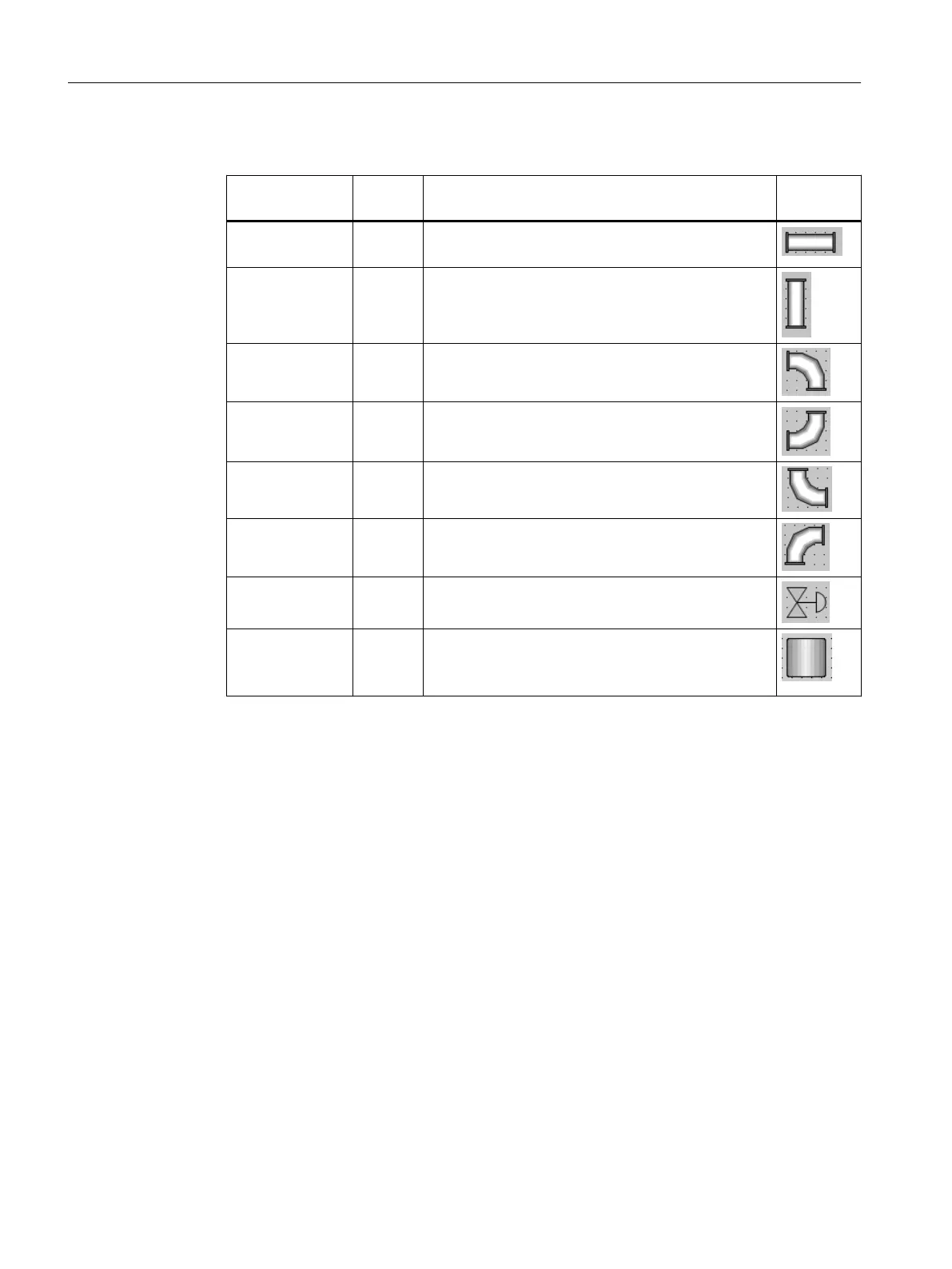3. Drag additional objects to the drawing area as per the table below.
Name of the ob‐
ject
Total Path in the library ;
Object
Symbol
Horizontal pipes 3 x Global library/Plant elements/Pipes - Smart Objects ;
3D Pipe Horizontal
Vertical pipes 5 x Global library/Plant elements/Pipes- Smart Objects ;
3D Pipe Vertical
Angle 1 x Global library/Plant elements/Pipes - Smart Objects ;
3D Pipe Elbow 1
Angle 1 x Global library/Plant elementsPipes - Smart Objects ;
3D Pipe Elbow 2
Angle 1 x Global library/Plant elements/Pipes - Smart Objects ;
3D Pipe Elbow 3
Angle 1 x Global library/Plant elementsPipes - Smart Objects ;
3D Pipe Elbow 4
Control valve 1 x Global library/Symbols/Valves ;
30
Tanks represent‐
ing reactors
2 x Global library/Siemens HMI Symbol Library/Tanks ;
Tank1
Note: The icon is reduced.
Configuring the operator station
9.7 Creating the process picture
PCS 7 SMART Getting Started - Part 1 (V9.0 with APL)
158 Getting Started, 12/2017, A5E42181435-AA