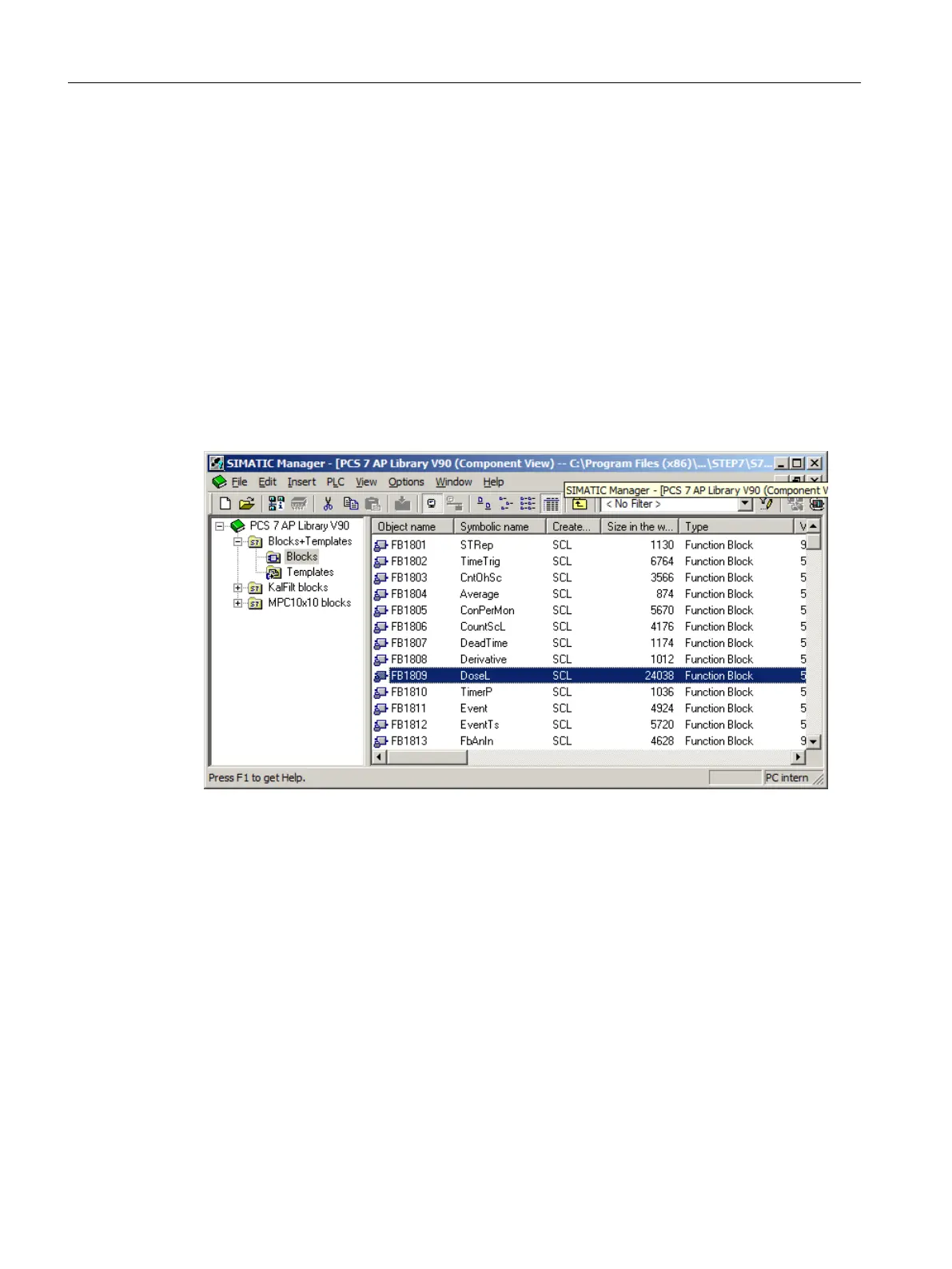4. In the detailed view, select the required blocks according to the following list:
– FB1809 - DoseL
– FB1823 - Integral
– FB1828 - Lag
– FB1845 - MonAnL
– FB1866 - OpDi01
– FB1869 - Pcs7AnIn
– FB1870 - Pcs7AnOu
– FB1874 - PIDConL
– FC260 - ChkREAL
– FC360 - Mul04
5. Select Edit > Copy.
6. Select Window > color_gs_prj_Lib (Component view).
The master data library opens.
Creating CFCs
6.2 Working with libraries
PCS 7 SMART Getting Started - Part 1 (V9.0 with APL)
66 Getting Started, 12/2017, A5E42181435-AA