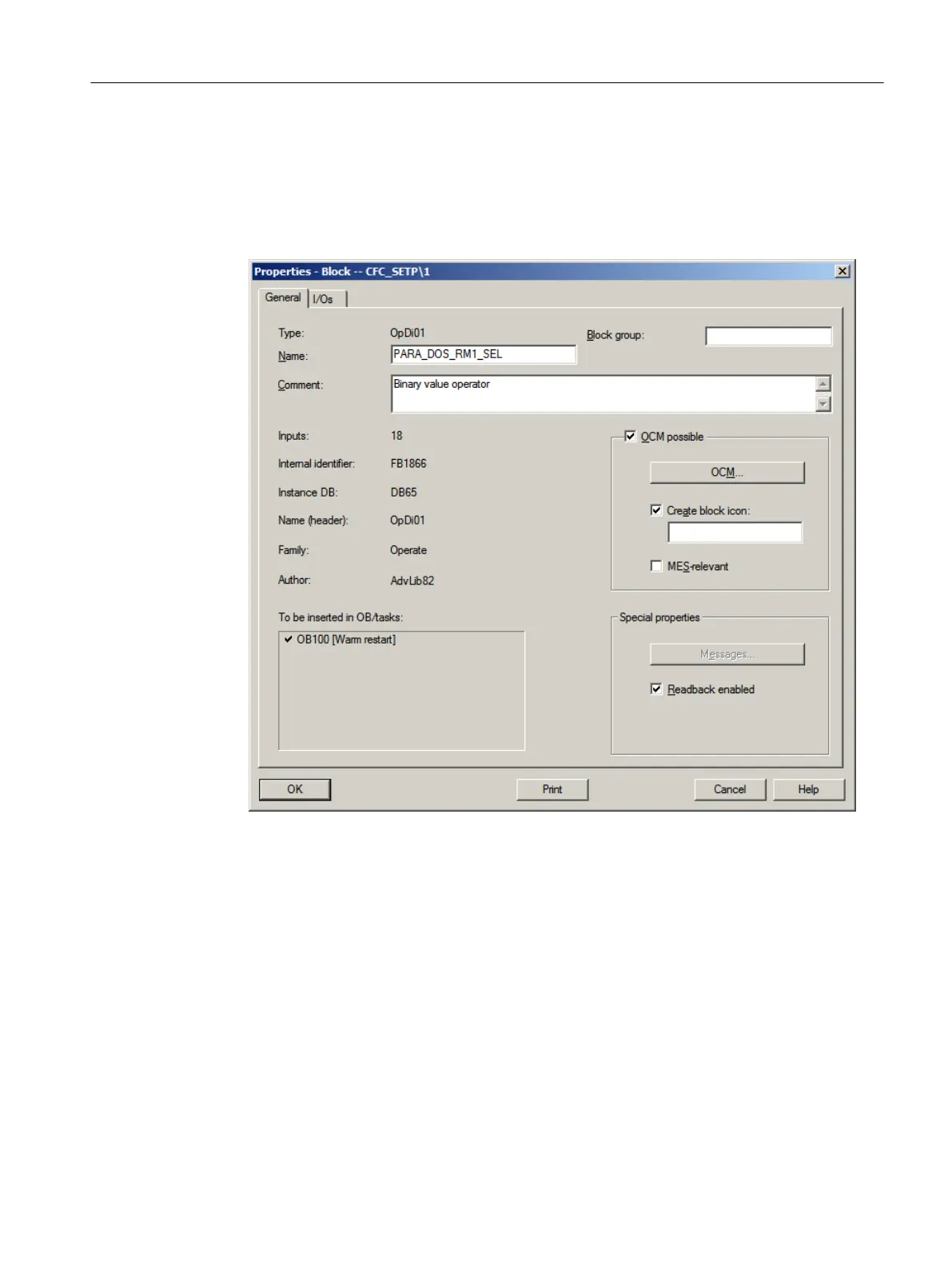Procedure
1. Select the "OpDi01" block and then select Edit > Object Properties.
The "Properties - Block" dialog box opens with the "General" tab activated.
2. Enter "PARA_DOS_RM1_SEL" in the "Name" input box.
The "OCM possible" check box is selected by default.
3. Switch to the "I/Os" tab.
Here you can assign parameters for all the I/Os of a block. The names of all inputs and
outputs are found in the "Name" column.
4. Position the cursor in the "Value" column of the "Out.Value" I/O and enter "0".
Creating CFCs
6.6 Working with the CFC Editor
PCS 7 SMART Getting Started - Part 1 (V9.0 with APL)
Getting Started, 12/2017, A5E42181435-AA 83