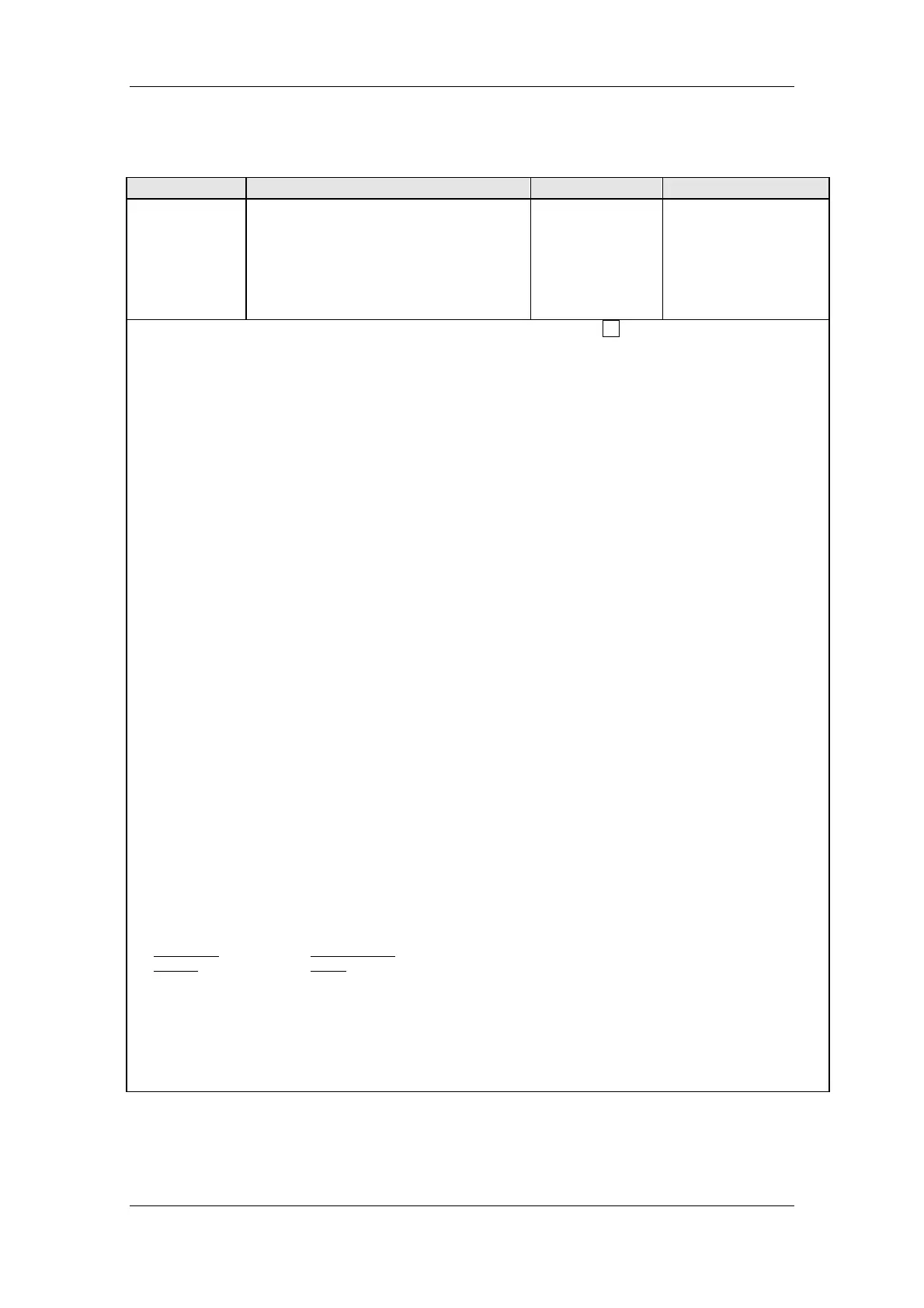03.2010
Siemens AG 6SE7087-6QX70 (Version AL)
SIMOVERT MASTERDRIVES Compendium Motion Control
Parameter Description Data Read/Write
P999*
1)
Par. example
2)
999
3)
"Description"
Factory: 0.0
4.1)
Index 1: 0.0
4.2)
Min: -200.0
5)
Max: 200.0
6)
Unit: %
7)
Indices:2,
8)
BDS
9)
Type: I2
10)
Menus:
- Parameter menu
11)
+ Communication
+ Motor data
Changeable in:
12)
-ready
-run
1) * means confirmation parameter: not active until after confirmation (press
P
key)
r xxx Visualization parameter Parameter number <1000
P xxx Setting parameter Parameter number < 1000
d xxx Visualization parameter Parameter number ≥ 1000 and < 2000 for T100,T300,T400
(not in this list)
H xxx Setting parameter Parameter number ≥ 1000 and < 2000 for T100,T300,T400
(not in this list)
n xxx Visualization parameter Parameter number ≥ 2000 and < 3000
U xxx Setting parameter Parameter number ≥ 2000 and < 3000
c xxx Visualization parameter Parameter number ≥ 3000 for T400 (not in this list)
L xxx Setting parameter Parameter number ≥ 3000 for T400 (not in this list)
The thousands digit of the parameter number is coded by means of letters so that it can also be shown on
the PMU.
2) Parameter name in plaintext (e. g. for operator panel OP1S and DriveMonitor)
3) Parameter number with place for thousands (relevant for automation and serial interfaces)
4) 1
st
value of the factor setting in the case of non-indexed parameters.
2
nd
value of the factory setting of the 1
st
index in the case of indexed parameters.
5) Minimum value which can be set. Is only given in the case of setting parameters. The value can be limited
due to converter-dependent variables.
6) Maximum value which can be set. Is only given in the case of setting parameters. The value can be limited
due to converter-dependent variables.
7) Unit of the parameter value. In the case of percentages, these refer to the pertinent reference values (P350
to P354, see also function diagram [20]).
8) Number of indices in the case of indexed parameters.
9) If the parameter is contained in a function data set (FDS) or BICO data set (BDS), this is indicated here.
(See also function diagram [540] and [20])
10) Parameter type
O2 16-bit value without sign
I2 16-bit value with sign
I4 32-bit value with sign
L2 Nibble-coded variable
V2 Bit-coded variable
N4 Normalized 32 bit value (PROFIdrive)
X4 Variably normalized 32 bit value (PROFIdrive)
,B Binector parameter (see also function diagram [15])
,K Connector parameter (16-bit, see also function diagram [15])
,KK Double-connector parameter (32-bit, see also function diagram [15])
11) Indicates the menus in which the parameter can be read. Menu selected by means of P60.
12) The parameter can be changed in the following converter statuses (see also function diagram [20]):
Examples:
To be seen in
Status:
r001=
Power-section definition 0 Change with P060 = 8 into 'Power-section definition' status necessary
Board definition 4 Change with P060 = 4 into 'Board definition' status necessary
Drive setting 5 Change with P060 = 5 into 'Drive setting' status necessary
Ready 9
Run 14
Download 21 Change with P060 = 6 into 'Download' status necessary
Return to the 'Ready' status with P060 = 1
Explanations
