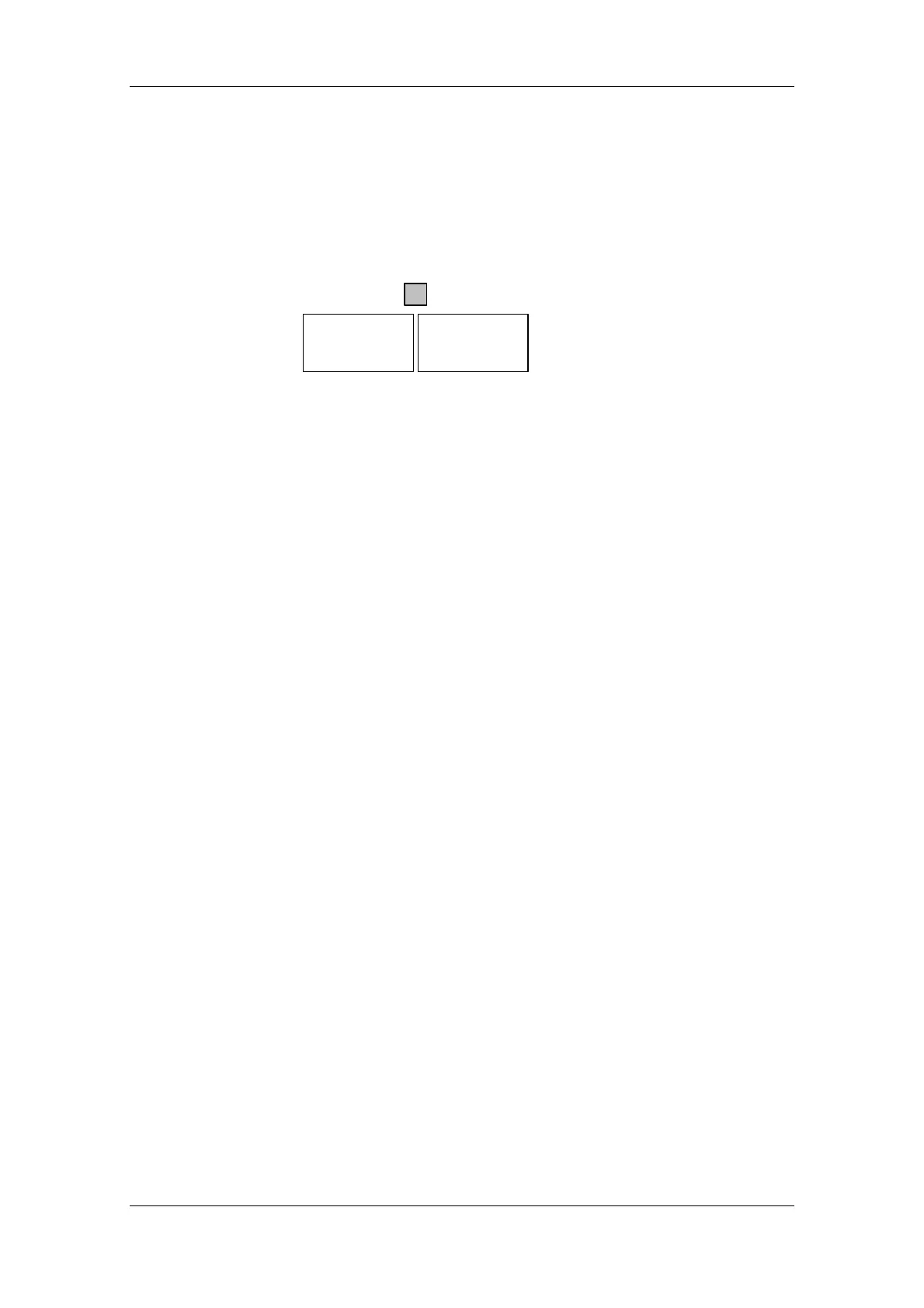Parameterization 03.2010
6SE7087-6QX70 (Version AL) Siemens AG
5-22 Compendium Motion Control SIMOVERT MASTERDRIVES
5.4.3.7 Delete data
With the "Del
ete data" function, the user can delete parameter sets
stored in the OP1S, thus, for example, creating space for new
parameter sets. Starting from the basic menu, the "Delete data"
function is selected with "Lower" or "Raise" and activated with "P".
Delete data
*1909199701
MASTERDRIVES MC
P
MotionControl
OP: Upread
OP: Download
#Delete data
Example: Selection and activation of the "Delete data" function
One of the parameter sets stored in the OP1S must now be selected
with "Lower" or "Raise" (displayed in the second line). With "P", the
selected ID is confirmed. The slave ID can now be displayed with
"Lower" or "Raise" (see section "Slave ID"). The "Delete data"
procedure can now be started with "P". After completion, the message
"Data deleted" appears and the display returns to the basic menu.