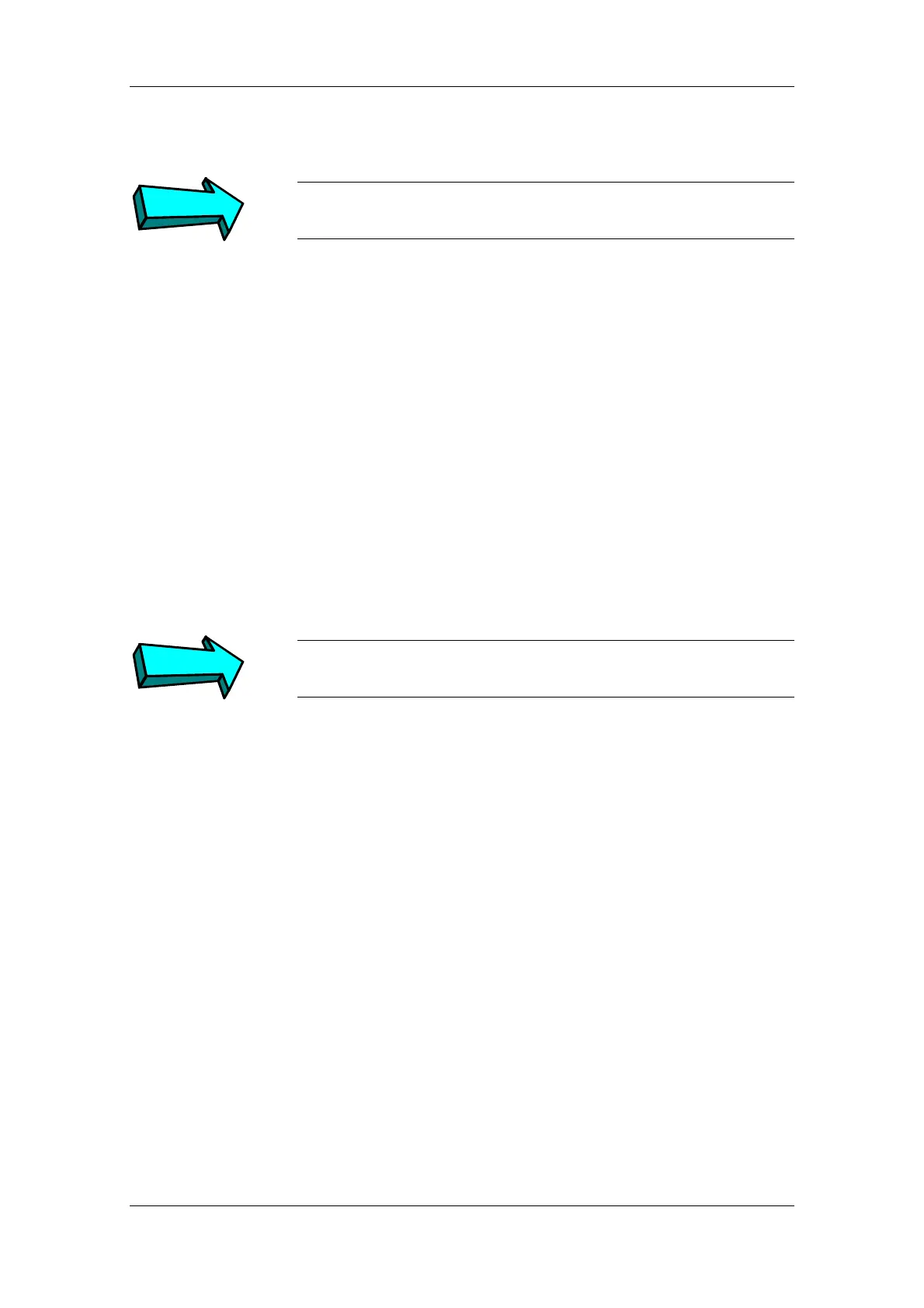08.2012 Technology Option F01
Siemens AG 6SE7087-6QX70 (Version AN)
SIMOVERT MASTERDRIVES Compendium Motion Control 9-173
9.8.20 Configuring and testing the SIMOLINK drive connection
Commissioning step:
Commission the SIMOLINK drive connection:
(you can skip this step if you only want to use the positioning functions)
To configure the SIMOLINK master (dispatcher) and the SIMOLINK
slaves (transceivers), follow the procedure described in sections 13 and
14 of application example 2.
First check that the SIMOLINK fiber-optic cables are connected
correctly from the transmit connector of one SLB board to the receive
connector of the next SLB board, and that the SIMOLINK ring to the
dispatcher is closed. If the configuration and wiring is correct, all 3
LEDs should flash on all SLB boards.
To test the SIMOLINK connection, you should repeat the procedure
described above for "Testing the virtual master axis" and check in r750
[150.5] that the output setpoints of the virtual master are received
correctly by all drives.
9.8.21 Testing the synchronization functions
Commissioning step:
Commission the synchronization functions:
(you can skip this step if you only want to use the positioning functions)
To test the synchronization functions, proceed as follows:
a) If possible, disconnect the motors from the working machine.
b) Ensure that the initial speed and position setpoints for the master
and slave drives are "0".
c) If possible, enable only one slave axis initially for operation with
position and speed controller.
d) Temporarily set an extremely slow acceleration/deceleration ramp
on the machine ramp-function generator (e.g. [832.5]).
e) Move the master axis carefully from velocity "0" to low values and
check whether the slaves follow the motion correctly.
Setting the
parameters for the
SIMOLINK
connection
Testing the
SIMOLINK
connection
