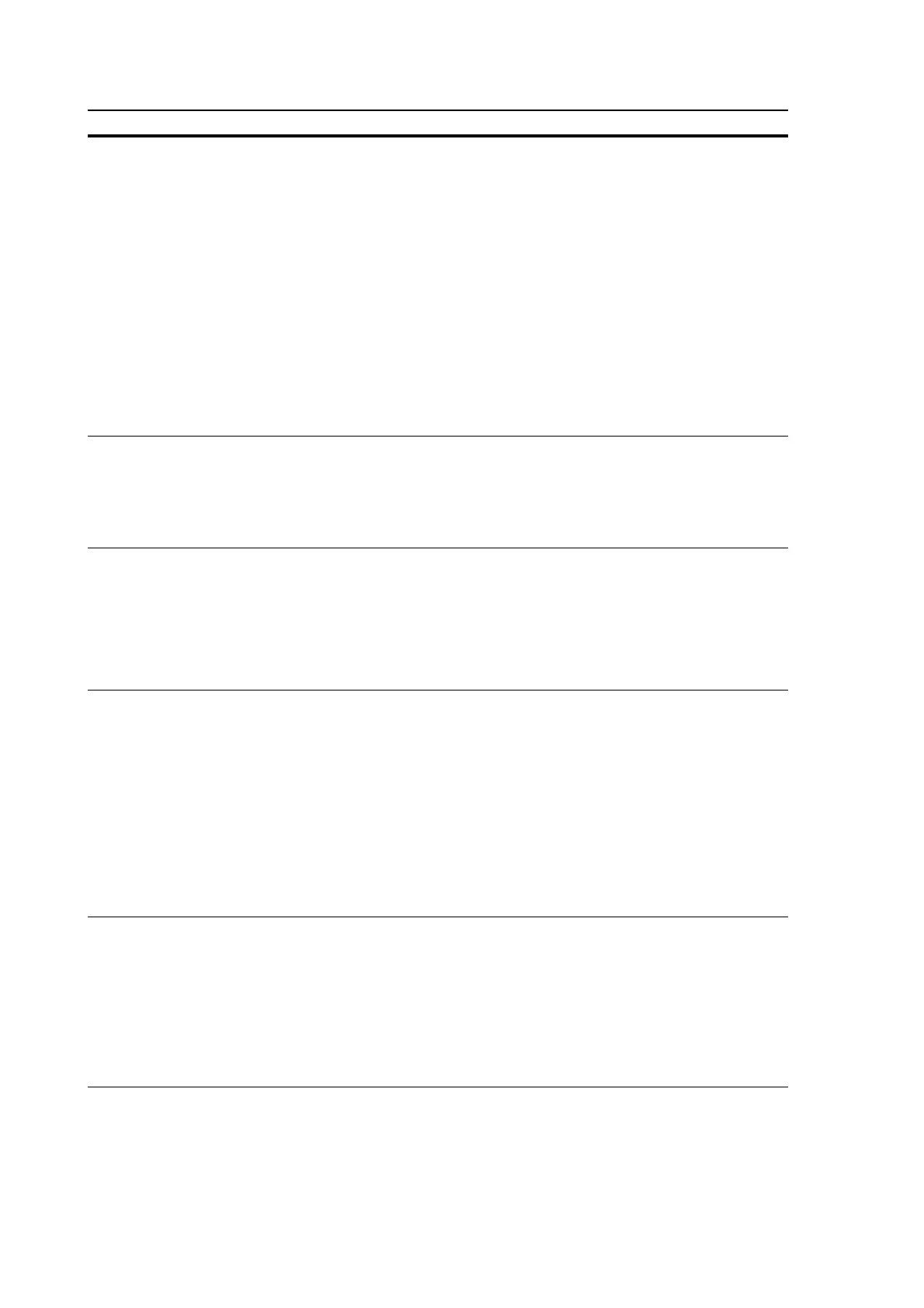Parameter
Description Data Read/write
r069
SW Version
69
not Compact PLUS
Visualization parameter for displaying the software
versions of the basic board as well as the option boards in
slots A to G
Index 1: Software version of basic board
Index 2: Software version of option board Slot A
Index 3: Software version of option board Slot B
Index 4: Software version of option board Slot C
Index 5: Software version of option board Slot D
Index 6: Software version of option board Slot E
Index 7: Software version of option board Slot F
Index 8: Software version of option board Slot G
For option boards which contain no software, (e.g. SBR,
SLB), the parameter value in the respective index is
always 0.0.
Note: If a T300 or T400 technology board is inserted in
slot D, a communication board in slot G will be indicated
in index 7 (slot F) instead of in index 8.
Dec.Plc.: 1
Unit: -
Indices: 8
Type: O2
Menus:
- Parameter menu
+ General parameters
- Fixed settings
- Quick parameterization
- Board configuration
- Drive setting
- Download
- Upread/free access
- Power section definition
P070*
Order No. 6SE70.
70
Compact PLUS only
Function parameter for entering the order numbers of
converter or inverter modules. These numbers tell the
control board which power section it works with.
For parameter values, see Chapter "Power section
definition" of the Compendium.
Init: 0
Min: 0
Max: 31
Unit: -
Indices: -
Type: O2
Menus:
- Parameter menu
+ General parameters
- Upread/free access
- Power section definition
Changeable in:
- Power section definition
P070*
Order No. 6SE70.
70
not Compact PLUS
Function parameter for entering the order numbers of
converter or inverter modules. These numbers tell the
CUMC control board which power section it works with.
They are entered in the "power section definition" state
and only need to be entered after the CU has been
replaced.
For parameter values, see Chapter "Power section
definition" of the Compendium
Init: 0
Min: 0
Max: 254
Unit: -
Indices: -
Type: O2
Menus:
- Parameter menu
- Upread/free access
- Power section definition
Changeable in:
- Power section definition
P071*
Line Volts
71
Function parameter for entering the supply voltage of the
converter or inverter.
Converter (AC/AC): r.m.s. value of the line alternating
voltage.
Inverter (DC/AC): level of the input direct voltage = rated
DC link voltage
For inverters, this parameter is for calculating the rated
DC link voltage (1.35 x Un). The calculated rated DC link
voltage or the set parameter value give the thresholds for
precharging and undervoltage detection.
For induction motors, this parameter is for calculating the
field-weakening frequency.
Init: 400
Min: 90
Max: 1320
Unit: V
Indices: -
Type: O2
Menus:
- Parameter menu
+ General parameters
- Quick parameterization
- Drive setting
- Upread/free access
- Power section definition
Changeable in:
- Power section definition
- Drive setting
P072*
Rtd Drive Amps
72
not Compact PLUS
Parameter for displaying the rated current of the converter
or inverter. The rated current is the current which can be
output continuously. It must be identical with the
information on the rating plate.
Remember that the given rated current applies for a pulse
frequency of 3 kHz (2.5kHz). Therefore in the case of
chassis units of MASTERDRIVES MC (minimum pulse
frequency 5kHz) the actual rated current is usually below
this value. Also see MC Compendium Section 6.2.1 or
Catalog DA65.11 Section 3, Basic Units.
Init: 6,1
Min: 0,0
Max: 6450,0
Unit: A
Indices: -
Type: O2
Menus:
- Parameter menu
+ General parameters
- Upread/free access
- Power section definition
Changeable in:
- Power section definition
9
Siemens AG 6SE7087-6QX70 (Edition AL)
SIMOVERT MASTERDRIVES Compendium Motion Control