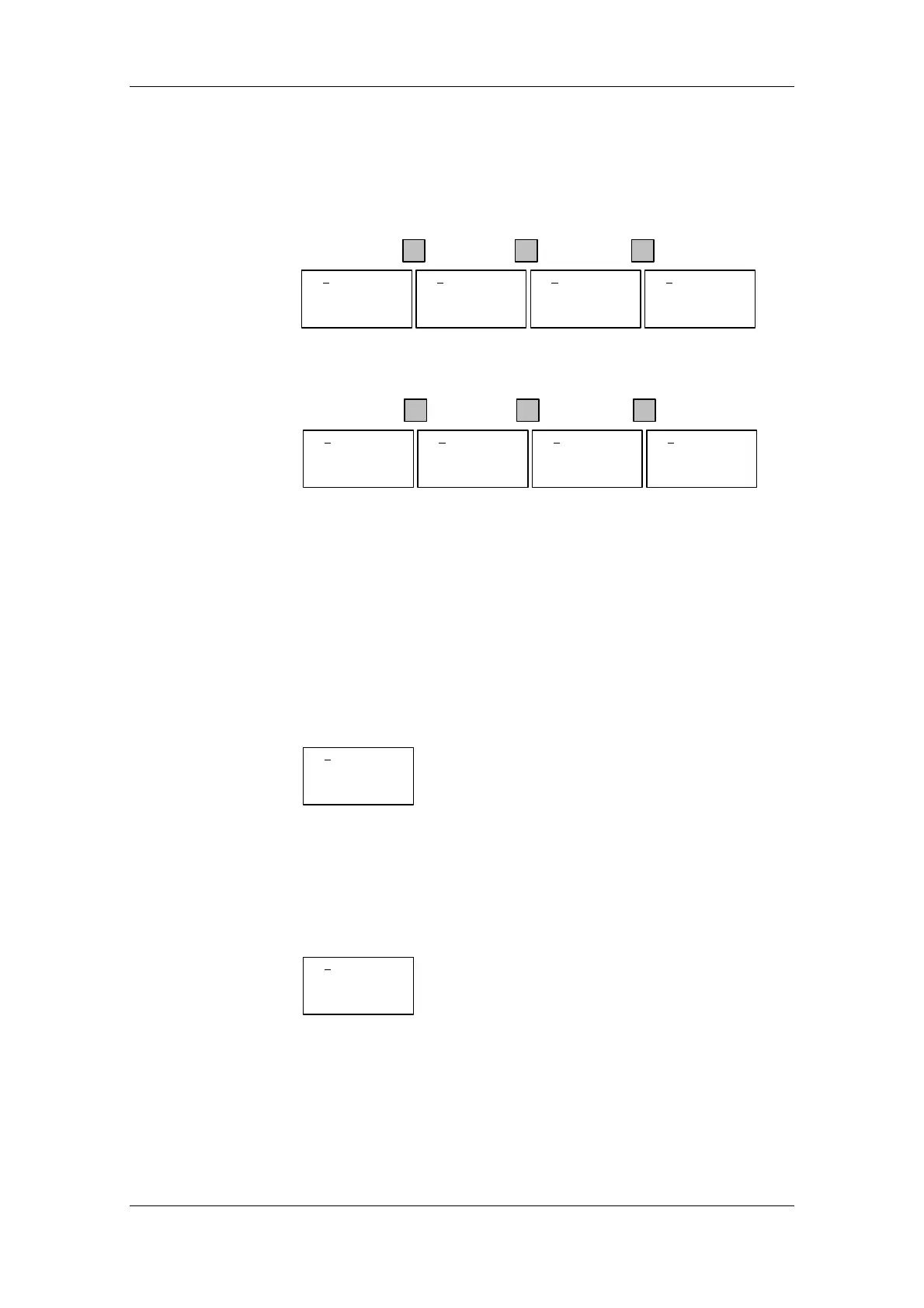Parameterization 03.2010
6SE7087-6QX70 (Version AL) Siemens AG
5-24 Compendium Motion Control SIMOVERT MASTERDRIVES
A parameter number can be selected from the parameter level directly
with the numerical keys or with "Raise"/"Lower". The parameter number
is shown as a three-figure quantity. In the event of four-figure
parameter numbers, the first figure (1, 2 or 3) is not displayed. A
distinction is made with the letters (P, H, U etc.).
r000
0
r001 9
Drive Status
Ready
r049.001
4
OP OperDisp
1
st
line, on left
r004
9
4
Example: Direct input of the parameter number with the numerical keypad
r002
0 min-1
Actual speed
∇
r001 9
Drive Status
Ready.
r006
0 V
DC Bus Volts
∇
∇
r004
0.0 A
Output Amps
Example: Correcting the parameter number by means of "Raise"
If the parameter is found not to exist when the number is entered, a
message "No PNU" appears. A non-existent parameter number can be
skipped by selecting "Raise" or "Lower".
How the parameters are shown on the display depends on the type of
parameter. There are, for example, parameters with and without an
index, with and without an index text and with and without a selection
text.
Example: Parameter with index and index text
P704.001
0 ms
SCom Tlg OFF
Ser.Interf.1
1st line: Parameter number, parameter index
2nd line: Parameter value with unit
3rd line: Parameter name
4th line: Index text
Example: Parameter with index, index text and selection text
P701.001 6
SCom Baud rate
Ser Interf.1
9600 Baud
1st line: Parameter number, parameter index, parameter value
2nd line: Parameter name
3rd line: Index text
4th line: Selection text
Parameter display
and parameter
correction
