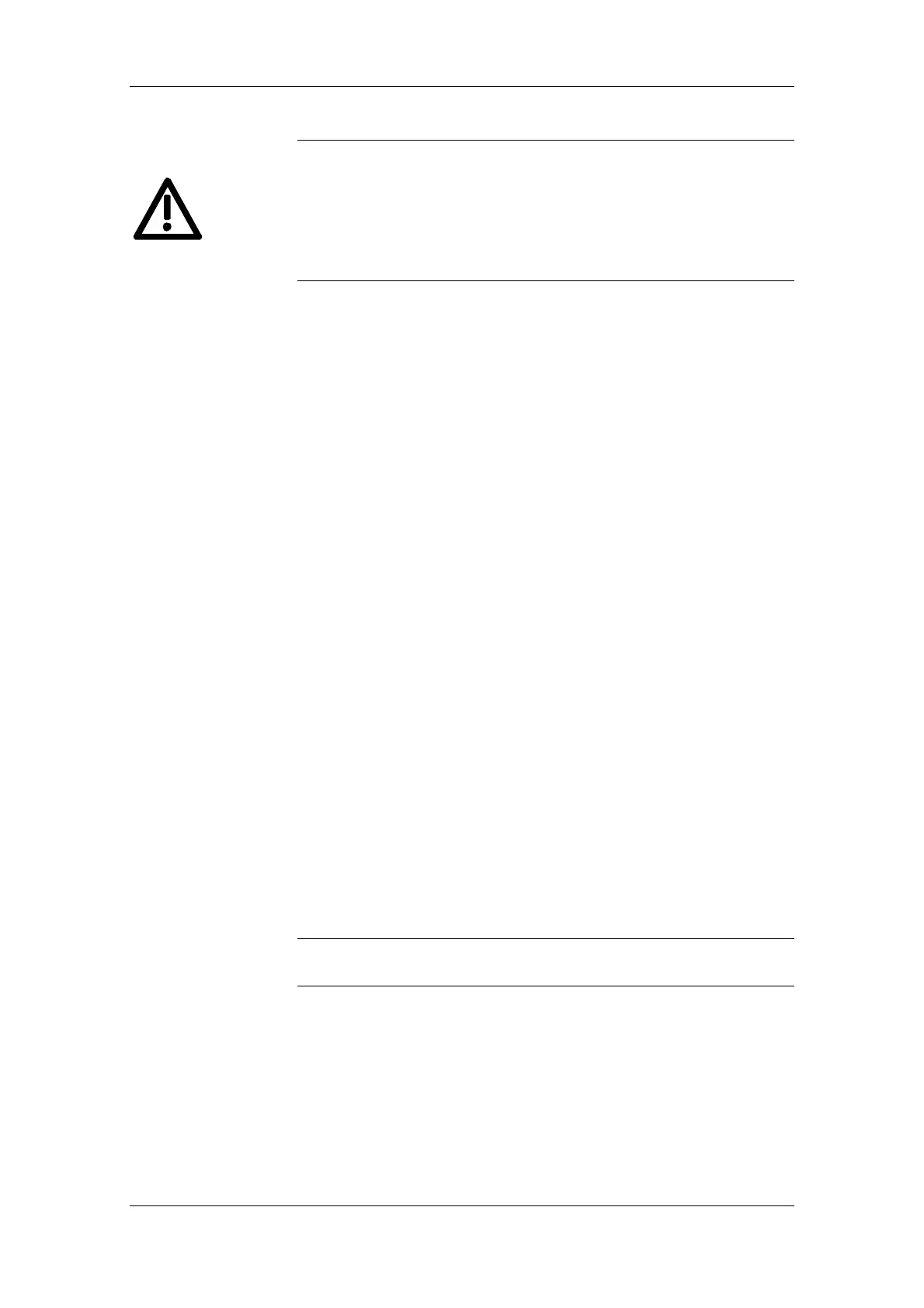09.2008 Functions
Siemens AG 6SE7087-6QX70 (Version AK)
SIMOVERT MASTERDRIVES Compendium Motion Control 7-33
In the case of constant transfer SPV_RIE_TYP = 1 (or with stand-alone
operation of the function block) and active POS or SETUP with
D_FWD_ACT or D_BWD_ACT, a movement is initiated when the
controller is enabled.
There is no START enable or read-in enable; setpoints are evaluated
immediately.
Software limit switches (with connector input from V2.3)
The software limit switches are only active in the case of a linear axis.
Reason: The image of a rotary axis only represents part of the
range of movement over several axis cycles; there is
therefore no point in having a limit within the axis cycle.
Recommendations:
If, for instance, a rotary table is to have a limited range of movement, it
can have parameters assigned as for a linear axis.
Up to V2.2: To activate the software limit switches, parameter value
U865.1 must be <> 0 or U865.2 must be <> 0
From V2.3: To activate the software limit switch the value at the
connector input must be U850.7 or U850.8 <> 0.
With the factory setting (U850.7 = 898, U850.8 = 899) this is effected by
the parameter value U865.1 <> 0 or U865.2 <> 0.
The software limit switches have the effect of limiting the range of
movement of the setpoints and take into account any possible backlash
compensation (end position ± backlash) that may be set.
The software limit switches only affect a referenced ("homed") linear
axis.
The checkbacks for this are already predetermined in the factory
settings of parameters U863.2 and U863.3.
The sources are ARFD (function diagram 789c.7, B0888) from the
homing using the basic positioner or "acknowledgement reference point
detected" (function diagram 330.7, B0210) from the reference point
detection function in the basic unit in n control mode (see basic unit
description - position detection).
If a software limit switch is approached, it is only possible to move away
from it in the opposite direction. This is possible by specifying a new
target position outside the limits of the software limit switches or by
jogging in SETUP mode in the opposite direction to the software end
limit.
The effect of the software limit switches can be deactivated or
reconfigured by the user (using BICO technology).
Example:
SWE_MINUS: 1000 LU
SWE_PLUS: 150000 LU
Permissible range of movement from 1000 to 150000 [LU]
DANGER
NOTE
