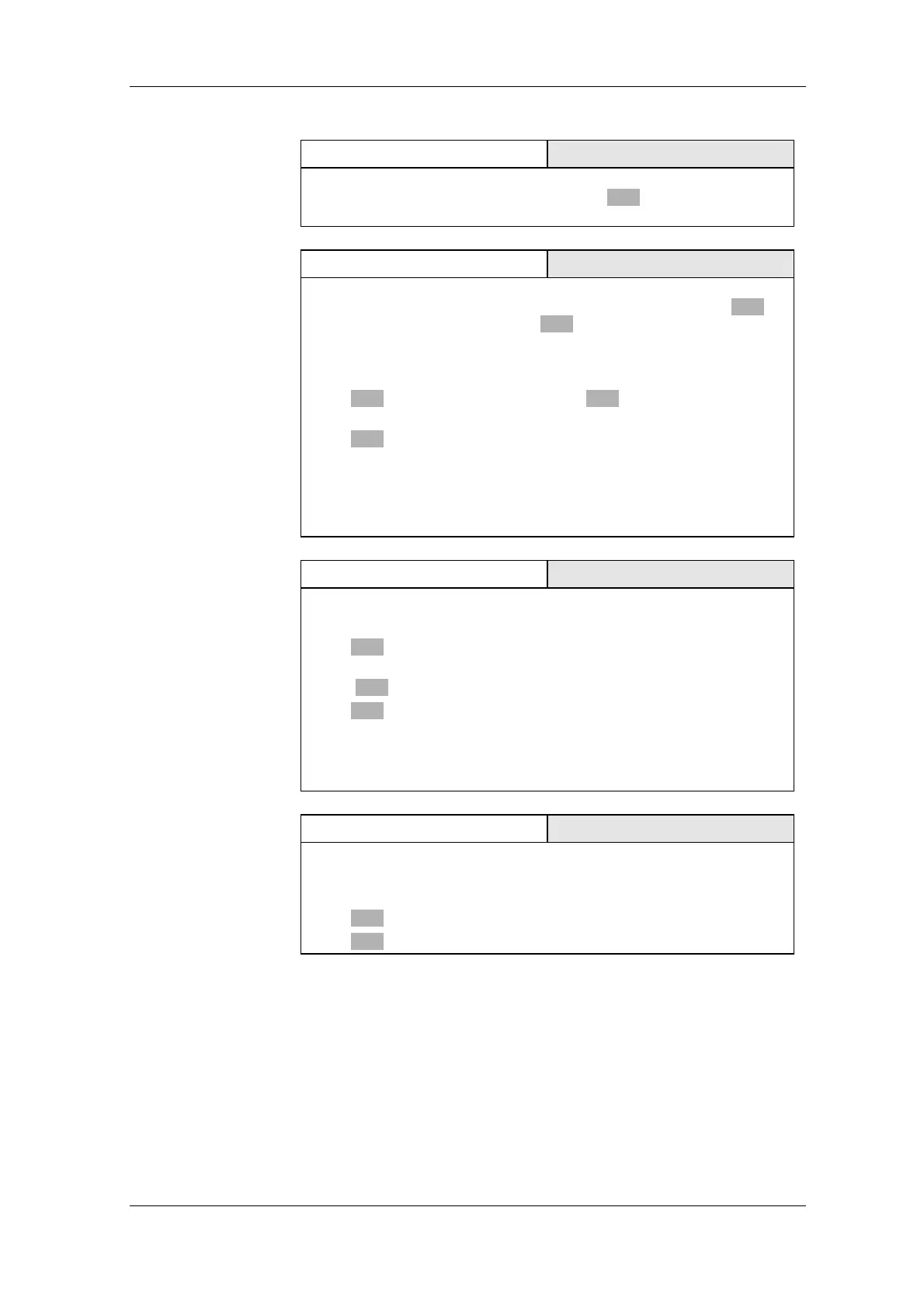Communication / PROFIBUS 09.2008
6SE7087-6QX70 (Version AK) Siemens AG
8.2-60 Compendium Motion Control SIMOVERT MASTERDRIVES
P711.x (CBP Parameter 1) P696 (CBP Parameter 1)
With this parameter, you can activate special diagnostic information for start-
up and service. During normal operation, P711 / P696 has the value 0
(default setting).
P712.x (CBP Parameter 2) P697 (CBP Parameter 2)
If you use a PROFIBUS-DP master system that enables you to select a PPO
type (e.g. SIMATIC S7), you do not need to do anything with P712 / P697
(simply bypass this parameter P712 / P697)!
If you are using a PROFIBUS-DP master system where it is not possible to
specify the PPO type at the converter by means of the identification byte (e.g.
CP5431 for SIMATIC S5), you can specify a PPO type with parameter
P712 / P697. With the default setting (P712 / P697= 0), the CBP
automatically sets the type of PPO.
P712 / P697 = 0: PPO1 (default setting)
= 1: PPO1
= 2: PPO2
= 3: PPO3
= 4: PPO4
= 5: PPO5
P713.x (CB Parameter 3) P698 (CBP Parameter 3)
Only CBP2
Communications protocol:
P713 / P698 = 0: PROFIBUS
(Default setting)
(P713 / P698 = 1: reserved)
P713 / P698 = 2: USS
Only selected parameters are relevant (see below).
A change from the PROFIBUS to the USS protocol and vice versa does not
come into effect until after the voltage has been switched off and then on
again.
P714.x (CB Parameter 4) P699 (CBP Parameter 4)
Only CBP2
Write requests of a SIMATIC OP are stored permanently (EEPROM) or
temporarily (RAM).
P714 / P699 = 0: EEPROM (default setting)
P714 / P699 = 1: RAM