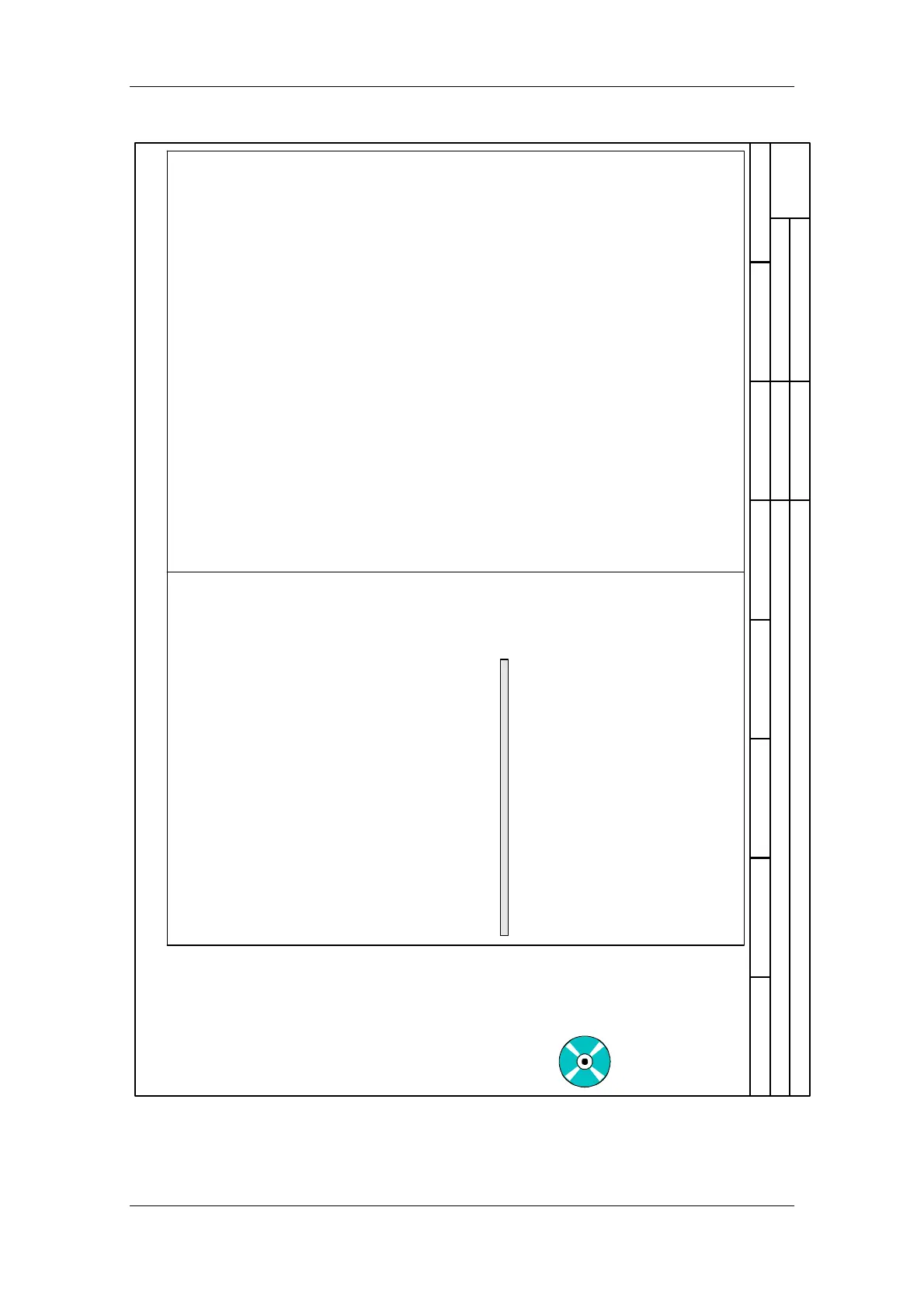02.2004 Communication / CBC CANopen Communication Board
Siemens AG 6SE7087-6QX70 (Version AD)
SIMOVERT MASTERDRIVES Compendium Motion Control 8.5-123
Function diagram
87654321
Parameter file "Positioning with F01 via CANopen"
MASTERDRIVES MC
01.10.01
MASTERDRIVES MC F01
- 8516 -
from V1.5
Parameter file for the control of positioning/synchronous operation via CBC field bus interface CANopen
DriveMonitor for
WINDOWS 95
and later:
Free block interconnections
Speed setpoint switchover for homing and control
Mode-dependent speed setpoint switchover
This circuit implements switchover of the speed setpoint in P212 depending on whether
control or homing is selected. If this circuit is omitted, the speed setpoint is always
supplied by the technology.
Object 60ffh target_velocity has no effect in this case.
Analog signal selector switch 5 (2-word) [KK0530] Control setpoint
U184.00=618
U185.01=311
U185.02=418
U952.08=4
AND element 18 [B0618]
U238.01=649
U238.02=650
U238:03=3214
U952.92=4
Inverter 9 [B0649] Invert Mode In 2^0
U259.00=3212
U952.53=4
Inverter 10 [B0650] Invert Mode In 2^1
U260.00=3213
U952.55=4
Interconnection for the target_reached bit in status word
This circuit implements the target_reached bit in the status word with a single-word limit-
value monitor.
Limit-value monitor with smoothing (1 word)
U136.01=151
U136.02=418
U138.00=0.20
U139.00=2
U951.18=4
;Switchover of "Mode in control"FP[8510.3]
;v-set from technology
;v-set fixed setpoint U018 with SDO or DPR
;Time slot
;Input 1 (Mode in 2^0 inverted)
;Input 2 (Mode in 2^1 inverted)
;Input 3 (Mode In 2^2)
;Time slot
;Input 2^0
;Time slot
;Input 2^1
;Time slot
n(act,smooth)
v-set via SDO (U018) or via DPR (KK30xx)
Hysteresis
Function A=B
Time slot
- MCF01.SSC
(load this script file,
applies equally to
Compact PLUS, Compact
and chassis units)
Switchover absolute/relative positoining
This circuit implements the switchover between the G functions G90 (absolute positoning) and
G91 (relative positioning) in technology mode MDI if the axis is traversing with MDI block 0 (fast
MDI). Binector/connector converter [K0432] (G functions for MDI via CAN)
Acceleration override = G30
U078.01=0
U078.02=1
U078.03=1
U078.04=1
U078.05=1
U078.06=0
U078.07=0
U078.08=0
G90 / G91 switchover
U078.09=3108
U078.10=1
U078.11=0
U078.12=1
U078.13=1
U078.14=0
U078.15=1
U078.16=0
U952.90=10
Follow-up mode - FUM -{FD[8511]}
The output of this circuit switches the technology to follow-up mode
if positioning is aborted.
AND element 17 [B0617] (Follow-up mode ON after abort)
U237.01=105
U237.02=647
U237.03=648
U952.54=6
Inverter 7 [B0647] Invert position reached (DRS)
U257.00=355
U951.94=6
Inverter 8 [B0648] Invert control mode BA
U258.00=618
U952.41=6
;2^0
;2^1
;2^2
;2^3
;2^4
;2^5
;2^6
;2^7
;2^0
;2^1
;2^2
;2^3
;2^4
;2^5
;2^6
;2^7
;Time slot
;Input 1 (no operation)
;Input 2 (DRS inverted)
;Input 3 (not in control mode !)
;Time slot
;Input (DRS)
;Time slot
;Input (control)
;Time slot
The basic communication
connections for data transfer
via CANopen are made with
these parameter settings.
Some parameters (in shaded
boxes) will need to be
adapted to your application.
Open the script file on your
DriveMonitor CD using a text
editor and enter the settings
appropriate to your
application. Then save the file
and load it to the device using
DriveMonitor. You will then
need to set the motor and
controller parameters.
The script file is stored under
the following name on your
Drivemonitor CD ROM: