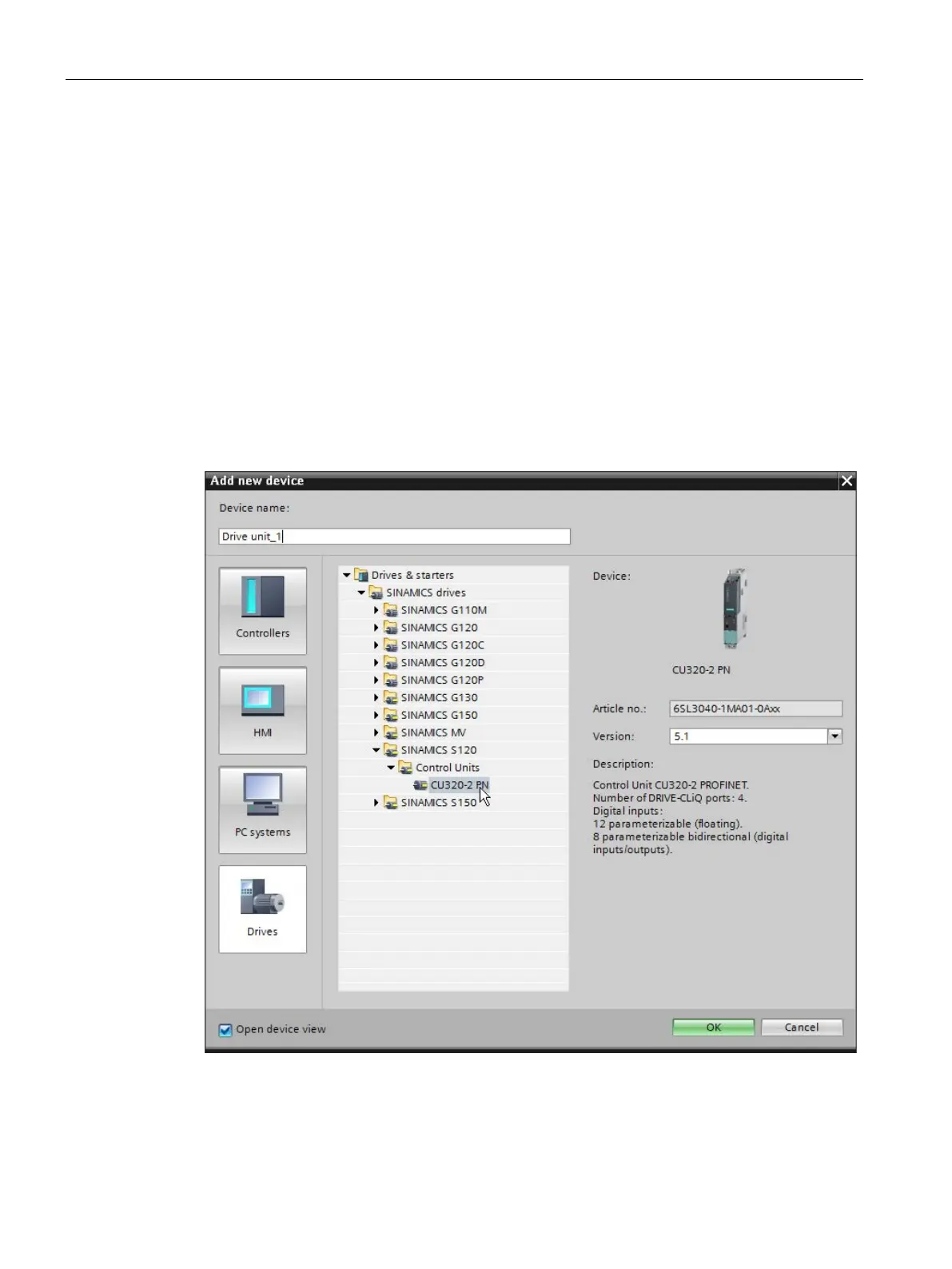Commissioning
4.6 Alternatively: Creating a project with a device configuration derived from the hardware
Commissioning with Startdrive
154 Commissioning Manual, 11/2017, 6SL3097-4AA10-0BP1
Inserting the drive unit
Requirement
You have created a project (Page 152) or have opened an existing project.
Inserting a drive unit via the project view
Proceed as follows to insert new drive units in the project view:
1. Double-click "Add new device" in the project navigation.
The dialog with the same name opens.
2. Click "Drives" to display the drives available.
3. Select the desired S120 drive unit in the list.
Figure 4-60 Dialog: Adding a new drive unit
