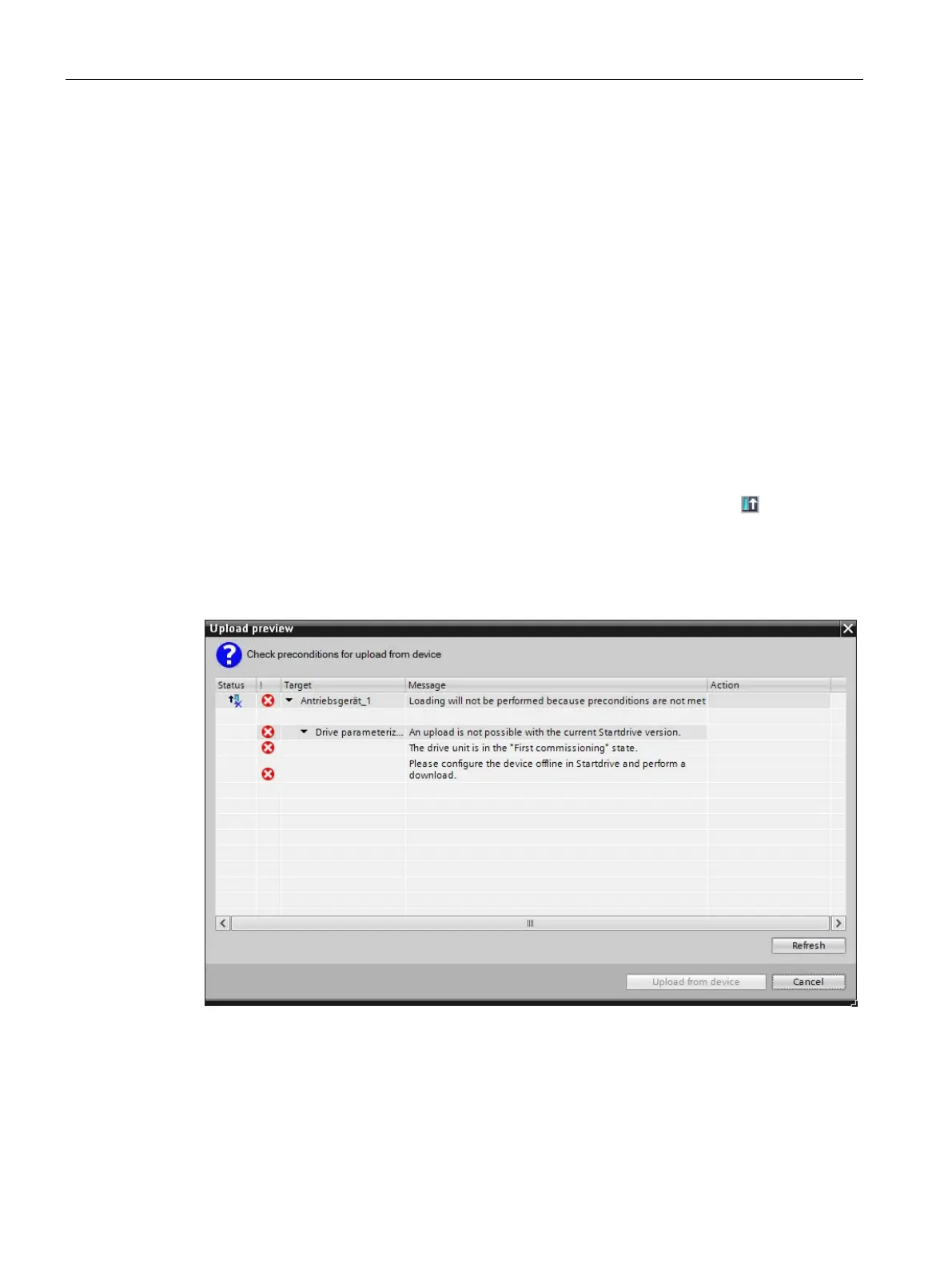Fundamentals
3.7 Loading project data from a drive unit
Commissioning with Startdrive
74 Commissioning Manual, 11/2017, 6SL3097-4AA10-0BP1
Loading project data from a drive unit
Requirement
● A project is open.
● The hardware configuration and software to be loaded must be compatible with the
Startdrive. If the data on the device was created with a previous program version or with
a different configuration software, please make sure they are compatible.
Uploading project data of a device
To load the project data from a drive unit into your Startdrive project, proceed as follows:
1. Establish an online connection to the drive unit from which you want to download the
project data.
See also Chapter "Establishing an online connection to the drive unit (Page 137) ".
2. Call the shortcut menu "Load from device (software)" or click on the icon
(Load from
device) in the toolbar.
The "Upload preview" dialog box opens. Startdrive checks whether all prerequisites for
loading have been met. In the event of any impediments, these are displayed as
messages in the dialog.
Figure 3-6 Example: Upload from device
