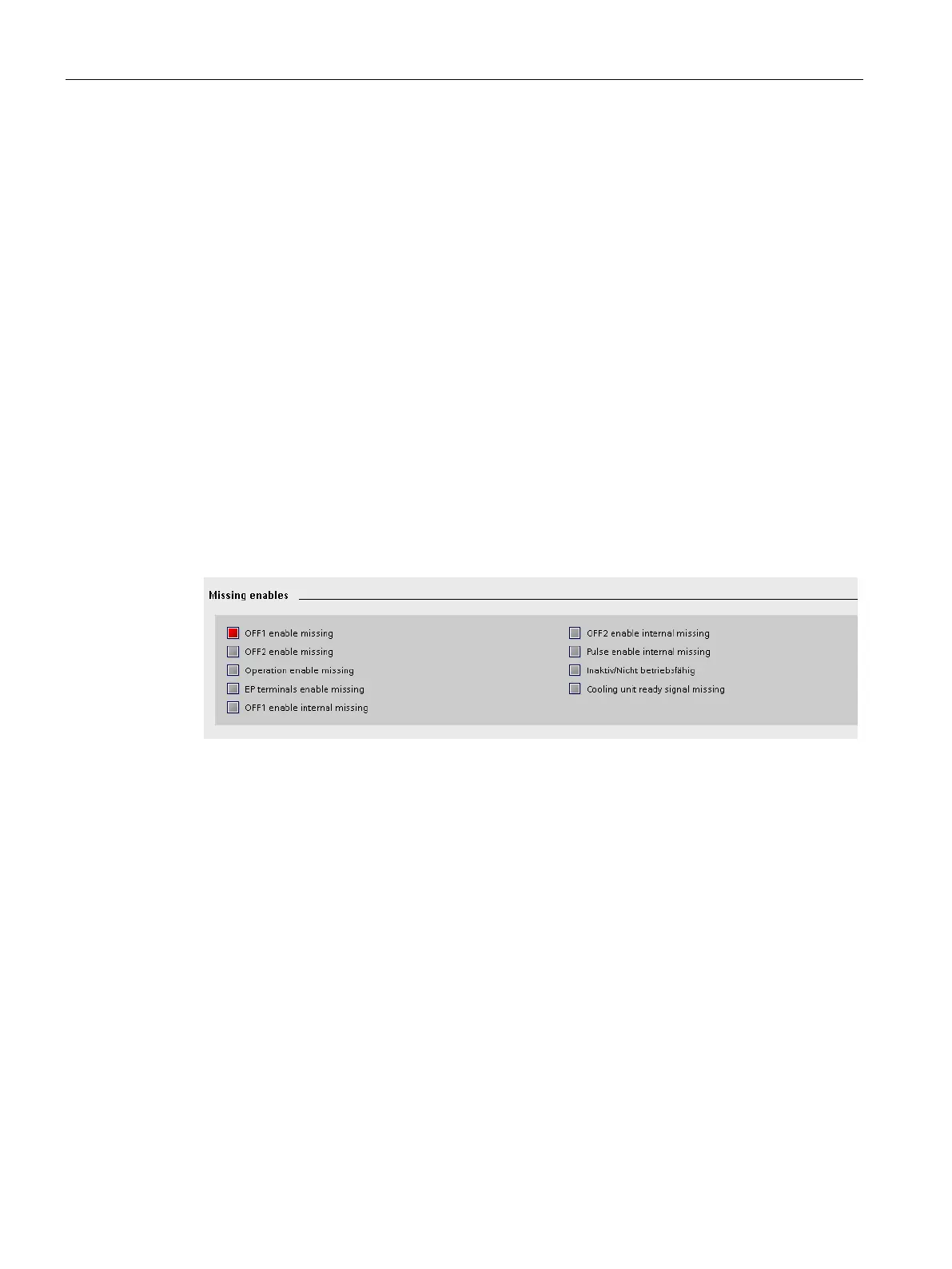Diagnostics
5.3 Diagnostics via Startdrive
Commissioning with Startdrive
352 Commissioning Manual, 11/2017, 6SL3097-4AA10-0BP1
Diagnostics information for the infeed unit
You can call up the screen form to display diagnostics information for an infeed unit as
follows:
1. In the project navigation, select menu "Infeed_x > Diagnostics".
The corresponding detailed view is displayed at the right.
2. Call the entry for the desired diagnostics in the secondary navigation (e.g. missing
enables).
The detailed view is updated.
Missing enables
Definition
The infeed does not change to the "Operation" state until all the enables are present. In the
"Missing enables" mask, the LEDs in the function view indicate which enables are still
missing. A red LED indicates that the appropriate enable signals are missing.
The bits of the missing enables (r0046) are displayed in the mask.
Figure 5-9 Display: missing inputs
