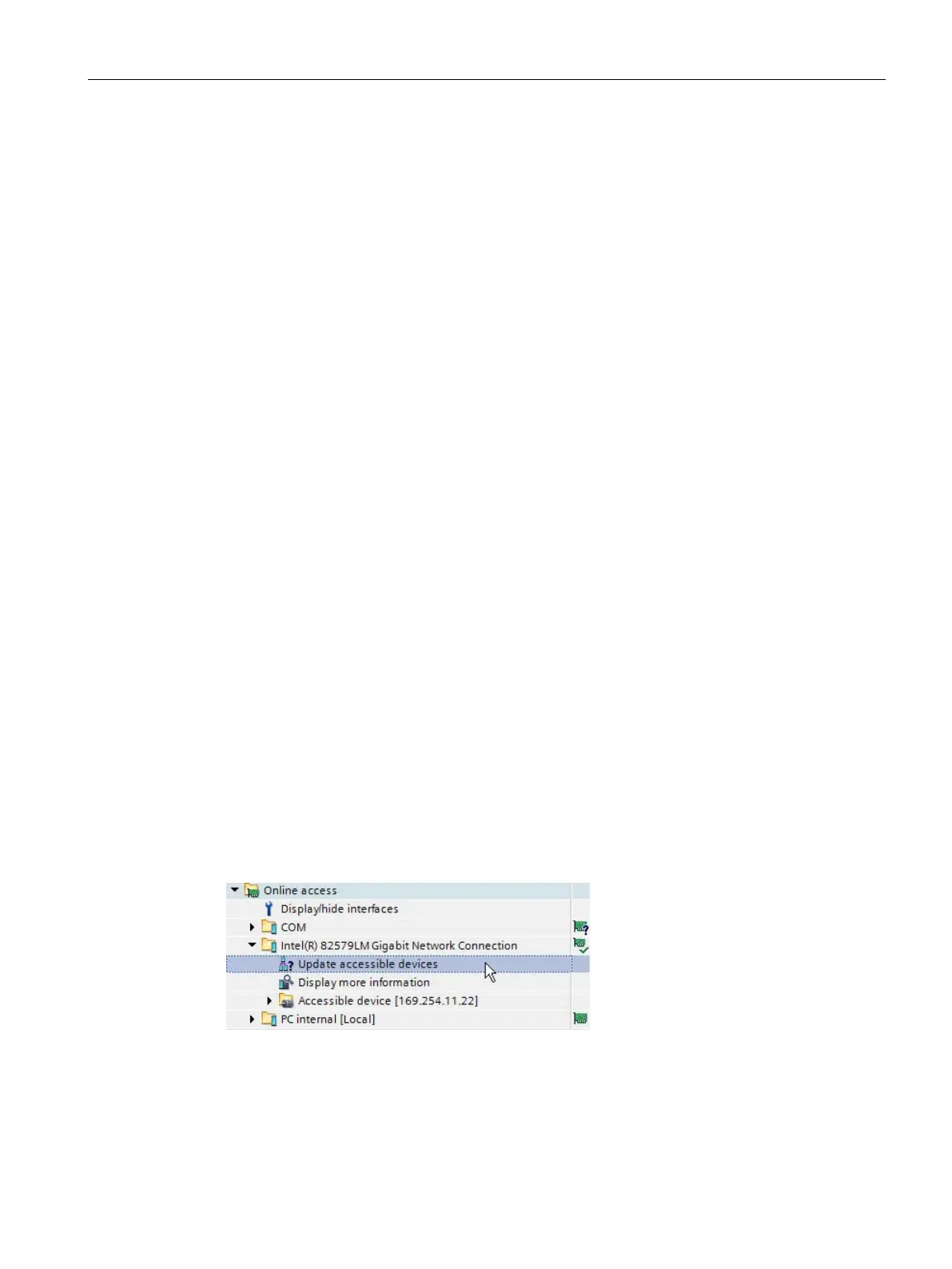Commissioning
4.5 Establishing an online connection to the drive unit
Commissioning with Startdrive
Commissioning Manual, 11/2017, 6SL3097-4AA10-0BP1
139
Selecting the preferred PG/PC interface
If you prefer to use a specific network interface of your PG/PC to establish an online
connection, you can preset this interface.
1. Select the "Options > Settings" menu.
The settings of the TIA Portal are displayed.
2. Select the "Online and diagnostics" entry in the area navigation.
3. In the "Preset connection path for online access" area, specify the type of the PG/PC
interface as well as the interface itself.
4. Enable the option "Display dialog for setting the default connection path for the online
access".
Connection via standard Ethernet interface
Requirement
You have created a project in Startdrive and inserted a CU320-2 PN. The devices are
connected via the Ethernet commissioning interface X127.
As the Ethernet commissioning interface has already been assigned an IP address, you can
go online directly.
If you are not using a new project and devices have already been created, in the project,
check the IP address of the interface in the Inspector window at "Properties > General >
Ethernet addresses" and the IP address assigned to the device. The addresses and subnet
masks must be identical.
Quick search via "Online access"
In order to obtain a fast overview, you can start a search in "Online access" at the required
interface. If the wiring to your drive is error-free and you have wired the correct drive (LED
flashing for checking), the drive is displayed with the appropriate IP address.
Figure 4-45 Online access
