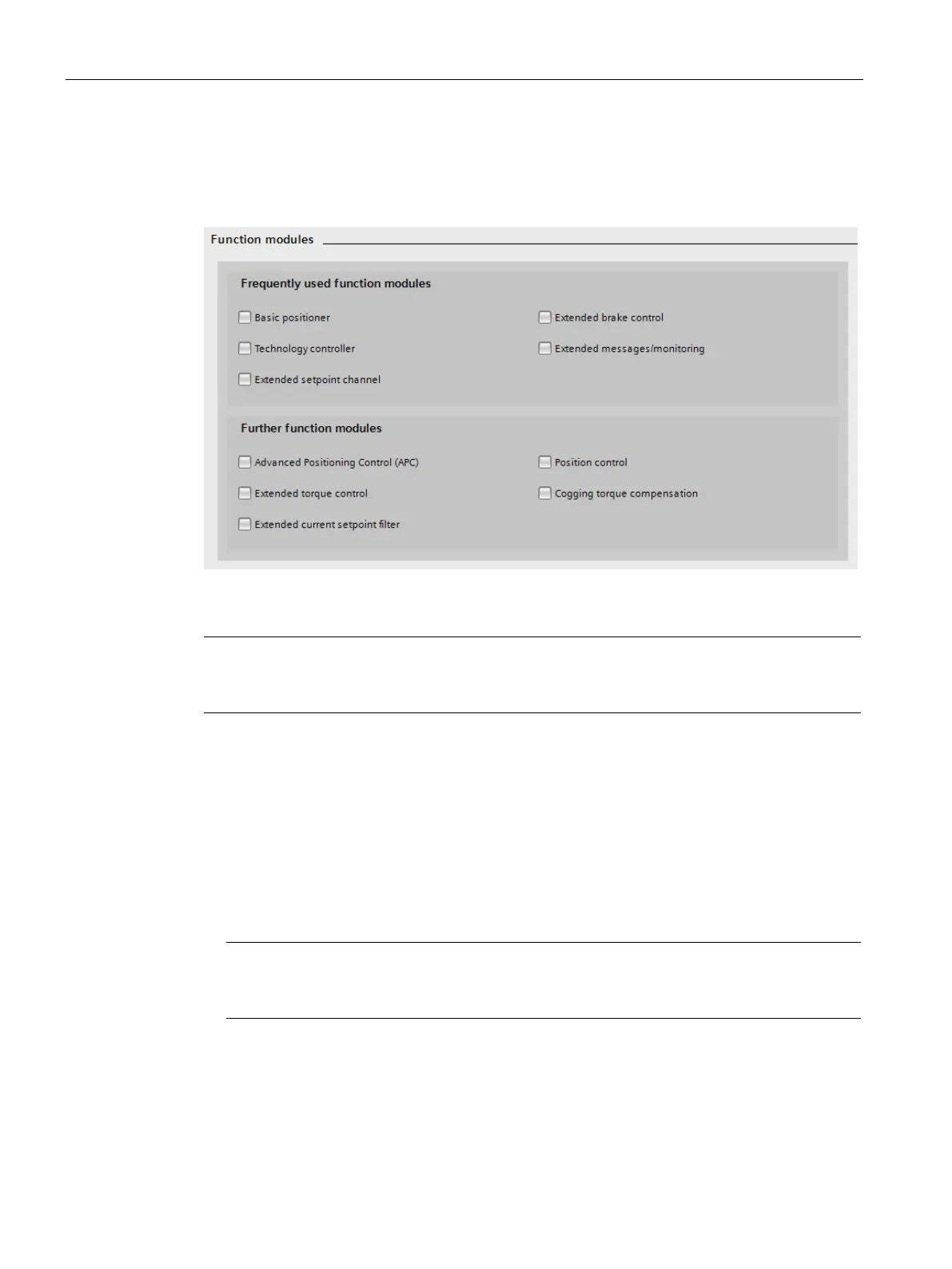Commissioning
4.7 Basic parameterization of the drive objects
Commissioning with Startdrive
182 Commissioning Manual, 11/2017, 6SL3097-4AA10-0BP1
For the drive axis used, you can activate function modules offline as required. The function
modules that can be activated are listed in the "Function modules" screen form.
Figure 4-75 Example: Function modules - for drive axes
Note
The display of the function modules that can be activated is dynamic and depends on the
selected drive axis and the configuration of this drive axis.
The function modules that can be used are presorted in two areas:
● Frequently used function modules
● Additional function modules
Activating function modules
1. Activate the required function module by clicking the option.
Repeat this for all additional function modules that you wish to activate.
the "basic positioner" function module is activated, then the "position control"
function module is automatically activated as well.
2. Save the project to backup the settings.
