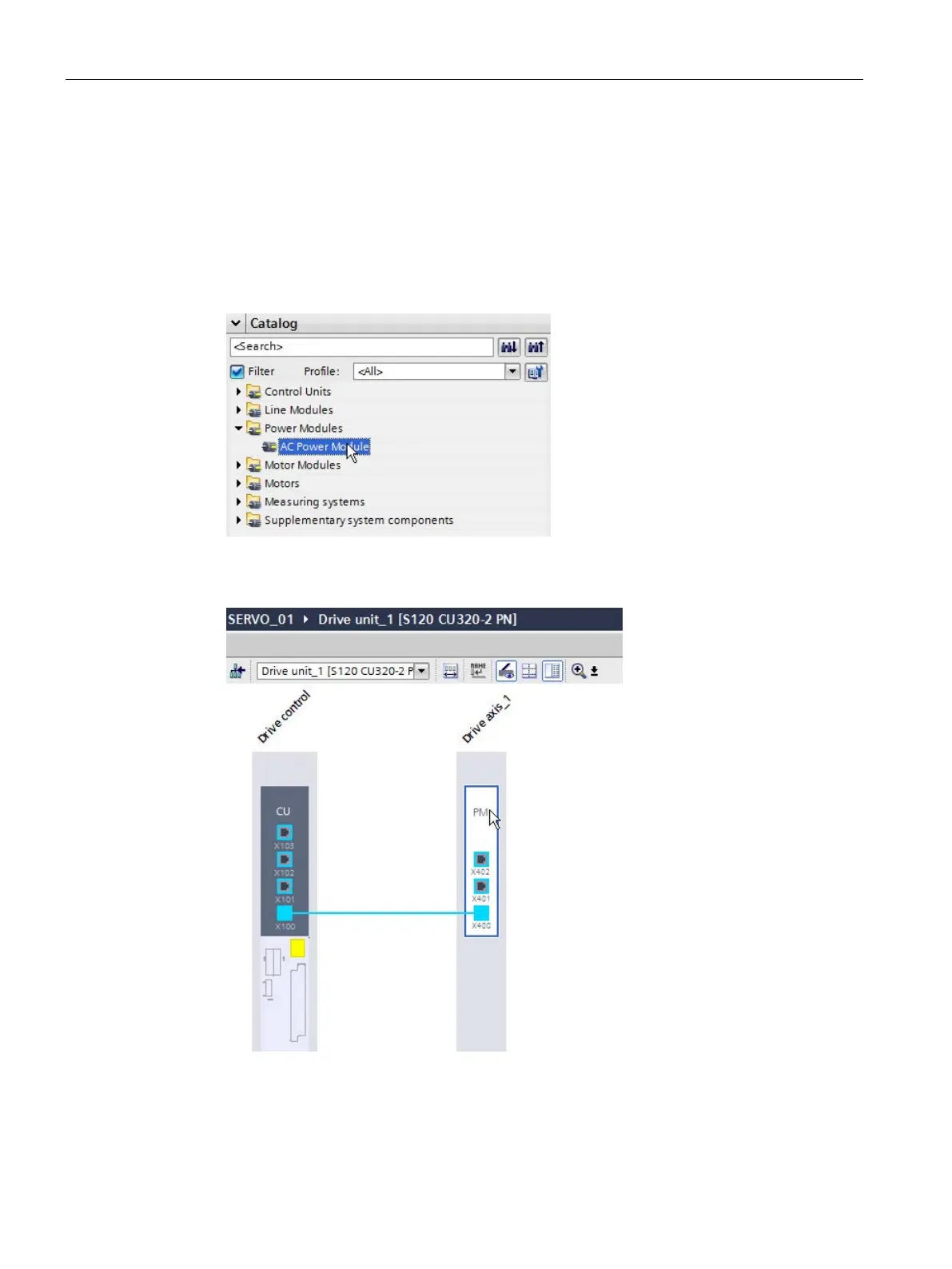Commissioning
4.4 Creating a project offline in Startdrive
Commissioning with Startdrive
106 Commissioning Manual, 11/2017, 6SL3097-4AA10-0BP1
Inserting and specifying a Power Module
You can add a Power Module in unspecified form via the hardware catalog.
1. Open the "Power Modules" item in the hardware catalog.
The following Power Modules are available for selection:
– AC Power Module
2. Select the required, unspecified Power Module in the device overview.
Figure 4-21 Power Module selected
3. Drag the unspecified Power Module into the device view.
Figure 4-22 Power Module inserted
The DRIVE-CLiQ connection is automatically established.
