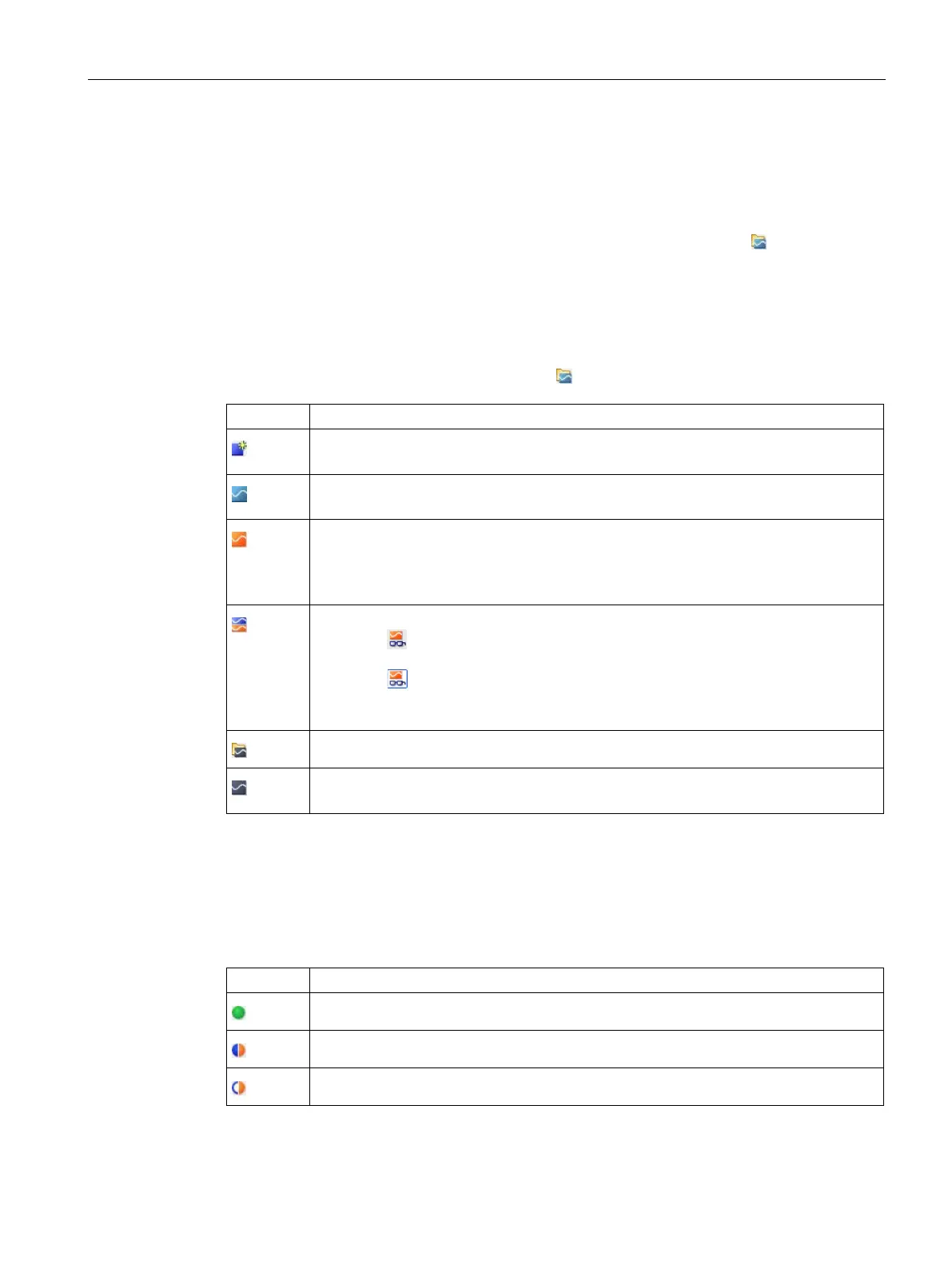Appendix
A.4 Shortcut menus and icons in Startdrive
Commissioning with Startdrive
Commissioning Manual, 11/2017, 6SL3097-4AA10-0BP1
383
Trace function calls
A.4.2.1
Trace configuration, installed traces and measurements are located in the "Traces" folder.
Double-clicking an icon opens the appropriate "Diagram" or "Configuration" tab in the
working area.
Icons in the "Traces" folder
The following table explains the icons in folder "Traces":
Add new trace
Double-clicking the icon inserts a new trace configuration.
Trace (offline configuration)
Double-clicking the icon opens the "Configuration" tab.
Trace (online in the device)
The icon is only displayed if there is no offline trace configuration with the same name
for a trace in the device itself.
Double-clicking the icon opens the "Diagram" tab.
Trace configuration having the same name as the trace in the device
When icon
is deactivated, then the trace configuration from the project is displayed.
The trace corresponds to a trace configuration.
When icon is activated, then the trace configuration from the device is displayed.
The trace corresponds to an installed trace.
Double-clicking the icon opens the "Diagram" tab.
"Measurements" system folder
Measurement (offline)
Double-clicking the icon opens the "Diagram" tab.
When there is an online connection, the status is displayed in the right-hand column of the
project navigation. The status is also displayed as tooltip above the respective icon.
The following table shows the meaning of the icons:
Online and offline configuration are identical
Online and offline configuration are different
Configuration only exists online
