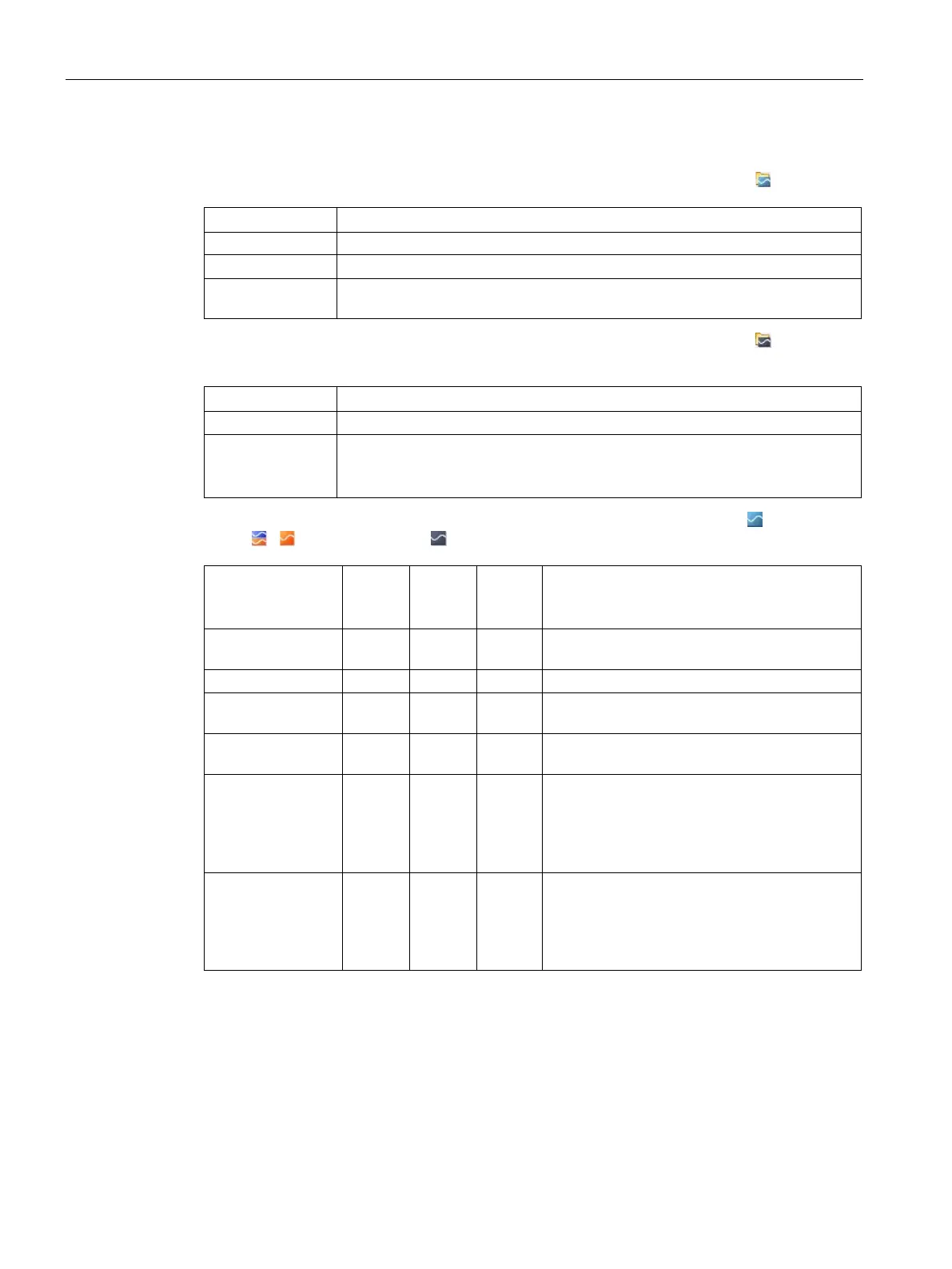Appendix
A.4 Shortcut menus and icons in Startdrive
Commissioning with Startdrive
384 Commissioning Manual, 11/2017, 6SL3097-4AA10-0BP1
The following table shows the shortcut menu commands for the system folder "Traces":
Add new trace Adds a new trace configuration and opens the "Configuration" tab.
Import trace con-
Imports a trace configuration from a file.
The following table shows the shortcut menu commands for the system folder
"Measurements":
Import measure-
ment
Imports a measurement from a file with file extension "*.ttrecx".
File extension "*.ttrec" is supported for compatibility reasons to V12 - however, it
does not contain any information about the device family.
The following table lists the shortcut menu commands for trace configuration , installed
traces
/ and measurements :
Copy x - x Copies the trace configuration of the selected
objects to the clipboard.
Inserts the clipboard contents.
Delete x x x Deletes the selected objects from the project
navigation or from the device.
Rename x x x Marks the selected object and allows the name
Export trace con-
figuration
x - - Exports a trace configuration as file with file
extension "*.ttcfgx".
File extension "*.ttcfg" is supported for compati-
bility reasons to V12 - however, it does not
contain any information about the device family.
Export measure-
ment
- - x Exports a measurement as file with file exten-
sion "*.ttrecx" or "*.csv".
File extension "*.ttrec" is supported for compati-
bility reasons to V12 - however, it does not
contain any information about the device family.
Trace configurations can be copied across devices.
Several objects can be selected.
