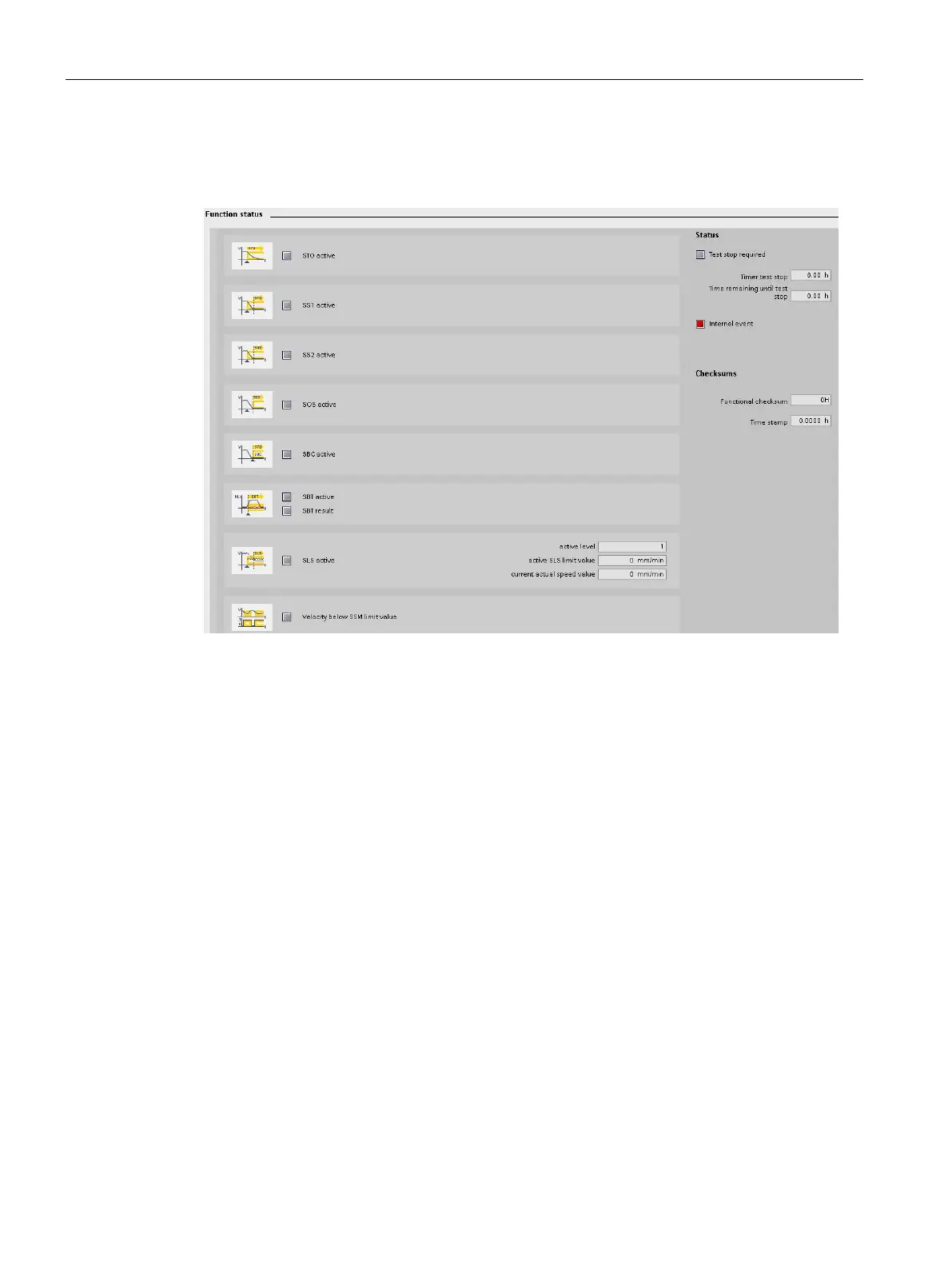Commissioning
4.10 Safety Integrated commissioning
Commissioning with Startdrive
286 Commissioning Manual, 11/2017, 6SL3097-4AA10-0BP1
Function status of the Safety Integrated settings
The "Function Status" screen form displays a list of all Safety Integrated functions on the left.
Figure 4-116 Example: Safety Integrated function status
All Safety Integrated functions activated in Startdrive are identified by a green LED.
In addition, the most important information of the selected Safety Integrated functions is
displayed.
The status information is displayed on the right-hand side of the mask for:
● Test stop required
Indicates that a forced checking procedure (test stop) is required.
– "Timer test stop" (p9659): Time interval for performing the forced checking procedure
and testing the safety shutdown paths. Within the parameterized time, the STO must
be selected and deselected at least once. The monitoring time is reset at every STO
deselection.
– "Remaining time" (r9660 for the Basic Functions, r9765 for the Extended Functions)
shows the time remaining until the forced checking procedure and the test of the
safety shutdown paths are performed.
● Internal event
Is set when the first safety message occurs.
● Communication failure
The communication (PROFIsafe) has failed.
