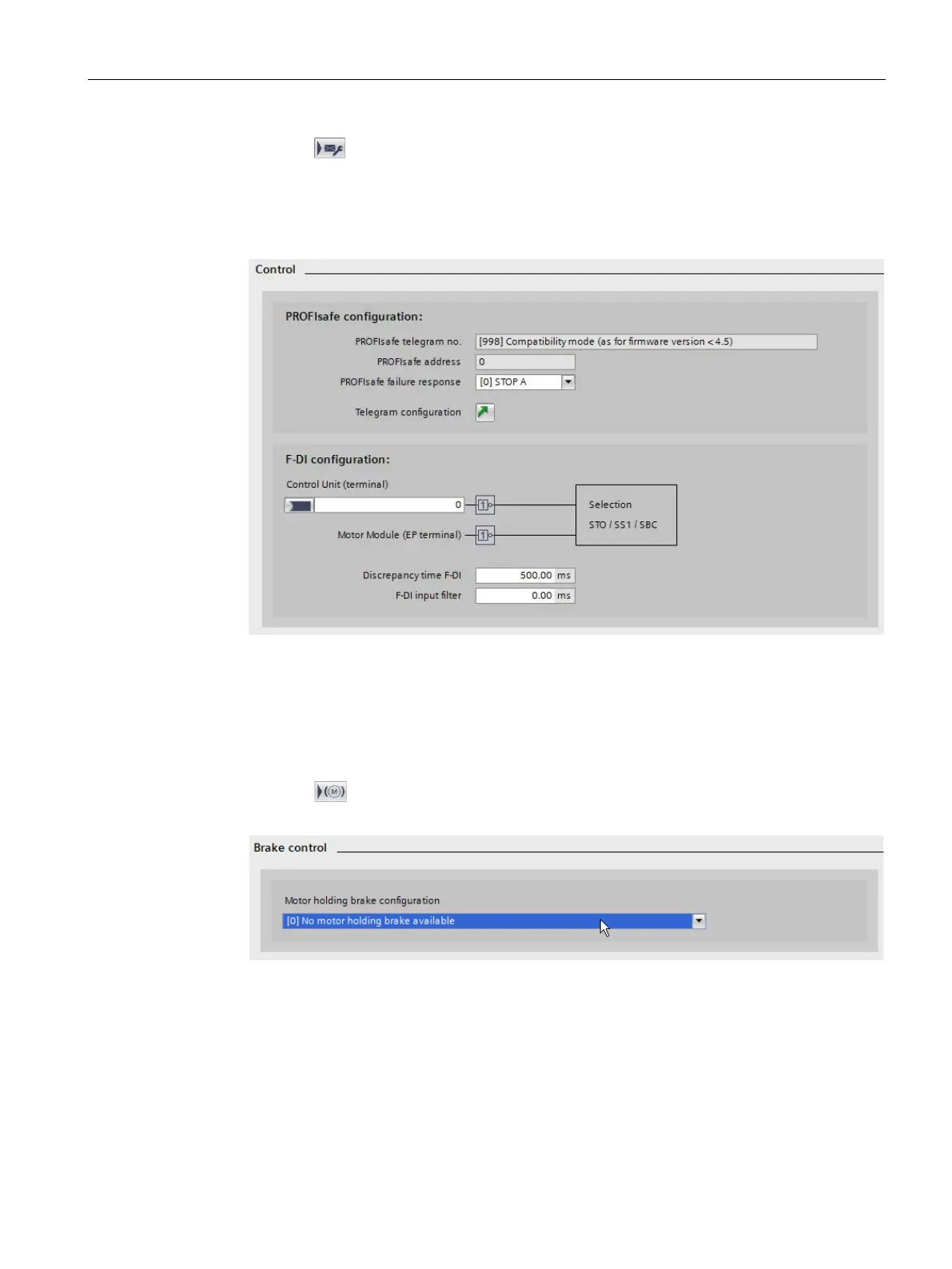Commissioning
4.10 Safety Integrated commissioning
Commissioning with Startdrive
Commissioning Manual, 11/2017, 6SL3097-4AA10-0BP1
229
2. Click the button (Select STO) to configure the "STO" function.
The "Control" screen form opens. The display of the screen form depends on the basic
settings of the Safety Integrated Basic Functions.
In this screen form, configure the controls via the fail-safe inputs and outputs and/or
PROFIsafe (see Section "Control (Page 281)").
Figure 4-94 Example: Control of STO
3. Call the "STO/SS1/SBC" safety functions again.
4. To configure the "SS1" function, set the delay time until the start of "STO" in the "Safe
stop 1 delay time" field.
5. Then connect the signal source r9773.1 for the "STO active in the drive" function.
6. Click the
button (brake control) to configure the "SBC" function.
The "Brake control" screen form opens.
Figure 4-95 Example: Brake control without motor holding brake
Configure the brake control here (see Section "Brake control (Page 289)").
7. Click "Save project" in the toolbar to save the changes in the project.
You have configured the Safety Integrated Basic Functions.
